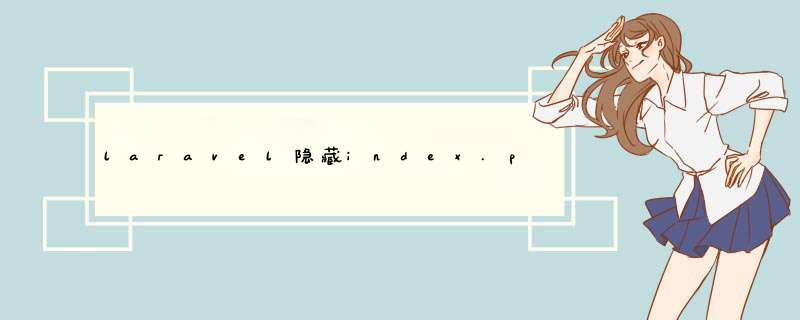
laravel隐藏index.php的方法:1、开启Apache mod_rewrite模块,并修改htaccess文件;2、在Nginx配置文件中通过“try_files $uri $uri/...”指令实现隐藏index.php。
本文 *** 作环境:windows7系统、Laravel5.7版,DELL G3电脑
laravel 配置 隐藏index.php
Apache
首先保证你的Apache mod_rewrite 模块已经开启. 框架默认有一个 public/.htaccess 文件可以实现隐藏 index.php 的访问.
如果无效的话,可以试试下面的规则:
Options +FollowSymLinks
RewriteEngine On
RewriteCond %{REQUEST_FILENAME} !-d
RewriteCond %{REQUEST_FILENAME} !-f
RewriteRule ^ index.php [L]Nginx
在Nginx配置文件中通过下面的指令实现隐藏 index.php:
location / {
try_files $uri $uri/ /index.php?$query_string;
}相关推荐:最新的五个Laravel视频教程
以上就是laravel隐藏index.php的方法的详细内容,
欢迎分享,转载请注明来源:内存溢出

 微信扫一扫
微信扫一扫
 支付宝扫一扫
支付宝扫一扫
评论列表(0条)