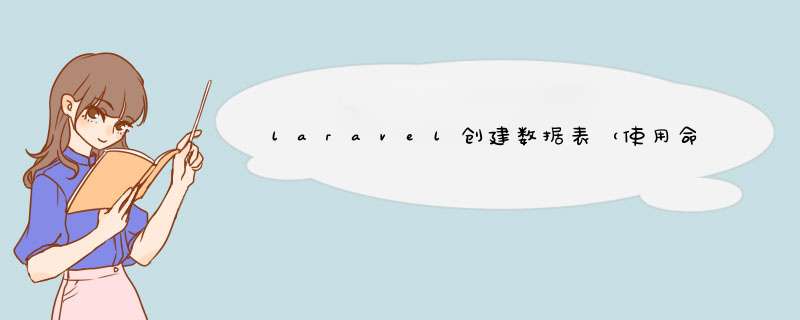
下面由Laravel框架教程栏目给大家介绍laravel 创建数据表,希望对需要的朋友有所帮助!
虽然可以直接在数据库中创建数据表,但是不便于以后项目的迁移。现使用命令行结合代码的方式来进行生成。
php artisan make:migration create_table_customers2、在数据表文件中完善数据表相关字段
<?php
use Illuminate\Support\Facades\Schema;
use Illuminate\Database\Schema\Blueprint;
use Illuminate\Database\Migrations\Migration;
class CreateTableCustomers extends Migration
{
/**
* Run the migrations.
*
* @return void
*/
public function up()
{
Schema::create('customers', function (Blueprint $table) {
$table->increments('id');
$table->string('mobile')->nullable()->unique();
$table->string('email')->unique();
$table->string('website')->default('website')->comment('站点:applet、website');
$table->string('store_id')->default('1')->comment('店铺 ID');
$table->string('first_name');
$table->string('last_name');
$table->integer('appellation')->comment('称谓');
$table->dateTime('birthday')->comment('生日');
$table->string('province')->comment('省');
$table->string('city')->comment('市');
$table->string('district')->comment('区/县');
});
}
/**
* Reverse the migrations.
*
* @return void
*/
public function down()
{
Schema::dropIfExists('customers');
}
}3、生成数据表php artisan migrate
此时,数据表已经生成!
以上就是laravel创建数据表(使用命令行结合代码)的详细内容,
欢迎分享,转载请注明来源:内存溢出

 微信扫一扫
微信扫一扫
 支付宝扫一扫
支付宝扫一扫
评论列表(0条)