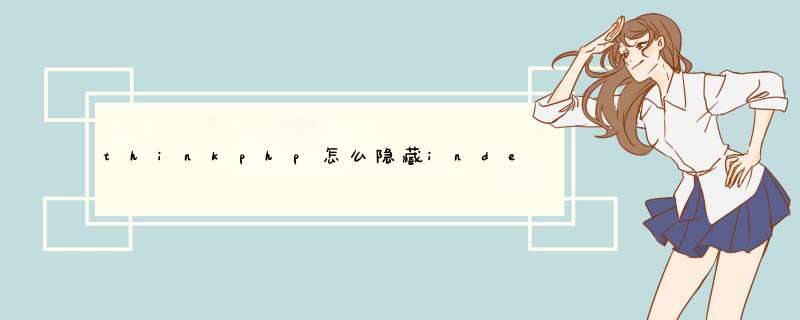
thinkphp隐藏index.php的方法:首先去掉URL地址里面的入口文件index.php;然后配置web服务器的重写规则即可。以apache为例,我们需要在入口文件的同级添加htaccess文件。
可以去掉URL地址里面的入口文件index.php,但是需要额外配置WEB服务器的重写规则。
(推荐教程:java视频教程)
以Apache为例,需要在入口文件的同级添加.htaccess文件(官方默认自带了该文件),内容如下:
如果用的phpstudy,规则如下:
如果index.php文件存放在public中,规则如下:
接下来就可以使用下面的URL地址访问了
如果你使用的apache版本使用上面的方式无法正常隐藏index.php,可以尝试使用下面的方式配置.htaccess文件:
如果是Nginx环境的话,可以在Nginx.conf中添加:
location / { // …..省略部分代码 if (!-e $request_filename) {
rewrite ^(.*)$ /index.php?s=/ last; break;
}
}vhosts-conf
server {
listen 80;
server_name xhb.com www.xhb.com;
root "F:/project/xhb";
location / {
index index.html index.htm index.php;
if (!-e $request_filename) {
rewrite ^(.*)$ /index.php?s=/ last;
break;
}
#autoindex on;
}
location ~ \.php(.*)$ {
fastcgi_pass 127.0.0.1:9000;
fastcgi_index index.php;
fastcgi_split_path_info ^((?U).+\.php)(/?.+)$;
fastcgi_param SCRIPT_FILENAME $document_root$fastcgi_script_name;
fastcgi_param PATH_INFO $fastcgi_path_info;
fastcgi_param PATH_TRANSLATED $document_root$fastcgi_path_info;
include fastcgi_params;
}
}相关推荐:php培训
以上就是thinkphp怎么隐藏index.php的详细内容,
欢迎分享,转载请注明来源:内存溢出

 微信扫一扫
微信扫一扫
 支付宝扫一扫
支付宝扫一扫
评论列表(0条)