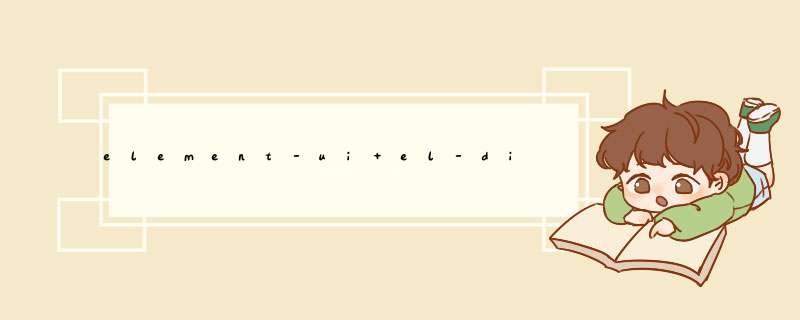
el-dialog侧边d窗可横向拖拽改变宽度,并且存储到localStorage,刷新页面后依然是拖拽后的宽度
Vue.directive('dialogDrag', {
inserted: function (el) {
const dragDom = el.querySelector(".el-dialog");
dragDom.style.cursor = "e-resize";
const dialogHeader = el.querySelector('.el-dialog__header');
dialogHeader.style.cursor = "auto";
// 存储的宽度,需要id存储
let dialogWidth = localStorage.getItem('dialogWidth')
let dialogWidthObj = {}
if(dialogWidth && el.id) {
dialogWidthObj = JSON.parse(dialogWidth)
const sw = dialogWidthObj[el.id]
if(sw) {
dragDom.style.width = `${sw}px`
}
}
dragDom.onmousedown = (e) => {
// 鼠标按下,计算当前元素距离可视区的距离
const disX = e.clientX
const w = dragDom.clientWidth
const minW = 300
const maxW = document.body.clientWidth
var nw
document.onmousemove = function(e) {
// 通过事件委托,计算移动的距离
const l = e.clientX - disX
// 改变当前元素宽度,不可超过最小最大值
nw = w - l
nw = nw < minW ? minW : nw
nw = nw > maxW ? maxW : nw
dragDom.style.width = `${nw}px`
if(el.id) {
dialogWidthObj[el.id] = nw
localStorage.setItem('dialogWidth',JSON.stringify(dialogWidthObj))
}
}
document.onmouseup = function(e) {
document.onmousemove = null
document.onmouseup = null
}
}
},
update: function (el) {
const dialogBody = el.querySelector('.el-dialog__body');
if(dialogBody) {
dialogBody.style.margin = "0 20px";
dialogBody.style.padding = "30px 0";
dialogBody.style.cursor = "auto";
}
}
});
使用:在el-dialog 组件中绑定 v-dialogDrag 指令
//.......
在这里插入图片描述
欢迎分享,转载请注明来源:内存溢出

 微信扫一扫
微信扫一扫
 支付宝扫一扫
支付宝扫一扫
评论列表(0条)