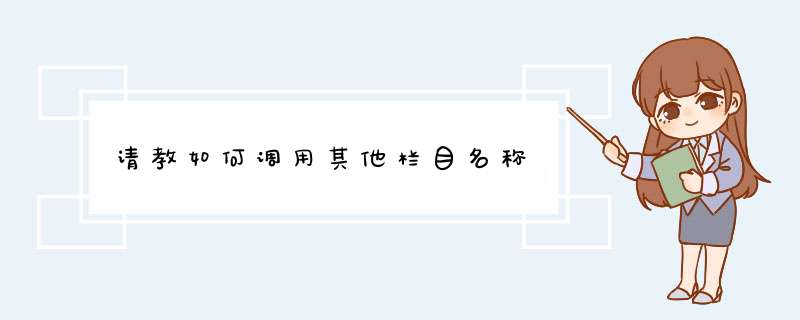
手动做导航就没有什么意思了,因为栏目的名称可能随时改,会很不方便;至于用标签调,因为对帝国不是很了解,现在知道能用做栏目的好像只有[showclasstemp],但是这个标签在站点首页用时是没有问题的,可以调用所有顶级栏目,可是在任何一个顶级栏目中是不是能调用其它七个顶级栏目名称的。我试过把顶级栏目用静态页,这个[showclasstemp]的确起做用了,可以显示其它七个顶级栏目的名称,但是链接路径却还是动态的。不知道这是不是帝国的BUG。 查看原帖>>
phpcms常用标签
guml
php开发
顶级栏目名称:{$CATEGORYS[$top_parentid][catname]}
顶级栏目url:{$CATEGORYS[$top_parentid][url]}
顶级栏目id:{$CATEGORYS[$top_parentid][catid]}
其他字段只需要改动xxx:{$CATEGORYS[$top_parentid][xxx]}
父栏目名称:{$CATEGORYS[$CAT[parentid]][catname]}
父栏目url:{$CATEGORYS[$CAT[parentid]][url]}
父栏目id:{$CATEGORYS[$CAT[parentid]][catid]}
其他字段只需要改动xxx:{$CATEGORYS[$CAT[parentid]][xxx]}
内容页:
{$CAT[catid]}//调用上一级 栏目id
{$CAT[catname]}//调用上一级 栏目名称
{$CAT[url]}//调用上一级 栏目url
{go($catid,$id)} 获取当前页面链接 {$url}在静态时不正常
{$CATEGORYS[$catid][url]} 显示当前栏目链接
{$CATEGORYS[$catid][catname]} 显示当前栏目名称
{$CATEGORYS[$r[catid]][catname]}循环内显示栏目
{if $r[thumb]}<img src="{thumb($r[thumb],120,90)}"
alt="{$r[title]}" width="120" height="90" />{/if}有图显示图 没图不显示
截取:{str_cut($r[title],46,'')}
{str_cut(strip_tags($r[content]),400)} 列表页调取内容 过滤html标签 需要加moreinfo="1"
{date('Y-m-d H:i:s', $r['inputtime'])} 列表页调取发布时间
{date('Y-m-d',strtotime($inputtime))} 或者 {date('Y-m-d',time($inputtime))} 内容页调取发布时间
phpcms 调用当前栏目下的子栏目
categoryhtml 写以下代码:
{loop subcat($catid) $r}
<ul>
<li><a href="{$r[url]}" title="{$r[catname]}">{$r[catname]}</a></li>
</ul>
{/loop}
listhtml 写以下代码:
{loop subcat($catid) $r}
<ul>
<li><a href="{$CATEGORYS[$r[catid]][url]}">{$CATEGORYS[$r[catid]][catname]}</a></li>
</ul>
{/loop}
<div class="pindaoright" {if $r[thumb]==""} style="width:100%;" {/if}>
如果不存在 则执行某某
{if $r['catid']==$catid} class="newclass" {/if} 导航栏当前栏目增加class
phpcms分页代码
<style type="text/css">
text-c {margin:10px 0;}
text-c a {padding:5px;margin:0 8px;border:1px solid #ccc;background-color:#eee;}
</style>
<center><div id="pages" class="text-c">{$pages}</div></center>
phpcms v9列表页默认分页页码为10页,下面为分页页码条数的修改方法:
打开phpcms\libs\functions\globalfuncphp文件,
找到function pages函数(在672行左右)
修改下面代码中红色数字(10)为你想要显示的页码条数即可。
function pages($num, $curr_page, $perpage = 20, $urlrule = '', $array = array(),$setpages =10)
---------------------
手机端自适应大小和居中 文章缩进
<style type="text/css">
part img {
width:100%!important;
height: auto!important;
display: table-cell!important;
}
part p {
text-indent: 2em;
}
</style>
-------------------------------------
第一个是图 剩下的是列表
{pc:content action="lists" catid="7" order="listorder DESC" thumb="1" num="1"}
{php $imgarr=array();$count=0;}
{loop $data $r}
{php array_push($imgarr,$r[id]);}
<h4>
<a href="{$r[url]}" target="_blank" title="{$r[title]}">{str_cut($r[title],60,'')}</a>
</h4>
<a href="{$r[url]}" target="_blank" title="{$r[title]}">
<img src="{thumb($r[thumb],100,70)}" width="100" height="70" alt="{$r[title]}">
</a>
<p>{str_cut($r[description],90)}</p>
{/loop}
{/pc}
</div>
<ul>
{pc:content action="lists" catid="7" order="listorder DESC" num="5"}
{loop $data $r}
{if $count<4&&!in_array($r[id],$imgarr)}
{php $count++;}
<li><a href="{$r[url]}" target="_blank" title="{$r[title]}">{str_cut($r[title],57,'')}</a></li>
{/if}
{/loop}
{/pc}
phpcms调用sql实例
{pc:get sql="select from v9_news where catid=$catid and id!=$id order by updatetime desc" num="10"}
{loop $data $r}
<li>
<a target="_blank" href="{$r[url]}" style="color:#333333;">{$r[title]}</a>
<span style="margin-left: 30px;color: #666;font-size: 14px;">{date('Y-m-d', $r[updatetime])}</span>
</li>
{/loop}
{/pc}
{pc:get sql="SELECT FROM `v9_news` WHERE thumb!='$thumb' Order by id DESC " num="50"} 调用有的最新新闻
{loop $data $r}
织梦调用sql实例
{dede:sql sql="select from dede_archives where typeid=5 and id!=~id~"}
<li>
<a href="[field:id function=IDReturnURL(@me)/]" class="step-link">[field:title/]</a>
</li>
{/dede:sql}
指定栏目--{dede:type typeid='350'}<a href="[field:typelink /]">[field:typename /]</a>{/dede:type}
以上就是关于请教如何调用其他栏目名称全部的内容,包括:请教如何调用其他栏目名称、phpcms文章描述标签什么、织梦如何在arclist中调用顶级栏目的名称和链接等相关内容解答,如果想了解更多相关内容,可以关注我们,你们的支持是我们更新的动力!
欢迎分享,转载请注明来源:内存溢出

 微信扫一扫
微信扫一扫
 支付宝扫一扫
支付宝扫一扫
评论列表(0条)