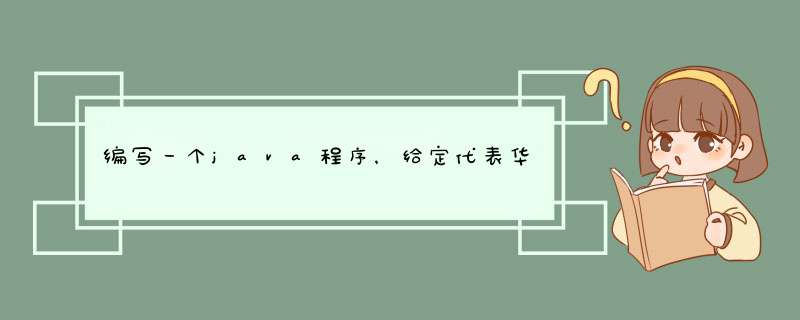
import javautilScanner;
public class Test {
public static void main(String[] args) {
Systemoutprint("Please input a Fahrenheit Temperature: ");
Scanner scanner = new Scanner(Systemin);
double temp = scannernextDouble();
double celsius = converTempearture(temp);
Systemoutprintln(temp + "F = " + celsius + "C");
}
private static double converTempearture(double fahrenheit) {
// C=5(F-32)/9
return 5 (fahrenheit - 32) / 9D;
}
}
-------------------
Please input a Fahrenheit Temperature: 64
640F = 1777777777777778C
import javaawtBorderLayout;
import javaxswingJFrame;
import javaxswingJTextField;
import javaawt;
import javaxswingJButton;
import javaawteventActionEvent;
import javaawteventActionListener;
import comborlandjbcllayoutBoxLayout2;
import javaxswingJPanel;
import javaxswingJLabel;
/
<p>Title: </p>
<p>Description: </p>
<p>Copyright: Copyright (c) 2008</p>
<p>Company: </p>
@author not attributable
@version 10
/
public class Frame1 extends JFrame {
public Frame1() {
try {
jbInit();
} catch (Exception exception) {
exceptionprintStackTrace();
}
}
public static void main(String[] args) {
Frame1 f1 =new Frame1();
f1show();
}
private void jbInit() throws Exception {
getContentPane()setLayout(null);
setSize(new Dimension(400, 300));
setTitle("温度准换");
txtNumsetText("");
txtNumsetBounds(new Rectangle(105, 96, 127, 21));
btnSendaddActionListener(new Frame1_btnSend_actionAdapter(this));
btnSendsetBounds(new Rectangle(257, 93, 71, 25));
btnSendsetText("转换");
lblsetFont(new javaawtFont("Dialog", FontPLAIN, 15));
lblsetText("输入华氏温度:");
lblsetBounds(new Rectangle(24, 54, 112, 27));
thisgetContentPane()add(lbl);
jLabel1setFont(new javaawtFont("Dialog", FontPLAIN, 15));
jLabel1setText("摄氏温度为:");
jLabel1setBounds(new Rectangle(23, 138, 99, 16));
thisgetContentPane()add(txtResult);
thisgetContentPane()add(jLabel1);
thisgetContentPane()add(txtNum);
thisgetContentPane()add(btnSend);
txtResultsetBounds(new Rectangle(101, 172, 130, 21));
}
JTextField txtNum = new JTextField();
JTextField txtResult = new JTextField();
JButton btnSend = new JButton();
BoxLayout2 boxLayout21 = new BoxLayout2();
JLabel lbl = new JLabel();
JLabel jLabel1 = new JLabel();
public void btnSend_actionPerformed(ActionEvent e) {
double douNum = 0;
try {
douNum = thisResult(txtNumgetText()toString());
txtResultsetText(douNum + "");
} catch (Exception ex) {
txtResultsetText("输入错误");
}
}
public double Result(String strNum) {
double douNum = 0;
douNum = (50 / 9) (DoubleparseDouble(strNum) - 32);
return douNum;
}
}
class Frame1_btnSend_actionAdapter implements ActionListener {
private Frame1 adaptee;
Frame1_btnSend_actionAdapter(Frame1 adaptee) {
thisadaptee = adaptee;
}
public void actionPerformed(ActionEvent e) {
adapteebtnSend_actionPerformed(e);
}
}
取个叫pbjava的文件拷贝进去(pb类为main入口),直接运行
——————————————
楼主,
不好意思我是学j2ee的,GUI不会,你看我以前的回答一个awt和swing都没有的,这是我们项目组一个牛人的代码,我在我的新系统中嵌入的,我实在无能为力,你觉的好就用不好我也没办法的,
楼主你可以等等看,应该还有牛人有解决方法
————————————————
import javaapplet;
import javaawt;
import javaawtevent;
import javautil;
import javaxswing;
import javaawtgeom;
import javaio;
class Point implements Serializable
{
int x,y;
Color col;
int tool;
int boarder;
Point(int x, int y, Color col, int tool, int boarder)
{
thisx = x;
thisy = y;
thiscol = col;
thistool = tool;
thisboarder = boarder;
}
}
class paintboard extends Frame implements ActionListener,MouseMotionListener,MouseListener,ItemListener
{
int x = -1, y = -1;
int Econ = 5;//橡皮大小
int toolFlag = 0;//toolFlag:工具标记
//toolFlag工具对应表:
//(0--画笔);(1--橡皮);(2--清除);
//(3--直线);(4--圆);(5--矩形);
Color c = new Color(0,0,0); //画笔颜色
BasicStroke size = new BasicStroke(con,BasicStrokeCAP_BUTT,BasicStrokeJOIN_BEVEL);//画笔粗细
Point cutflag = new Point(-1, -1, c, 6, con);//截断标志
Vector paintInfo = null;//点信息向量组
int n = 1;
FileInputStream picIn = null;
FileOutputStream picOut = null;
ObjectInputStream VIn = null;
ObjectOutputStream VOut = null;
// 工具面板--画笔,直线,圆,矩形,多边形,橡皮,清除/
Panel toolPanel;
Button eraser, drLine,drCircle,drRect;
Button clear ,pen;
Choice ColChoice,SizeChoice,EraserChoice;
Button colchooser;
Label 颜色,大小B,大小E;
//保存功能
Button openPic,savePic;
FileDialog openPicture,savePicture;
paintboard(String s)
{
super(s);
addMouseMotionListener(this);
addMouseListener(this);
paintInfo = new Vector();
/各工具按钮及选择项/
//颜色选择
ColChoice = new Choice();
ColChoiceadd("black");
ColChoiceadd("red");
ColChoiceadd("blue");
ColChoiceadd("green");
ColChoiceaddItemListener(this);
//画笔大小选择
SizeChoice = new Choice();
SizeChoiceadd("1");
SizeChoiceadd("3");
SizeChoiceadd("5");
SizeChoiceadd("7");
SizeChoiceadd("9");
SizeChoiceaddItemListener(this);
//橡皮大小选择
EraserChoice = new Choice();
EraserChoiceadd("5");
EraserChoiceadd("9");
EraserChoiceadd("13");
EraserChoiceadd("17");
EraserChoiceaddItemListener(this);
////////////////////////////////////////////////////
toolPanel = new Panel();
clear = new Button("清除");
eraser = new Button("橡皮");
pen = new Button("画笔");
drLine = new Button("画直线");
drCircle = new Button("画圆形");
drRect = new Button("画矩形");
openPic = new Button("打开图画");
savePic = new Button("保存图画");
colchooser = new Button("显示调色板");
//各组件事件监听
clearaddActionListener(this);
eraseraddActionListener(this);
penaddActionListener(this);
drLineaddActionListener(this);
drCircleaddActionListener(this);
drRectaddActionListener(this);
openPicaddActionListener(this);
savePicaddActionListener(this);
colchooseraddActionListener(this);
颜色 = new Label("画笔颜色",LabelCENTER);
大小B = new Label("画笔大小",LabelCENTER);
大小E = new Label("橡皮大小",LabelCENTER);
//面板添加组件
toolPaneladd(openPic);
toolPaneladd(savePic);
toolPaneladd(pen);
toolPaneladd(drLine);
toolPaneladd(drCircle);
toolPaneladd(drRect);
toolPaneladd(颜色); toolPaneladd(ColChoice);
toolPaneladd(大小B); toolPaneladd(SizeChoice);
toolPaneladd(colchooser);
toolPaneladd(eraser);
toolPaneladd(大小E); toolPaneladd(EraserChoice);
toolPaneladd(clear);
//工具面板到APPLET面板
add(toolPanel,BorderLayoutNORTH);
setBounds(60,60,900,600); setVisible(true);
validate();
//dialog for save and load
openPicture = new FileDialog(this,"打开图画",FileDialogLOAD);
openPicturesetVisible(false);
savePicture = new FileDialog(this,"保存图画",FileDialogSAVE);
savePicturesetVisible(false);
openPictureaddWindowListener(new WindowAdapter()
{
public void windowClosing(WindowEvent e)
});
savePictureaddWindowListener(new WindowAdapter()
{
public void windowClosing(WindowEvent e)
});
addWindowListener(new WindowAdapter()
{
public void windowClosing(WindowEvent e)
});
}
public void paint(Graphics g)
{
Graphics2D g2d = (Graphics2D)g;
Point p1,p2;
n = paintInfosize();
if(toolFlag==2)
gclearRect(0,0,getSize()width,getSize()height);//清除
for(int i=0; i<n ;i++){
p1 = (Point)paintInfoelementAt(i);
p2 = (Point)paintInfoelementAt(i+1);
size = new BasicStroke(p1boarder,BasicStrokeCAP_BUTT,BasicStrokeJOIN_BEVEL);
g2dsetColor(p1col);
g2dsetStroke(size);
if(p1tool==p2tool)
{
switch(p1tool)
{
case 0://画笔
Line2D line1 = new Line2DDouble(p1x, p1y, p2x, p2y);
g2ddraw(line1);
break;
case 1://橡皮
gclearRect(p1x, p1y, p1boarder, p1boarder);
break;
case 3://画直线
Line2D line2 = new Line2DDouble(p1x, p1y, p2x, p2y);
g2ddraw(line2);
break;
case 4://画圆
Ellipse2D ellipse = new Ellipse2DDouble(p1x, p1y, Mathabs(p2x-p1x) , Mathabs(p2y-p1y));
g2ddraw(ellipse);
break;
case 5://画矩形
Rectangle2D rect = new Rectangle2DDouble(p1x, p1y, Mathabs(p2x-p1x) , Mathabs(p2y-p1y));
g2ddraw(rect);
break;
case 6://截断,跳过
i=i+1;
break;
default :
}//end switch
}//end if
}//end for
}
public void itemStateChanged(ItemEvent e)
{
if(egetSource()==ColChoice)//预选颜色
{
String name = ColChoicegetSelectedItem();
if(name=="black")
else if(name=="red")
else if(name=="green")
else if(name=="blue")
}
else if(egetSource()==SizeChoice)//画笔大小
{
String selected = SizeChoicegetSelectedItem();
if(selected=="1")
{
con = 1;
size = new BasicStroke(con,BasicStrokeCAP_BUTT,BasicStrokeJOIN_BEVEL);
}
else if(selected=="3")
{
con = 3;
size = new BasicStroke(con,BasicStrokeCAP_BUTT,BasicStrokeJOIN_BEVEL);
}
else if(selected=="5")
{con = 5;
size = new BasicStroke(con,BasicStrokeCAP_BUTT,BasicStrokeJOIN_BEVEL);
}
else if(selected=="7")
{con = 7;
size = new BasicStroke(con,BasicStrokeCAP_BUTT,BasicStrokeJOIN_BEVEL);
}
else if(selected=="9")
{con = 9;
size = new BasicStroke(con,BasicStrokeCAP_BUTT,BasicStrokeJOIN_BEVEL);
}
}
else if(egetSource()==EraserChoice)//橡皮大小
{
String Esize = EraserChoicegetSelectedItem();
if(Esize=="5")
else if(Esize=="9")
else if(Esize=="13")
else if(Esize=="17")
}
}
public void mouseDragged(MouseEvent e)
{
Point p1 ;
switch(toolFlag){
case 0://画笔
x = (int)egetX();
y = (int)egetY();
p1 = new Point(x, y, c, toolFlag, con);
paintInfoaddElement(p1);
repaint();
break;
case 1://橡皮
x = (int)egetX();
y = (int)egetY();
p1 = new Point(x, y, null, toolFlag, Econ);
paintInfoaddElement(p1);
repaint();
break;
default :
}
}
public void mouseMoved(MouseEvent e) {}
public void update(Graphics g)
{
paint(g);
}
public void mousePressed(MouseEvent e)
{
Point p2;
switch(toolFlag){
case 3://直线
x = (int)egetX();
y = (int)egetY();
p2 = new Point(x, y, c, toolFlag, con);
paintInfoaddElement(p2);
break;
case 4: //圆
x = (int)egetX();
y = (int)egetY();
p2 = new Point(x, y, c, toolFlag, con);
paintInfoaddElement(p2);
break;
case 5: //矩形
x = (int)egetX();
y = (int)egetY();
p2 = new Point(x, y, c, toolFlag, con);
paintInfoaddElement(p2);
break;
default :
}
}
public void mouseReleased(MouseEvent e)
{
Point p3;
switch(toolFlag){
case 0://画笔
paintInfoaddElement(cutflag);
break;
case 1: //eraser
paintInfoaddElement(cutflag);
break;
case 3://直线
x = (int)egetX();
y = (int)egetY();
p3 = new Point(x, y, c, toolFlag, con);
paintInfoaddElement(p3);
paintInfoaddElement(cutflag);
repaint();
break;
case 4: //圆
x = (int)egetX();
y = (int)egetY();
p3 = new Point(x, y, c, toolFlag, con);
paintInfoaddElement(p3);
paintInfoaddElement(cutflag);
repaint();
break;
case 5: //矩形
x = (int)egetX();
y = (int)egetY();
p3 = new Point(x, y, c, toolFlag, con);
paintInfoaddElement(p3);
paintInfoaddElement(cutflag);
repaint();
break;
default:
}
}
public void mouseEntered(MouseEvent e){}
public void mouseExited(MouseEvent e){}
public void mouseClicked(MouseEvent e){}
public void actionPerformed(ActionEvent e)
{
if(egetSource()==pen)//画笔
if(egetSource()==eraser)//橡皮
if(egetSource()==clear)//清除
{
toolFlag = 2;
paintInforemoveAllElements();
repaint();
}
if(egetSource()==drLine)//画线
if(egetSource()==drCircle)//画圆
if(egetSource()==drRect)//画矩形
if(egetSource()==colchooser)//调色板
{
Color newColor = JColorChoosershowDialog(this,"调色板",c);
c = newColor;
}
if(egetSource()==openPic)//打开图画
{
openPicturesetVisible(true);
if(openPicturegetFile()!=null)
{
int tempflag;
tempflag = toolFlag;
toolFlag = 2 ;
repaint();
try{
paintInforemoveAllElements();
File filein = new File(openPicturegetDirectory(),openPicturegetFile());
picIn = new FileInputStream(filein);
VIn = new ObjectInputStream(picIn);
paintInfo = (Vector)VInreadObject();
VInclose();
repaint();
toolFlag = tempflag;
}
catch(ClassNotFoundException IOe2)
{
repaint();
toolFlag = tempflag;
Systemoutprintln("can not read object");
}
catch(IOException IOe)
{
repaint();
toolFlag = tempflag;
Systemoutprintln("can not read file");
}
}
}
if(egetSource()==savePic)//保存图画
{
savePicturesetVisible(true);
try{
File fileout = new File(savePicturegetDirectory(),savePicturegetFile());
picOut = new FileOutputStream(fileout);
VOut = new ObjectOutputStream(picOut);
VOutwriteObject(paintInfo);
VOutclose();
}
catch(IOException IOe)
{
Systemoutprintln("can not write object");
}
}
}
}//end paintboard
public class pb
{
public static void main(String args[])
}
________________________________________-
30分给你程序了,你真是。。。
我以前别人要源码的我100分才给的,
我都没用过awt,swing,里面的函数我都看不懂怎么话流程,你既然java是玩GUI的,流程图肯定自己要学着画,不然你怎么提高,我j2ee开发文档的流程图也都自己画的,
你觉得我这个给的不好你就把问题关闭了吧
Scanner input = new Scanner(Systemin);
double h = inputnextDouble();
double c = (h - 32) / 18;
Systemoutprintln("华氏度:"+h+"℉");
Systemoutprintln("摄氏度:"+c+"℃");
这样:
import javautilScanner;
public class Main {
public static void main(String[] args) {
// TODO Auto-generated method stub
Scanner in = new Scanner(Systemin);
int C;
int F = innextInt();
C = (F - 32)5/9;
Systemoutprintln(C);
inclose();
}
}
扩展资料:
注意事项
/
华氏温度和摄氏温度互相转换,从华氏度变成
摄氏度你只要减去32,乘以5再除以9就行了,将
摄氏度转成华氏度,直接乘以9,除以5,再加上
32即行。
/
package comhomework;
import javautil;
public class Demo2 {
/
@param args
/
public static void main(String[] args) {
// TODO Auto-generated method stub
Systemoutprintln("请输入一个华氏温度:");
Scanner sc = new Scanner (Systemin);
float a = scnextFloat();
float b;
b = (a-32) 5 / 9;
Systemoutprintln(b);
}
}
以上就是关于编写一个java程序,给定代表华氏温度的整数值,计算出相应的摄氏温度的小数,全部的内容,包括:编写一个java程序,给定代表华氏温度的整数值,计算出相应的摄氏温度的小数,、温度转化的Java程序怎么弄、求好人做个关于温度计的JAVA程序等相关内容解答,如果想了解更多相关内容,可以关注我们,你们的支持是我们更新的动力!
欢迎分享,转载请注明来源:内存溢出

 微信扫一扫
微信扫一扫
 支付宝扫一扫
支付宝扫一扫
评论列表(0条)