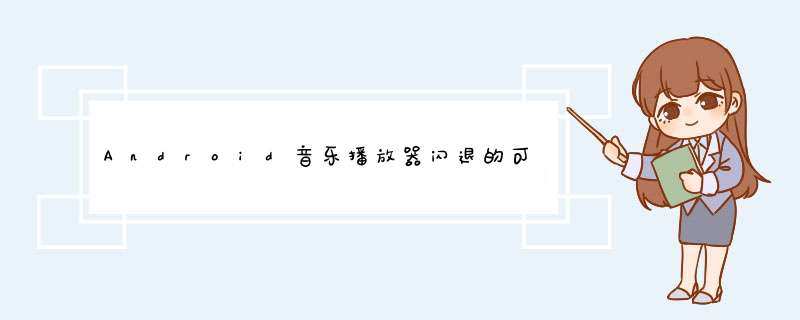
Android音乐播放器闪退的可能解决方法:
1、Manifests文件没有加上申请访问外存的权限
<uses-permission android:name="android.permission.READ_EXTERNAL_STORAGE" />
主程序需要手动添加ActivityResultContracts提供的协议
这里我们使用requestPermission协议即可;
例如:
private ActivityResultLauncher launcher=registerForActivityResult(
new ActivityResultContracts.RequestPermission(),
new ActivityResultCallback<Boolean>() {
@Override
public void onActivityResult(Boolean result) {
if(result){
//如果申请成功,你要进行的 *** 作
}
}
}
);
/*在需要申请权限的地方调用下面这一行*/
launcher.launch(Manifest.permission.READ_EXTERNAL_STORAGE);
2、如果添加了权限音乐还是无法播放,可以尝试在manifest文件里的application里加上
android:requestLegacyExternalStorage="true"
3、recyclerView绑定adapter闪退:(主要检查适配器代码问题)
adapter 其中出现问题导致的:可能是函数没有写对;或者
//TextView text=(TextView)view.findViewById(R.id.text);
holder.text.setText(record.getid());
其中record.getid()为int类型,这时就需要把int类型改为String,如下:
holder.text.setText(""+record.getid());
欢迎分享,转载请注明来源:内存溢出

 微信扫一扫
微信扫一扫
 支付宝扫一扫
支付宝扫一扫
评论列表(0条)