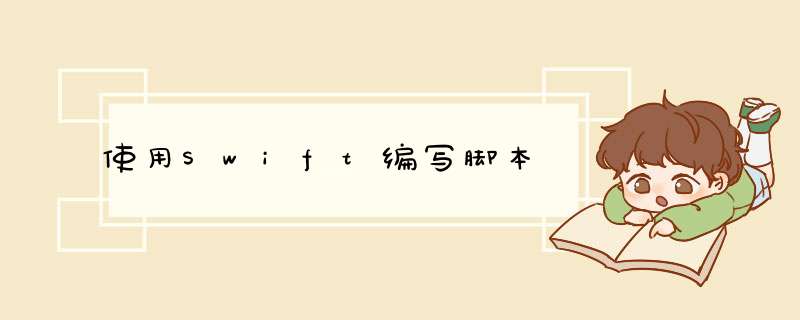
使用Swift编写脚本
通常我们在编写脚本处理自动化或者通用处理的时候,使用的是 Shell 语言,但是作为有一个 Swift 语言使用者,你应该知道,Swift 也可以作为脚本语言来编写脚本。
Why Swfit
降低 iOS 开发者的脚本开发难度利用 Swift 高级语言特点轻松调用 Swfit 库在 iOS Mac 上处理脚本更方便 Hello World其实 Swift 脚本和 shell 脚本大致流程一致,只是编写语言不同而已。
编写 Swift 脚本先来一个简单的 hello world 输出吧
创建一个 helloworld.swift 文件,并指定解释器\#!/usr/bin/env swift 或者\#!/usr/bin/swift
#!/usr/bin/env swift
import Foundation
func sayHelloWorld() -> Void {
print("hello world")
}
sayHelloWorld()
一般 swift 文件是没有具备可执行权限的,需要将文件权限修改为可执行:chmod u+x helloworld.swfit
和运行 shell 脚本一致,cd 到文件目录下执行./helloworld.swift
Swift脚本中需要通过 Process 来调用Shell 脚本,需要定义如下方法
/// 执行 Shell 命令 (会等待执行完成)
/// - Parameters:
/// - command: 命令
/// - path: 路径 默认为 "/bind/bash",即 shell 脚本
/// - Returns: 运行结果和命令执行标准输出
func shell(_ command: String, at path: String = "/bin/bash") -> (status: Int, results:String) {
let task = Process();
task.executableURL = URL(fileURLWithPath:path)
var environment = ProcessInfo.processInfo.environment
environment["PATH"] = "/usr/local/bin:/usr/bin:/bin:/usr/sbin:/sbin"
task.environment = environment
task.arguments = ["-c", command]
let pipe = Pipe()
task.standardOutput = pipe
task.launch()
let data = pipe.fileHandleForReading.readDataToEndOfFile()
let output: String = String(data: data, encoding: String.Encoding.utf8)!
task.waitUntilExit()
pipe.fileHandleForReading.closeFile()
return (Int(task.terminationStatus),output)
}
调用示例
调用其他 shell 脚本
print(run_shell(launchPath: "./helloShell.sh").results)
调用命令
let pwd = shell("pwd").results
print(pwd)
第三方库框架,当命令行需要或者项目级需要时可以使用第三方库,不过维护和其他系统支持。
SwiftShell支持运行命令并处理输出,异步运行,上下文改变,错误处理,读取和写入文件等功能
ShellOut让你简单运行你的 shell 命令,只有一个文件
代码提示技巧如果直接新建 Swift 文件编辑,可能在编写过程中无法进行代码提示,也不能看到运行效果和警告错误。那应该在哪种环境下编写 Swift 脚本更方便了?
我习惯用 Storyboard, 模板选择 Mac 下的 Black,先注释掉解释器,然后定义 start 方法,可用于测试,也可用于脚本主要流程。
等测试完成后在将其复制到脚本文件中
//#!/usr/bin/env swift // 先注释,以便无法运行和编译
import Foundation
start()
func start() {
sayHello()
let echoStr = shell("echo \"李好\"").results
print(echoStr)
}
func sayHello() -> Void {
print("hello Swift")
}
/// 执行 Shell 命令 (会等待执行完成)
/// - Parameters:
/// - command: 命令
/// - path: 路径 默认为 "/bind/bash",即 shell 脚本
/// - Returns: 运行结果和命令执行标准输出
func shell(_ command: String, at path: String = "/bin/bash") -> (status: Int, results:String) {
let task = Process();
task.executableURL = URL(fileURLWithPath:path)
var environment = ProcessInfo.processInfo.environment
environment["PATH"] = "/usr/local/bin:/usr/bin:/bin:/usr/sbin:/sbin"
task.environment = environment
task.arguments = ["-c", command]
let pipe = Pipe()
task.standardOutput = pipe
task.launch()
let data = pipe.fileHandleForReading.readDataToEndOfFile()
let output: String = String(data: data, encoding: String.Encoding.utf8)!
task.waitUntilExit()
pipe.fileHandleForReading.closeFile()
return (Int(task.terminationStatus),output)
}
首先我们先来熟悉下 Shell 获取脚本参数脚本格式为:$n。n 代表一个数字,0 为执行的文件名(包含文件路径),1 为执行脚本的第一个参数,2 为执行脚本的第二个参数,以此类推……
Swift 是通过的参数在 CommandLine.arguments 中,规则与 Shell 类似
CommandLine.arguments[0] //文件名
CommandLine.arguments[1] //第一个参数
从创建到开发到测试一系列。
Swift Script and Command Line Arguments如果创造 Swift 命令行,以及 怎么获取参数
Shell 调用 Swift 脚本待定
欢迎分享,转载请注明来源:内存溢出

 微信扫一扫
微信扫一扫
 支付宝扫一扫
支付宝扫一扫
评论列表(0条)