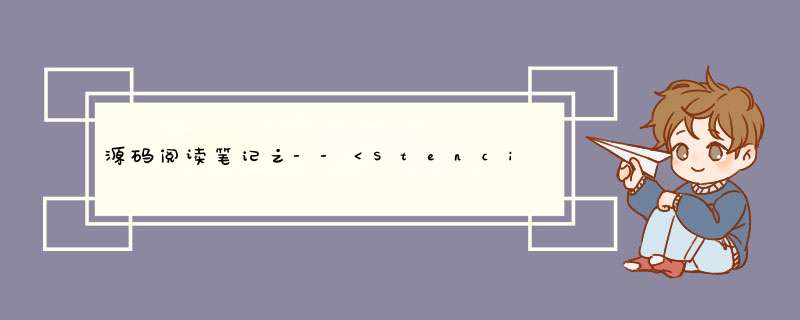
/// Push a new level onto the context for the duration of the execution of the given closure
public func push(dictionary: [String: Any] = [:], closure: (() throws -> Result)) rethrows -> Result {
push(dictionary)
defer { _ = pop() }
return try closure()
}
二、异常抛出的方式 源码如下defer翻译成中文,是"推迟"的意思。
1.在代码块结束之前,或调用return、break之前,会调用这个defer里面的内容
2.简单来说,就是一个代码块,即将结束时候的“遗言”
3.如果有多个defer,那么是从下到上,反着执行
public class TemplateDoesNotExist: Error, CustomStringConvertible {
let templateNames: [String]
let loader: Loader?
public init(templateNames: [String], loader: Loader? = nil) {
self.templateNames = templateNames
self.loader = loader
}
public var description: String {
let templates = templateNames.joined(separator: ", ")
if let loader = loader {
return "Template named `\(templates)` does not exist in loader \(loader)"
}
return "Template named `\(templates)` does not exist. No loaders found"
}
}
class StencilClass {
func loadName(name: String) throws -> String {
let myName = name
if myName == "张三" {
return "Success"
} else {
throw StencilError(stencilError: name)
}
}
}
class StencilError: Error,CustomStringConvertible {
let myError: String
public init(stencilError: String) {
self.myError = stencilError
}
public var description: String { // 遵守这个协议CustomStringConvertible,就要实现这个属性
return "这次报错 \(myError)"
}
}
try StencilClass().loadName(name: "张三1")
Swift/ErrorType.swift:200: Fatal error: Error raised at top level: 这次报错 张三1
[5613:7424652] Swift/ErrorType.swift:200: Fatal error: Error raised at top level: 这次报错 张三1
(lldb)
ps:这篇文章也可以参考下
三、Equatableclass StreetAddress: Equatable {
static func == (lhs: StreetAddress, rhs: StreetAddress) -> Bool { // 只要遵守这个Equatable协议,就要实现这个方法
return
lhs.street == rhs.street &&
lhs.number == rhs.number
}
let number: String
let street: String
init(_ number: String, _ street: String) {
self.number = number
self.street = street
}
}
let a = StreetAddress("0", "1")
let b = StreetAddress("1", "1")
let res = a == b // 打印false
推荐博客
func test() {
// map
// 1. 读每个元素计算
var values1 = [1,2,3,4,5]
values1 = values1.map{$0 + 10}
print("values1 == ",values1) // [11, 12, 13, 14, 15]
// 2. 对元素字符个数计算
let strs = ["JiB", "MotuoKe", "NiuBi", "DaHa", "DanDan"]
let cnts = strs.map({$0.count})
print("cnts == ", cnts) // cnts == [3, 7, 5, 4, 6]
// 3. 变小写
let lowerStrs = strs.map({$0.lowercased()})
print("lowerStrs == ", lowerStrs) // lowerStrs == ["jib", "motuoke", "niubi", "daha", "dandan"]
// flatMap : 降维(3维降2维,2维降1维),不存在nil, 自动解包
// compactMap : 可选值自动解包
let values = [[1,2,3],[4,5,6],[7,8,9]]
let res = values.compactMap { e in
return e
}
print(res) // [[1, 2, 3], [4, 5, 6], [7, 8, 9]]
let res1 = values.compactMap({$0})
print(res1) // [[1, 2, 3], [4, 5, 6], [7, 8, 9]]
let res2 = values.flatMap({$0}) // 二维降一维
print(res2) // [1, 2, 3, 4, 5, 6, 7, 8, 9]
let array = ["1", "two", "3", "4", "five", "6"]
let maps: [Int?] = array.map({Int($0)}) // 可选的
print("maps == ",maps) // maps == [Optional(1), nil, Optional(3), Optional(4), nil, Optional(6)]
let compactMaps = array.compactMap({Int($0)}) // 自动解包
print("compactMaps == ",compactMaps) // compactMaps == [1, 3, 4, 6]
let values3 = [[[1,2,3],[1,2,3],[1,2,3]],[[1,2,3],[1,2,3],[1,2,3]],[[1,2,3],[1,2,3],[1,2,3]]]
let res3 = values3.flatMap({$0}) // 三维降二维
print("res3 == ", res3) // res3 == [[1, 2, 3], [1, 2, 3], [1, 2, 3], [1, 2, 3], [1, 2, 3], [1, 2, 3], [1, 2, 3], [1, 2, 3], [1, 2, 3]]
// filter: 条件过滤函数
var values2 = [6, 7, 8, 9]
values2 = values2.filter{$0 > 7}
print("values2 == ", values2) // [8, 9]
// reduce: 叠加递增器函数
// 1. 拼接元素
let arr = ["love","you", "so", "much"]
let resArr = arr.reduce("I") { (partialResult, curStr) -> String in
return partialResult + " " + curStr
}
print("resArr == ", resArr) // resArr == I love you so much
// 2. 计算元素字符个数
let coutArr = arr.reduce(0) { (partialResult, curStr) -> Int in
return partialResult + curStr.count
}
print("count == ",coutArr) // count == 13
// 3. 计算字符串中相同字符,通过字典
let letters = "avbracdgbbcc"
let letterDict = letters.reduce(into: [:]) { partialResult, char in
partialResult[char, default: 0] += 1
}
print("letterDict == ", letterDict) // letterDict == ["v": 1, "c": 3, "d": 1, "b": 3, "a": 2, "r": 1, "g": 1]
// 4. 计算二维数组的总和,map配合reduce使用
let arrays1 = [[5,2,7],[4,8],[9,1,3]]
let sums = arrays1.map({$0.reduce(0, +)})
// 等价于
let sums1 = arrays1.map({$0.reduce(0) { (partialResult, ele) -> Int in
return partialResult + ele
}})
print("sums == ", sums, "\n" , "sums1 == ", sums1) // sums == [14, 12, 13]
// sums1 == [14, 12, 13]
}
看到下面的代码,有点眼生:
let highlight = """
\(String(Array(repeating: " ", count: location.lineOffset)))\
^\(String(Array(repeating: "~", count: max(token.contents.count - 1, 0))))
"""
因为平时用到比较少,就记录一下。
let highlight = """
张三
\(String(Array(repeating: "a", count: 4)))
^
---
是\
\(String(Array(repeating: "~", count: 4)))\
帅哥
"""
打印内容:
张三
aaaa
^
---
是~~~~帅哥
三引号,里面内容会自动换行,不用额外加\n在每一行最后面加一个\ 是可以与下面一行内容连接在一行六、final关键字使用
详情参考这篇文章,写的挺好的
我在大概总结几句,一般场景用于工具类或方法里面
都是表示静态方法static func 不能被继承,等价于 class final func (CFF,联想到CF游戏, 这样记忆,保证顺序)八、zip函数,不是压缩文件,而是swift的接口
这篇文章不错
let a = [1, 2, 3, 4, 5]
let b = ["a", "b", "c", "d"]
let c = zip(a, b).map {$0}
print("c ->", c) // c -> [(1, "a"), (2, "b"), (3, "c"), (4, "d")]
let d = zip(1..., b).map {$0}
print("d ->", d) // d -> [(1, "a"), (2, "b"), (3, "c"), (4, "d")]
let dict = Dictionary(uniqueKeysWithValues: zip(a, b))
print("dict ->", dict) // dict -> [3: "c", 4: "d", 2: "b", 1: "a"]
let array = ["Apple", "Pear", "Pear", "Orange"]
let dict1 = Dictionary(zip(array, repeatElement(1, count: array.count)), uniquingKeysWith: +)
print("dict1 ->", dict1) // dict1 -> ["Apple": 1, "Orange": 1, "Pear": 2]
let a1 = ["a", "b", "c", "d"]
let b1 = ["A", "B", "C", "D"]
let c1 = [a1,b1].flatMap({$0}) // 分批合并
print("c1 ->", c1) // c1 -> ["a", "b", "c", "d", "A", "B", "C", "D"]
let c2 = zip(a1, b1).flatMap({ [$0, $1]}) // 交替合并
print("c2 ->", c2) // c2 -> ["a", "A", "b", "B", "c", "C", "d", "D"]
override func viewDidLoad() {
super.viewDidLoad()
let titles = ["按钮1", "按钮2", "按钮3"]
let colors = [UIColor.red, UIColor.blue, UIColor.orange]
let buttons = zip(0..., titles).map { (i, title) -> UIButton in
let button = UIButton(type: .system)
button.frame = CGRect(x: i * 100, y: 200, width: 80, height: 80)
button.setTitle(title, for:.normal)
button.tag = i
self.view.addSubview(button)
return button
}
// zip(buttons, colors).forEach { (btn, color) in
// btn.backgroundColor = color
// } // 简化如下写法:
zip(buttons, colors).forEach({
$0.0.backgroundColor = $0.1
})
}
欢迎分享,转载请注明来源:内存溢出

 微信扫一扫
微信扫一扫
 支付宝扫一扫
支付宝扫一扫
评论列表(0条)