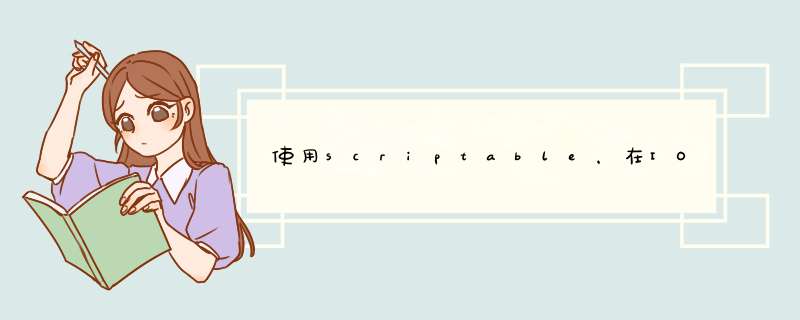
使用python,定时获取并推送微信读书的阅读进度到notion,其中部分字段如下,半小时获取,仅推送有进度时的数据记录:
使用scriptable app,选择script-When Interacting:Open App的方式,配置桌面组件。
效果区分白天模式和夜晚模式,大概如下:
脚本代码:
let widget = new ListWidget()
widget.setPadding(16, 16, 16, 16)
const spc = 3
// ShangHai
var LAT = 31.18
var LON = 121.43
const date = new Date()
const sunData = await new Request("http://api.sunrise-sunset.org/json?lat=" + LAT + "&lng=" + LON + "&formatted=0&date=" + date.getFullYear() + "-" + (date.getMonth()+1) + "-" + date.getDate()).loadJSON();
let now = date.getTime()
let sunrise = new Date(sunData.results.sunrise).getTime()
let sunset = new Date(sunData.results.sunset).getTime()
let night = (now < sunrise) || (now > sunset)
//Title Text
let titleTxt = widget.addText("今日待阅")
titleTxt.font= Font.boldSystemFont(17)
titleTxt.leftAlignText()
widget.addSpacer(spc)
//Value Text
let vlFnt = Font.semiboldSystemFont(20)
//Untertitel Textstyle
let ptFnt = Font.systemFont(8)
let ptCol
//Hintergrund
if (night) {
titleTxt.textColor = Color.lightGray()
ptCol = Color.gray()
const gradient = new LinearGradient()
gradient.locations = [0, 1]
gradient.colors = [
new Color("19191b"),
new Color("1f1f1b")
]
widget.backgroundGradient = gradient
}
else {
titleTxt.textColor = Color.darkGray()
ptCol = Color.darkGray()
}
await loadCnt()
if (!config.runsInWidget) widget.presentSmall()
Script.setWidget(widget)
Script.complete()
async function loadCnt() {
var urlbookmark='https://api.notion.com/v1/databases/idxxxxxxx/query'
const headers = {
Accept: "application/json",
"Content-Type": "application/json",
"Authorization": "secret_xxxxxxx",
"Notion-Version":"2021-08-16"
}
const bookjson=await post({'url':urlbookmark,'headers':headers})
var nowchapter = bookjson.results[0].properties.当前章节.number;
var totalchapterwords = bookjson.results[0].properties.当前字数纠正.formula.number;
var chaptertile = bookjson.results[0].properties.章节名.title[0].plain_text;
var twords = bookjson.results[0].properties.总字数.number;
//当天0点
var today_0_0_0_0 = new Date(new Date().setHours(0, 0, 0, 0));
//周一0点
var nowTime = today_0_0_0_0.getTime()
var day = today_0_0_0_0.getDay() || 7 //为周日的时候 day 修改为7 否则当天周天会有问题
console.log(day)
var oneDayTime = 24*60*60*1000 ;
var MondayTime = nowTime - (day-1)*oneDayTime ;//显示周一
//var SundayTime = nowTime + (7-day)*oneDayTime ;//显示周日
var Monday_0_0_0_0 = Date.parse(new Date(MondayTime))
today_weekday = today_0_0_0_0.getDay()
today_0_0_0_0 = Date.parse(today_0_0_0_0)
var today_count = new Array()
var weekday_count = new Array()
for (i = 0; i < bookjson.results.length; i++) {
var created_time = bookjson.results[i].properties.记录时间.created_time
//console.log(created_time)
created_time = Date.parse(created_time)
if (created_time >= today_0_0_0_0){
today_count[i] = bookjson.results[i].properties.当前字数纠正.formula.number;
}
if (created_time >= Monday_0_0_0_0){
weekday_count[i] = bookjson.results[i].properties.当前字数纠正.formula.number;
}
}
/*按照每天3W字计算
获取当天剩余字数;
本周剩余字数
当前进度差距
取最大值展示
*/
var today_wordscount_left = -22000
var weekday_count_left = -22000*day
if (today_count.length != 0){
today_wordscount_left = Math.max(...today_count)-Math.min(...today_count) - 22000
console.log(today_wordscount_left)
}
if (weekday_count.length != 0){
weekday_count_left = Math.max(...weekday_count)-Math.min(...weekday_count) - 22000*day
console.log(weekday_count_left)
}
var tempstep1 = bookjson.results[0].properties.进度差距.formula.number;
var take_max_arr = [0,0,0]
take_max_arr[0] = today_wordscount_left
take_max_arr[1] = weekday_count_left
// 进度之前计算的是负值,需要取反
take_max_arr[2] = -tempstep1
take_max = Math.min(...take_max_arr)
if (take_max > 0){
take_max = 0
}
// 总字数6125833
var currentstep = ((totalchapterwords/twords)*100).toFixed(4)
//数字转字符串
tempstep1 = String(tempstep1);
take_max = String(take_max);
nowchapter = String(nowchapter);
totalchapterwords = String(totalchapterwords);
currentstep = String(currentstep) + "%";
console.log(nowchapter);
console.log(totalchapterwords);
console.log(currentstep)
async function post(opts) {
const request = new Request(opts.url)
request.headers = {
...opts.headers,
...this.defaultHeaders
}
request.method = "POST";
var result=await request.loadJSON()
console.log(result)
return result
}
//**************************
//Inzidenz Text
if (take_max != null) {
let tx2 = widget.addText(take_max)
tx2.leftAlignText()
tx2.font = vlFnt
tx2.textColor = new Color("#FF0000")
}
//Inzidenz Untertitel
if (chaptertile != null) {
let tx1 = widget.addText(chaptertile)
tx1.textColor = ptCol
tx1.font= ptFnt
tx1.leftAlignText()
widget.addSpacer(spc)
}
//Hospitalisierung Text
if (totalchapterwords != null) {
let tx4 = widget.addText(totalchapterwords)
tx4.leftAlignText()
tx4.font = vlFnt
tx4.textColor = new Color("#FF0000")
}
//Hospitalisierung Untertitel
let tx3 = widget.addText("当前阅读字数")
tx3.textColor = ptCol
tx3.font= ptFnt
tx3.leftAlignText()
widget.addSpacer(spc)
//Intensivbetten Text
if (currentstep != null) {
let tx6 = widget.addText(currentstep)
tx6.leftAlignText()
tx6.font = vlFnt
tx6.textColor = new Color("#FF0000")
}
//Intensivbetten Untertitel
let tx5 = widget.addText("当前阅读比例")
tx5.textColor = ptCol
tx5.font= ptFnt
tx5.leftAlignText()
}参考:
JS 根据今天的日期获取本周星期一与星期天的日期_zhooson的博客-CSDN博客_js获取本周一的日期var now = new Date(); var nowTime = now.getTime() ; var day = now.getDay();var oneDayTime = 24*60*60*1000 ; //显示周一var MondayTime = nowTime - (day-1)*oneDayTime ; //显示周日var SundayTime =https://blog.csdn.net/zhooson/article/details/54861822
Widget Examples - #617 by eqsOne - Scriptable - Automators TalkHi everyone, I’m trying to gather a few examples of scripts that work with the new widgets in iOS 14, so people have a place to find inspiration for their own widgets. I would love if you would share your scripts that w…https://talk.automators.fm/t/widget-examples/7994/617
欢迎分享,转载请注明来源:内存溢出

 微信扫一扫
微信扫一扫
 支付宝扫一扫
支付宝扫一扫
评论列表(0条)