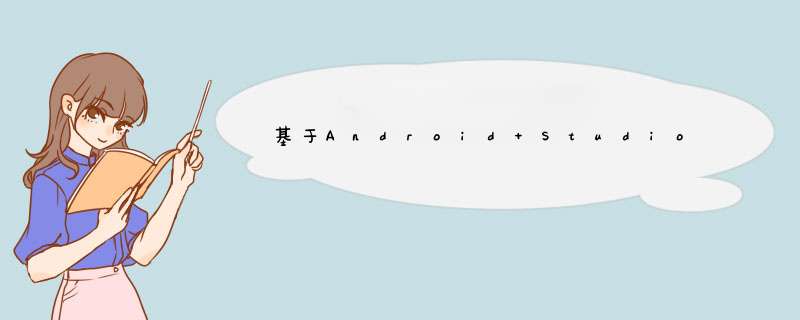
// Top-level build file where you can add configuration options common to all sub-projects/modules.
buildscript {
repositories {
google()
mavenCentral()
maven { url "https://chaquo.com/maven" }
}
dependencies {
classpath "com.android.tools.build:gradle:7.0.4"
classpath "com.chaquo.python:gradle:10.0.1"
// NOTE: Do not place your application dependencies here; they belong
// in the individual module build.gradle files
}
}
task clean(type: Delete) {
delete rootProject.buildDir
}
plugins {
id 'com.android.application'
id 'com.chaquo.python'
}
android {
compileSdk 32
defaultConfig {
applicationId "com.example.myapplication"
minSdk 21
targetSdk 32
versionCode 1
versionName "1.0"
testInstrumentationRunner "androidx.test.runner.AndroidJUnitRunner"
ndk {
abiFilters "armeabi-v7a", "x86"
}
python {
// 指定python路径
buildPython "C:\Users\Oceans\AppData\Local\Programs\Python\Python310\python.exe"
pip{
install "opencv-python"
install "numpy"
// install "wave"
// install "scipy"
// install "matplotlib"
install "opencv-contrib-python"
install "pillow"
}
}
}
buildTypes {
release {
minifyEnabled false
proguardFiles getDefaultProguardFile('proguard-android-optimize.txt'), 'proguard-rules.pro'
}
}
compileOptions {
sourceCompatibility JavaVersion.VERSION_1_8
targetCompatibility JavaVersion.VERSION_1_8
}
}
dependencies {
implementation 'androidx.appcompat:appcompat:1.2.0'
implementation 'com.google.android.material:material:1.3.0'
implementation 'androidx.constraintlayout:constraintlayout:2.0.4'
testImplementation 'junit:junit:4.+'
androidTestImplementation 'androidx.test.ext:junit:1.1.2'
androidTestImplementation 'androidx.test.espresso:espresso-core:3.3.0'
}
安装python插件
File --> setting --> Plugins , 搜索Python, 选中Python Community Edition插件, 安装,重新启动AS后。
创建python文件夹
初始化Python
protected void onCreate(Bundle savedInstanceState) {
super.onCreate(savedInstanceState);
setContentView(R.layout.activity_main);
initPython();
}
private void initPython(){
if (! Python.isStarted()) {
Python.start(new AndroidPlatform(this));
}
}
Python.getInstance() : 得到python的对象
py.getModule(“xxx”) : 是调用名为xxx的.py文件
callAttr(“photo”,new Kwarg(“jpg”,paths)): 第一个参数表示调用的python中的方法名photo,后面是传入方法的参数(jpg为方法的参数名,paths为传入的变量)
obj.toJava 将PyObject类型转为java中的类型
Python py = Python.getInstance();
PyObject obj = py.getModule("process").callAttr("photo",new Kwarg("jpg",paths));
byte[] py_photo =obj.toJava(byte[].class);
https://www.jianshu.com/p/a875b0f37a88
欢迎分享,转载请注明来源:内存溢出

 微信扫一扫
微信扫一扫
 支付宝扫一扫
支付宝扫一扫
评论列表(0条)