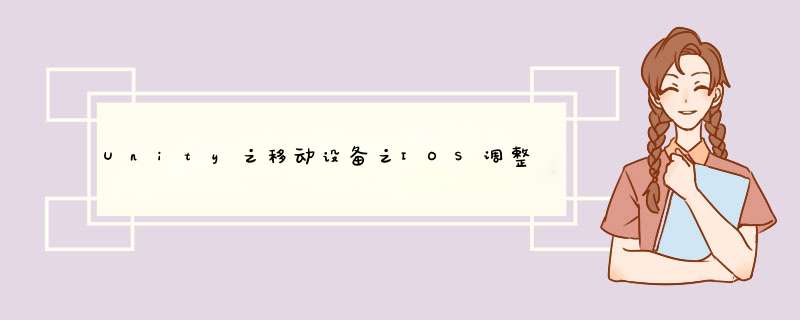
1,需求:当玩家点击输入框的,会d出虚拟键盘,如果我们的输入框靠下,那么便会被挡住,这个时候如果想要调整输入框位置。
2,思路:这边上移移动的是所有UI的父物体(偷懒了),如果想要移动较小的物体,则可以自行代码调整,就需要判断一下当前输入框所在位置,会不会被虚拟键盘挡住,如果会,则需要上移,上移高度应该上移多少。
3,实现:
3.1 实现的辅佐工具:1,DOTween插件;2,事件管理器(自行封装)。
3.2 虚拟键盘各类信息
using UnityEngine;
using UnityEngine.Events;
using UnityEngine.EventSystems;
using UnityEngine.UI;
public class KeyBoardMgr
{
TouchScreenKeyboard keyboard;
public RectTransform Common=null;
public KeyBoardMgr()
{
EventCenter.AddListener(EventTable.EVE_CloseKeyBoard, CloseKeyBoard);
//EventCenter.AddListener(EventTable.EVE_Adjustment, AdjustmentUI);
EventCenter.AddListener<InputField>(EventTable.EVE_InputField, SetInputFieldClick);
Common = GameObject.Find("Common").GetComponent<RectTransform>();
EventCenter.AddListener(EventTable.CreateKeyBoard, CreateKeyBoard);
}
private void CreateKeyBoard()
{
if (keyboard == null)
{
keyboard = TouchScreenKeyboard.Open("");
}
}
// Start is called before the first frame update
void CloseKeyBoard()
{
keyboard.active = false;
}
public static int GetKeyboardHeight()
{
Debug.LogError("键盘高度:" + TouchScreenKeyboard.area.height + ":" + Display.main.systemHeight + ":" + Screen.height);
return (int)TouchScreenKeyboard.area.height * Display.main.systemHeight / Screen.height;
}
private void AdjustmentUI(GameObject gameObject)
{
//#if Unity_IOS
float k = gameObject.GetComponent<RectTransform>().anchoredPosition.y;
Vector2 convertedPosUp = Camera.main.WorldToScreenPoint(gameObject.transform.position);
Debug.LogError(k + "输入框调整"+"Localpos" + gameObject.GetComponent<RectTransform>().localPosition + convertedPosUp + "Localpos" + gameObject.GetComponent<RectTransform>().anchoredPosition);
Debug.LogError("输入框调整:传递过来的物体坐标我i" + gameObject.GetComponent<RectTransform>().sizeDelta + ",k为" + k);
float keyboardHeight = GetKeyboardHeight();
float keyboardHeightUi = keyboardHeight * k / Display.main.systemHeight;
Debug.LogError("keyboardHeight" + keyboardHeight + ",keyboardHeightUi为" + keyboardHeightUi);
//应该显示在这个上面
float pos = Display.main.systemHeight - keyboardHeightUi;
Debug.LogError("输入框调整:UI高度和Common高度对比" + keyboardHeightUi + ",Common高度为" + Common.anchoredPosition);
if (convertedPosUp.y-gameObject.GetComponent<RectTransform>().rect.height < keyboardHeight)
{
Common.anchoredPosition = Vector3.up * (convertedPosUp.y + keyboardHeightUi);
}
Debug.LogError("输入框调整:调整后的Common高度" + Common.anchoredPosition + ",keyboardHeightUi高度为" + keyboardHeightUi);
//#endif
}
private void SetInputFieldClick(InputField inputField)
{
UnityAction<BaseEventData> click = new UnityAction<BaseEventData>(MyClick);
EventTrigger.Entry myclick = new EventTrigger.Entry();
myclick.eventID = EventTriggerType.Select;
myclick.callback.AddListener(click);
EventTrigger trigger = inputField.gameObject.AddComponent<EventTrigger>();
trigger.triggers.Add(myclick);
}
public void MyClick(BaseEventData data)
{
AdjustmentUI(data.selectedObject);
}
}
3.3 封装,直接将改脚本挂到输入框上面
using DG.Tweening;
using UnityEngine;
using UnityEngine.Events;
using UnityEngine.EventSystems;
using UnityEngine.UI;
/// 完毕。如果本文对你有帮助,请点个赞,非常需要你的支持,谢谢
欢迎分享,转载请注明来源:内存溢出

 微信扫一扫
微信扫一扫
 支付宝扫一扫
支付宝扫一扫
评论列表(0条)