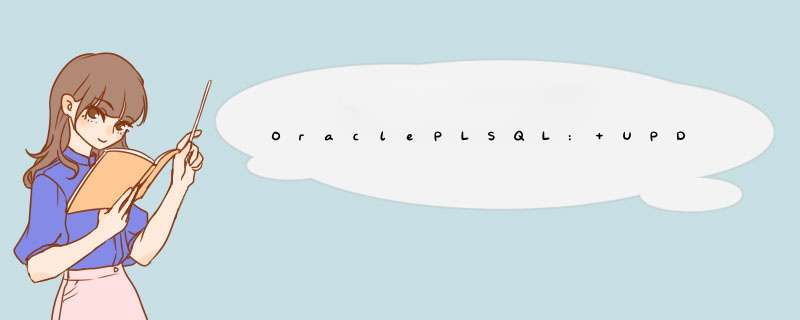
The SQL UPDATE statement allows you to update a single record or multiple records in a table.
The syntax for the SQL UPDATE statement is:
UPDATE table
SET column = expression
WHERE predicates;
SQL UPDATE - Simple example
Let's take a look at a very simple example.
UPDATE suppliers
SET name = 'HP'
WHERE name = 'IBM';
This SQL UPDATE statement would update all supplier names in the suppliers table from IBM to HP.
SQL UPDATE - Updating multiple columns exampleLet's take a look at an SQL UPDATE example where you might want to update more than one column with a single SQL UPDATE statement.
UPDATE suppliers
SET name = 'Apple', product = 'iPhone'
WHERE name = 'Rim';
When you wish to update multiple columns, you can do this by separating the column/value pairs with commas.
This SQL UPDATE statement would update the supplier name to "Apple" and product to "iPhone" where the name of the supplier is "Rim".
SQL UPDATE - Using SQL EXISTS Clause exampleYou can also perform more complicated updates in SQL.
You may wish to update records in one table based on values in another table. Since you can't list more than one table in the SQL UPDATE statement, you can use the SQL EXISTS clause.
For example:
UPDATE suppliers
SET supplier_name = (SELECT customers.name
FROM customers
WHERE customers.customer_id = suppliers.supplier_id)
WHERE EXISTS (SELECT customers.name
FROM customers
WHERE customers.customer_id = suppliers.supplier_id);
In this SQL UPDATE statement, whenever a supplier_id matched a customer_id value, the supplier_name would be overwritten to the customer name from the customers table.
Learn more about the SQL EXISTS condition.
Practice Exercise #1:Based on the suppliers table populated with the following data, update the city to "Santa Clara" for all records whose supplier_name is "NVIDIA".
CREATE TABLE suppliers
( supplier_id number(10) not null,
supplier_name varchar2(50) not null,
city varchar2(50),
CONSTRAINT suppliers_pk PRIMARY KEY (supplier_id)
);
INSERT INTO suppliers (supplier_id, supplier_name, city)
VALUES (5001, 'Microsoft', 'New York');
INSERT INTO suppliers (supplier_id, supplier_name, city)
VALUES (5002, 'IBM', 'Chicago');
INSERT INTO suppliers (supplier_id, supplier_name, city)
VALUES (5003, 'Red Hat', 'Detroit');
INSERT INTO suppliers (supplier_id, supplier_name, city)
VALUES (5004, 'NVIDIA', 'New York');
Solution:
The following SQL UPDATE statement would perform this update in SQL.
UPDATE suppliers
SET city = 'Santa Clara'
WHERE supplier_name = 'NVIDIA';
The suppliers table would now look like this:
| SUPPLIER_ID | SUPPLIER_NAME | CITY |
| 5001 | Microsoft | New York |
| 5002 | IBM | Chicago |
| 5003 | Red Hat | Detroit |
| 5004 | NVIDIA | Santa Clara |
Based on the suppliers and customers table populated with the following data, update the city in the suppliers table with the city in the customers table when the supplier_name in thesuppliers table matches the customer_name in the customers table.
CREATE TABLE suppliers
( supplier_id number(10) not null,
supplier_name varchar2(50) not null,
city varchar2(50),
CONSTRAINT suppliers_pk PRIMARY KEY (supplier_id)
);
INSERT INTO suppliers (supplier_id, supplier_name, city)
VALUES (5001, 'Microsoft', 'New York');
INSERT INTO suppliers (supplier_id, supplier_name, city)
VALUES (5002, 'IBM', 'Chicago');
INSERT INTO suppliers (supplier_id, supplier_name, city)
VALUES (5003, 'Red Hat', 'Detroit');
INSERT INTO suppliers (supplier_id, supplier_name, city)
VALUES (5005, 'NVIDIA', 'LA');
CREATE TABLE customers
( customer_id number(10) not null,
customer_name varchar2(50) not null,
city varchar2(50),
CONSTRAINT customers_pk PRIMARY KEY (customer_id)
);
INSERT INTO customers (customer_id, customer_name, city)
VALUES (7001, 'Microsoft', 'San Francisco');
INSERT INTO customers (customer_id, customer_name, city)
VALUES (7002, 'IBM', 'Toronto');
INSERT INTO customers (customer_id, customer_name, city)
VALUES (7003, 'Red Hat', 'Newark');
Solution:
The following SQL UPDATE statement would perform this update in SQL.
UPDATE suppliers
SET city = (SELECT customers.city
FROM customers
WHERE customers.customer_name = suppliers.supplier_name)
WHERE EXISTS (SELECT customers.city
FROM customers
WHERE customers.customer_name = suppliers.supplier_name);
The suppliers table would now look like this:
| SUPPLIER_ID | SUPPLIER_NAME | CITY |
| 5001 | Microsoft | San Francisco |
| 5002 | IBM | Toronto |
| 5003 | Red Hat | Newark |
| 5004 | NVIDIA | LA |
欢迎分享,转载请注明来源:内存溢出

 微信扫一扫
微信扫一扫
 支付宝扫一扫
支付宝扫一扫
评论列表(0条)