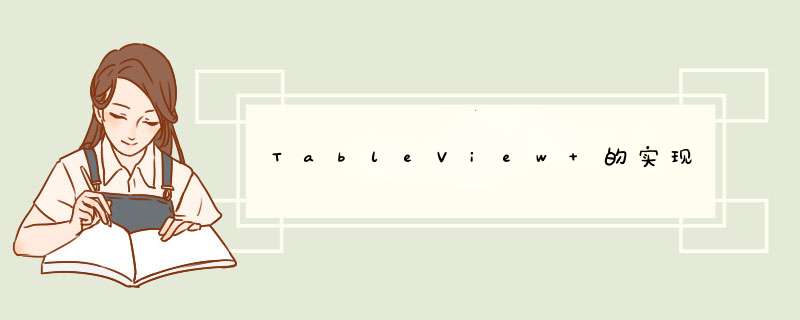
1.懒加载声明 TableView
class ViewController: UIViewController {
private lazy var tableView: UITableView = {
//在实例化 tableView 的时候,需要制定样式,指定之后,不能在修改
let tb = UITableView(frame: CGRect.zero, style: UITableView.Style.plain)
//设置数据源
tb.dataSource = self
//注册 可重用 Cell
tb.register(UITableViewCell.self, forCellReuseIdentifier: "Cell")
return tb
}()
// 是用纯代码创建视图层次结构 - 和 storyboard / xib 等价
override func loadView() {
//在访问 view 的时候,如果 view = nil,会自动调用 loadView 方法
// print(view)
//设置视图,让 view == tableView
view = tableView
}
}
2.TableView 设置数据源
//将一组相关的代码放在一起,便于阅读和维护
//在 OC 中 遵守协议
//在 Swift 中,遵守协议的写法,类似于其他语言中的 多继承
//OC 中没有多继承,用的是协议替代
extension ViewController:UITableViewDataSource{
//UITableViewController 会需要 overrider,因为 UITableViewController 已经遵守了协议
func tableView(_ tableView: UITableView, numberOfRowsInSection section: Int) -> Int {
return 50;
}
func tableView(_ tableView: UITableView, cellForRowAt indexPath: IndexPath) -> UITableViewCell {
//使用此方法,必须注册可重用 Cell 此方法是在 iOS 6.0 推出的,替代下面三行代码
let cell = tableView.dequeueReusableCell(withIdentifier: "Cell", for: indexPath)
//以下 三行代码,在 iOS 7.0 之后就不太使用了
//使用此方法,不要求必须注册可重用 cell,返回值是可选的
// var cell = tableView.dequeueReusableCell(withIdentifier: "Cell")
// if cell == nil{
// cell = UITableViewCell(style: UITableViewCell.CellStyle.default, reuseIdentifier: "Cell")
// }
//设置 cell
cell.textLabel?.text = "hello \(indexPath.row)"
//cell.textLabel?.text = "hello \(indexPath.row)"
return cell
}
} 欢迎分享,转载请注明来源:内存溢出

 微信扫一扫
微信扫一扫
 支付宝扫一扫
支付宝扫一扫
评论列表(0条)