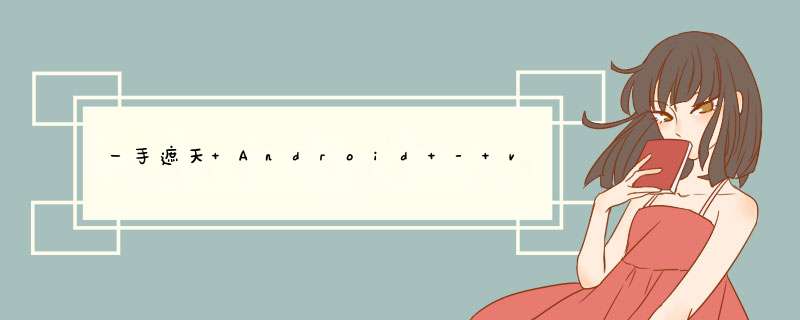
一手遮天 AndroID - vIEw(ListVIEw): ListVIEw 通过 SimpleAdapter 显示数据示例如下:项目地址 https://github.com/webabcd/AndroidDemo
作者 webabcd
/vIEw/ListvIEw/ListVIEwDemo2.java
/** * ListVIEw 通过 SimpleAdapter 显示数据 * * 适配器中包含了数据和项模板 */package com.webabcd.androIDdemo.vIEw.ListvIEw;import androIDx.appcompat.app.AppCompatActivity;import androID.os.Bundle;import androID.Widget.ListVIEw;import androID.Widget.SimpleAdapter;import com.webabcd.androIDdemo.R;import java.util.ArrayList;import java.util.HashMap;import java.util.List;import java.util.Map;public class ListVIEwDemo2 extends AppCompatActivity { private ListVIEw _ListVIEw1; @OverrIDe protected voID onCreate(Bundle savedInstanceState) { super.onCreate(savedInstanceState); setContentVIEw(R.layout.activity_vIEw_ListvIEw_ListvIEwdemo2); _ListVIEw1 = (ListVIEw) findVIEwByID(R.ID.ListVIEw1); sample(); } private voID sample() { String[] nameList = new String[]{"中国", "美国", "日本"}; String[] commentList = new String[]{"我是中国", "我是美国", "我是日本"}; int[] imgIDList = new int[]{R.drawable.img_sample_son, R.drawable.img_sample_son, R.drawable.img_sample_son}; // List<Map<String, Object>> - 数据源 // Map<String, Object> - 每一个 item 数据 // String - 此 item 数据的某一个数据的 key // Object - 此 item 数据的某一个数据的 key 对应的 value List<Map<String, Object>> itemList = new ArrayList<Map<String, Object>>(); for (int i = 0; i < nameList.length; i++) { Map<String, Object> item = new HashMap<String, Object>(); item.put("logo", imgIDList[i]); item.put("name", nameList[i]); item.put("comment", commentList[i]); itemList.add(item); } // 实例化 SimpleAdapter SimpleAdapter myAdapter = new SimpleAdapter(this, itemList, // 数据源 R.layout.item_vIEw_ListvIEw_ListvIEwdemo2, // 自定义项模板(参见 res/layout/item_vIEw_ListvIEw_ListvIEwdemo2.xml) new String[]{"logo", "name", "comment"}, // 数据的 key new int[]{R.ID.imglogo, R.ID.txtname, R.ID.txtComment}); // 项模板中的控件 ID(控件的数据会被自动赋值为上面相同位置的 key 对应的 value) _ListVIEw1.setAdapter(myAdapter); }}/layout/activity_vIEw_ListvIEw_ListvIEwdemo2.xml
<?xml version="1.0" enCoding="utf-8"?><linearLayout xmlns:androID="http://schemas.androID.com/apk/res/androID" androID:layout_wIDth="match_parent" androID:layout_height="match_parent" androID:orIEntation="vertical"> <ListVIEw androID:ID="@+ID/ListVIEw1" androID:layout_wIDth="match_parent" androID:layout_height="match_parent"/></linearLayout>/layout/item_vIEw_ListvIEw_ListvIEwdemo2.xml
<?xml version="1.0" enCoding="utf-8"?><linearLayout xmlns:androID="http://schemas.androID.com/apk/res/androID" androID:layout_wIDth="match_parent" androID:layout_height="match_parent" androID:paddingleft="10dp" androID:orIEntation="vertical"> <ImageVIEw androID:ID="@+ID/imglogo" androID:layout_wIDth="64dp" androID:layout_height="64dp" /> <linearLayout androID:layout_wIDth="match_parent" androID:layout_height="wrap_content" androID:orIEntation="vertical"> <TextVIEw androID:ID="@+ID/txtname" androID:layout_wIDth="wrap_content" androID:layout_height="wrap_content" androID:textcolor="#1D1D1D" androID:textSize="24sp" /> <TextVIEw androID:ID="@+ID/txtComment" androID:layout_wIDth="wrap_content" androID:layout_height="wrap_content" androID:textcolor="#B4B4B4" androID:textSize="14sp" /> </linearLayout></linearLayout>总结项目地址 https://github.com/webabcd/AndroidDemo
作者 webabcd
以上是内存溢出为你收集整理的一手遮天 Android - view(ListView): ListView 通过 SimpleAdapter 显示数据全部内容,希望文章能够帮你解决一手遮天 Android - view(ListView): ListView 通过 SimpleAdapter 显示数据所遇到的程序开发问题。
如果觉得内存溢出网站内容还不错,欢迎将内存溢出网站推荐给程序员好友。
欢迎分享,转载请注明来源:内存溢出

 微信扫一扫
微信扫一扫
 支付宝扫一扫
支付宝扫一扫
评论列表(0条)