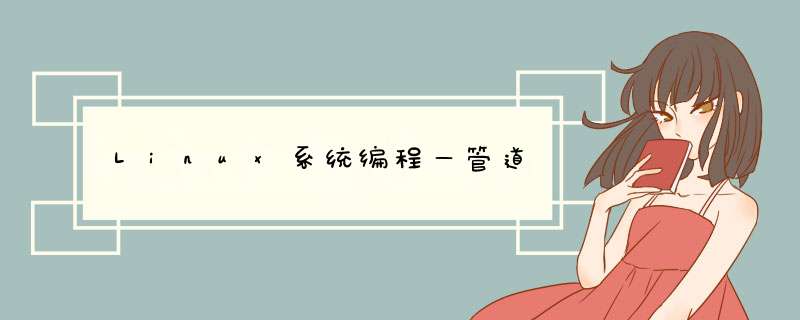
▋****1. 管道的概念
管道,又名「无名管理」,或「匿名管道」,管道是一种非常基本,也是使用非常频繁的IPC方式。
1.1 管道本质
管道的本质也是一种文件,不过是伪文件,实际上是一块内核缓冲区,大小4K;管道创建以后会产生两个文件描述符,一个是读端,另一个是写端;管道里的数据只能从写端被写入,从读端被读出;1.2 管道原理
管道是内核的一块缓冲区,更具体一些,是一个环形队列。数据从队列的一端写入数据,另一端读出,如下图示:
1.3 管道的优点
简单
1.4 管道的缺点
只能单向通信,如果需要双向通信则需要建立两个管道;只能应用于具有血缘关系的进程,如父子进程;缓冲区大小受限,通常为1页,即4k;▋****2. 管道的创建
管道创建三步曲:
a. 父进程调用pipe函数创建管道;
b. 父进程调用fork函数创建子进程;
c. 父进程关闭fd[0],子进程关闭fd[1];
具体如下图所示:
▋****3. 管道的读写行为
a. 管道的缓冲区大小固定为4k,所以如果管道内数据已经写满,则无法再写入数据,进程的write调用将阻塞,直到有足够的空间再写入数据;
b. 管道的读动作比写动作要快,数据一旦被读走了,管道将释放相应的空间,以便后续数据的写入。当所有的数据都读完之后,进程的read()调用将阻塞,直到有数据再次写入。
▋****4. 例程
父子间通信:
1#include <stdio.h> 2#include <sys/types.h> 3#include <unistd.h> 4#include <string.h> 5 6int main() 7{ 8 int fd[2]; 9 pID_t pID;10 char buf[1024];11 char *data = "Hello World!";1213 /* 创建管道 */14 if (pipe(fd) == -1) {15 printf("ERROR: pipe create Failed!n");16 return -1;17 }1819 pID = fork();20 if (pID == 0) {21 /* 子进程 */22 close(fd[1]); // 子进程读取数据,关闭写端23 read(fd[0], buf, sizeof(buf)); // 从管道读数据24 printf("child process read: %sn", buf);25 close(fd[0]);26 } else if (pID > 0) {27 /* 父进程 */28 close(fd[0]); //父进程写数据,关闭读端29 write(fd[1], data, strlen(data)); // 向管道写数据30 printf("parent process write: %sn", data);31 close(fd[1]);32 }3334 return 0;35}兄弟间通信:
1#include <stdio.h> 2#include <sys/types.h> 3#include <unistd.h> 4#include <string.h> 5#include <sys/wait.h> 6 7int main () 8{ 9 int fd[2];10 int i = 0;11 pID_t pID;12 char buf[1024];13 char *data = "Hello World!";1415 /* 创建管道 */16 if (pipe(fd) == -1) {17 printf("ERROR: pipe create Failed!n");18 return -1;19 }2021 for (i = 0; i < 2; i++) {22 pID = fork();23 if (pID == -1) {24 printf("ERROR: fork error!n");25 return -1;26 } else if (pID == 0) {27 break;28 }29 }3031 /* 通过i来判断创建的子进程及父进程 */32 if (i == 0) {33 /* 第一个子进程,兄进程 */34 close(fd[0]); // 兄进程向弟进程写数据,关闭读端35 write(fd[1], data, strlen(data));36 printf("elder brother send: %sn", data);37 close(fd[1]);38 } else if (i == 1) {39 /* 第二个子进程,弟进程 */40 close(fd[1]);41 read(fd[0], buf, sizeof(buf));42 printf("younger brother receive: %sn", buf);43 close(fd[0]);44 } else {45 /* 父进程 */46 close(fd[0]);47 close(fd[1]);48 for (i = 0; i < 2; i++) {49 wait(NulL);50 }51 }5253 return 0;54}更多精彩内容,请关注公众号良许linux,公众内回复1024可免费获得5T技术资料,包括:linux,C/C++,Python,树莓派,嵌入式,Java,人工智能,等等。公众号内回复进群,邀请您进高手如云技术交流群。
公众号:良许linux
有收获?希望老铁们来个三连击,给更多的人看到这篇文章 总结以上是内存溢出为你收集整理的Linux系统编程—管道全部内容,希望文章能够帮你解决Linux系统编程—管道所遇到的程序开发问题。
如果觉得内存溢出网站内容还不错,欢迎将内存溢出网站推荐给程序员好友。
欢迎分享,转载请注明来源:内存溢出

 微信扫一扫
微信扫一扫
 支付宝扫一扫
支付宝扫一扫
评论列表(0条)