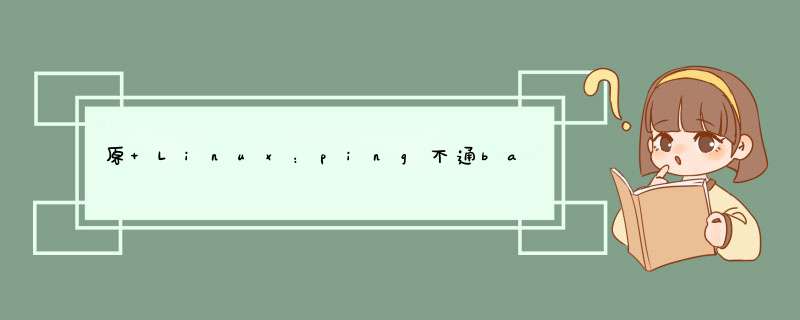
如果某台Linux服务器Ping不通域名,如下提示:
[root@localhost ~]# Ping www.baIDu.com
Ping: unkNown host www.baIDu.com
首先确定已经连接上路由器,并且路由器能够访问外网,可以通过访问网关进行确定
[root@localhost ~]# Ping 8.8.8.8
Ping 192.168.1.1 (192.168.1.1) 56(84) bytes of data.
64 bytes from 192.168.1.1: icmp_seq=1 ttl=64 time=2.96 ms
64 bytes from 192.168.1.1: icmp_seq=2 ttl=64 time=1.75 ms
如果确定网络没问题的情况下,可以通过如下步骤寻找解决办法:
1) 确定设置了域名服务器,没有的话,建议设置Google的公共DNS服务,它应该不会出问题的
@localhost ~]# cat /etc/resolv.conf
search localdomain
因为我的DNS没有设置所以导致了Ping外网Ping不通。将dns添加到该文件中
@localhost ~]# vi /etc/resolv.conf
nameserver 202.98.96.68
nameserver 61.139.2.69
~
或者加入192.168.1.1 (默认网关)
2) 确保网关已设置
# grep GATEWAY /etc/sysconfig/network-scripts/ifcfg*
——————————————————————-
/etc/sysconfig/network-scripts/ifcfg-eth0:GATEWAY=192.168.40.1
——————————————————————-
如果未设置,则通过如下方式增加网关:
# route add default gw 192.168.40.1
或者手工编写/etc/sysconfig/network-scripts/ifcfg*文件后,重启network服务:
# service network restart
3) 确保可用dns解析
# grep hosts /etc/nsswitch.conf
——————————————————————-
hosts: files dns
——————————————————————-
如果以上哪个有问题,修正后,再测试,应该就没问题了:
#Ping -c 3 www.baIDu.com
Ping www.a.shifen.com (220.181.6.175) 56(84) bytes of data.
64 bytes from 220.181.6.175: icmp_seq=0 ttl=50 time=9.51 ms
64 bytes from 220.181.6.175: icmp_seq=1 ttl=50 time=8.45 ms
64 bytes from 220.181.6.175: icmp_seq=2 ttl=50 time=8.97 ms
— www.a.shifen.com Ping statistics —
3 packets transmitted,3 received,0% packet loss,time 2002ms
rtt min/avg/max/mdev = 8.450/8.977/9.511/0.446 ms,pipe 2
原文地址:https://blog.csdn.net/qq_35370485/article/details/77844860
总结以上是内存溢出为你收集整理的原 Linux:ping不通baidu.com全部内容,希望文章能够帮你解决原 Linux:ping不通baidu.com所遇到的程序开发问题。
如果觉得内存溢出网站内容还不错,欢迎将内存溢出网站推荐给程序员好友。
欢迎分享,转载请注明来源:内存溢出

 微信扫一扫
微信扫一扫
 支付宝扫一扫
支付宝扫一扫
评论列表(0条)