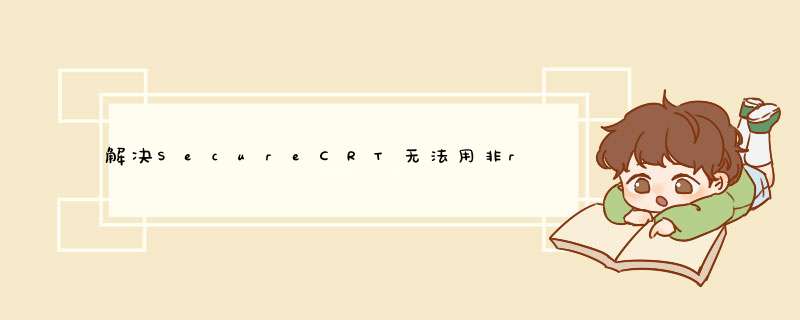
链接失败,提示这个:
--------------------------- SecureCRT --------------------------- 连接到会话 192.168.1.100 失败 : The server has disconnected with an error. Server message reads: A protocol error occurred. Change of username or service not allowed: (root,ssh-connection) -> (zoujiaqing,ssh-connection) --------------------------- 确定 ---------------------------
这是因为SecureCRT设置中的用户名和你登录时候输入的用户名不相符,在这里改一下就可以:
选项 -> 会话选项 -> 连接 -> SSH2 -> 用户名
修改后登录正常,这样可以禁用服务器的ROOT登录了(为了安全)。
转自:https://blog.csdn.net/zxx2403/article/details/46959047
总结以上是内存溢出为你收集整理的解决SecureCRT无法用非root账号登录ssh全部内容,希望文章能够帮你解决解决SecureCRT无法用非root账号登录ssh所遇到的程序开发问题。
如果觉得内存溢出网站内容还不错,欢迎将内存溢出网站推荐给程序员好友。
欢迎分享,转载请注明来源:内存溢出

 微信扫一扫
微信扫一扫
 支付宝扫一扫
支付宝扫一扫
评论列表(0条)