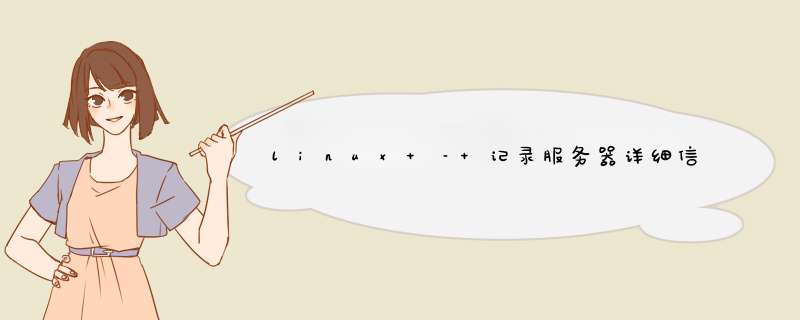
我需要记录我工作的服务器,它应包括以下主题:
> IP地址 – >
>模型 – > (戴尔….)
> cpu->(@ X四核……)
> RAM->(48GB ……)
>外部适配器 – >(戴尔Perc …)
>磁盘本地 – >(6 x 1Tb raID ….)
>外部适配器 – >(戴尔Perc …)
>附加磁盘 – >(….)
>容量外置磁盘 – >(…..)
在括号中,我已经提供了每个头所需的文档类型.
是否有任何一个命令(shell / bash)或一组可用于为我的服务器获取此类文档的命令.
解决方法 这是一个快速的脚本/命令集合,可以帮助您入门.根据需要添加命令(ifconfig,lspci等):#!/bin/bash# hwcollect.sh - Collect general system information# Hostnameecho -e "$HOSTname \n"# display system manufacturer,model,serial and other attributesdmIDecode -t 1 | egrep '(Manufacturer|Product|Serial)'dmIDecode -t 3 | egrep '(Height)';dmIDecode -t processor| egrep '(Socket|Version)'# Calculate installed RAMdmIDecode -t 17 | awk '( /Size/ && ~ /^[0-9]+$/ ) { x+= } END{ print "\t" "Installed Ram: " x "MB"}'echo " "echo "disk information"# filesystem mountsdf -h# display disk partition table fdisk -l 我可以运行一个快速的ssh循环,或者使用类似的东西从源主机单独运行它:ssh targethost< hwcollect.sh 例:
[root@xetra ~]# ssh Test_Server < hwcollect.shPseudo-terminal will not be allocated because stdin is not a terminal.Test_Server Manufacturer: HP Product name: Proliant DL380 G6 Serial Number: 2UX12345KT Height: 2 U Socket Designation: Proc 1 Version: Intel(R) Xeon(R) cpu X5570 @ 2.93GHz Upgrade: Socket LGA1366 Socket Designation: Proc 2 Version: Intel(R) Xeon(R) cpu X5570 @ 2.93GHz Upgrade: Socket LGA1366 Installed Ram: 32768MBdisk informationfilesystem Size Used Avail Use% Mounted on/dev/cciss/c0d0p2 20G 5.1G 14G 28% //dev/cciss/c0d0p7 3.0G 74M 2.7G 3% /tmp/dev/cciss/c0d0p6 5.9G 2.3G 3.3G 42% /var/dev/cciss/c0d0p3 9.7G 4.7G 4.6G 51% /usr/dev/cciss/c0d0p1 99M 39M 55M 42% /boot/dev/cciss/c0d0p8 573G 433G 140G 76% /scratch/dev/cciss/c0d0p9 1.1T 702G 348G 67% /datatmpfs 16G 0 16G 0% /dev/shm/dev/sda1 400G 298G 103G 75% /data/datatestdisk /dev/cciss/c0d0: 1800.2 GB,1800280694784 bytes255 heads,63 sectors/track,218871 cylindersUnits = cylinders of 16065 * 512 = 8225280 bytes Device Boot Start End Blocks ID System/dev/cciss/c0d0p1 * 1 13 104391 83 linux/dev/cciss/c0d0p2 14 2624 20972857+ 83 linux/dev/cciss/c0d0p3 2625 3929 10482412+ 83 linux/dev/cciss/c0d0p4 3930 218871 1726521615 5 Extended/dev/cciss/c0d0p5 3930 6018 16779861 82 linux swap / Solaris/dev/cciss/c0d0p6 6019 6801 6289416 83 linux/dev/cciss/c0d0p7 6802 7193 3148708+ 83 linux/dev/cciss/c0d0p8 7194 81891 600011653+ 83 linux/dev/cciss/c0d0p9 81892 218871 1100291818+ 83 linuxdisk /dev/sda: 429.4 GB,429496729600 bytes255 heads,52216 cylindersUnits = cylinders of 16065 * 512 = 8225280 bytes Device Boot Start End Blocks ID System/dev/sda1 1 52216 419424988+ 83 linux总结
以上是内存溢出为你收集整理的linux – 记录服务器详细信息全部内容,希望文章能够帮你解决linux – 记录服务器详细信息所遇到的程序开发问题。
如果觉得内存溢出网站内容还不错,欢迎将内存溢出网站推荐给程序员好友。
欢迎分享,转载请注明来源:内存溢出

 微信扫一扫
微信扫一扫
 支付宝扫一扫
支付宝扫一扫
评论列表(0条)