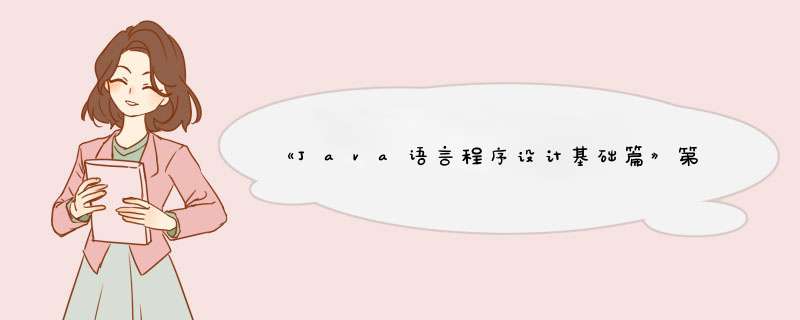
哥们我给你写完了,耽误了我半个小时的时间啊!你直接运行就可以了
import java.awt.BorderLayout
import java.awt.FlowLayout
import java.awt.event.ActionEvent
import java.awt.event.ActionListener
import java.util.Calendar
import javax.swing.JButton
import javax.swing.JFrame
import javax.swing.JLabel
import javax.swing.JPanel
import javax.swing.JTextField
public class Constellation implements ActionListener{
private JFrame frame = null
private JTextField year = null
private JTextField month = null
private JTextField day = null
private JLabel label1 = null
private JLabel label2 = null
private JLabel label3 = null
private JPanel panel1 = null
private JPanel panel2 = null
private JButton button = null
private JTextField output = null
public static final String[] zodiacArr = { "猴", "鸡", "狗", "猪", "鼠", "牛", "虎", "兔", "龙", "蛇",
"马", "羊" }
public static final String[] constellationArr = { "水瓶座", "双鱼座", "牡羊座", "金牛座", "双子座", "巨蟹座",
"狮子座", "处女座", "天秤座", "天蝎座", "射手座", "魔羯座" }
public static final int[] constellationEdgeDay = { 20, 19, 21, 21, 21, 22, 23, 23, 23, 23, 22,
22 }
/**
* * 根据日期获取生肖 *
* @return 11.
*/
public static String date2Zodica(Calendar time) {
return zodiacArr[time.get(Calendar.YEAR) % 12]
}
/**
* * 根据日期获取星座 *
* @param time *
* @return
*/
public static String date2Constellation(Calendar time) {
int month = time.get(Calendar.MONTH)
int day = time.get(Calendar.DAY_OF_MONTH)
if (day <constellationEdgeDay[month]) {
month = month - 1
}
if (month >= 0) {
return constellationArr[month]
}
// default to return 魔羯
return constellationArr[11]
}
public Constellation(){
frame = new JFrame("计算生肖,星座")
year = new JTextField("",3)
month = new JTextField("",3)
day = new JTextField("",3)
label1 = new JLabel("请输入年份:")
label2 = new JLabel(",请输入月份:")
label3 = new JLabel(",请输入日期:")
button = new JButton("查看结果")
button.addActionListener(this)
panel1 = new JPanel()
panel1.setLayout(new FlowLayout(FlowLayout.CENTER))
panel1.add(label1)
panel1.add(year)
panel1.add(label2)
panel1.add(month)
panel1.add(label3)
panel1.add(day)
panel1.add(button)
frame.setLayout(new BorderLayout())
frame.add(panel1,BorderLayout.NORTH)
panel2 = new JPanel()
output = new JTextField("",40)
panel2.add(output,JPanel.CENTER_ALIGNMENT)
frame.add(panel2,BorderLayout.CENTER)
frame.setSize(500, 100)
frame.setDefaultCloseOperation(JFrame.EXIT_ON_CLOSE)
frame.setVisible(true)
}
public void actionPerformed(ActionEvent e) {
output.setText("")
int y = Integer.parseInt(year.getText())
int m = Integer.parseInt(month.getText())
int d = Integer.parseInt(day.getText())
Calendar calendar = Calendar.getInstance()
calendar.set(Calendar.YEAR, y)
calendar.set(Calendar.MONTH, m)
calendar.set(Calendar.DAY_OF_MONTH, d)
String zodica = date2Zodica(calendar)
String constellation = date2Constellation(calendar)
String str = "您输入的日期为:"+y+"年-"+m+"-月"+d+"日,得到的生肖:"+zodica+",星座:"+constellation
output.setText(str)
}
//testcode
public static void main(String[] args) {
new Constellation()
}
}
(1)。public class TiaoSeBan extends JFrame {JPanel panel1
JPanel toppanel
JPanel bottompanel
JPanel colorLabpanel
JPanel colorScrollBarpanel
JLabel redLable
JLabel greenLable
JLabel blueLable
JLabel showColorLable
JScrollBar redScrollBar
JScrollBar greenScrollBar
JScrollBar blueScrollBar
void init(){
panel1=new JPanel()
toppanel=new JPanel()
bottompanel=new JPanel()
colorLabpanel=new JPanel()
colorScrollBarpanel=new JPanel()
redLable=new JLabel("Red")
greenLable =new JLabel("Green")
blueLable=new JLabel("Blue")
showColorLable=new JLabel("Show Colors")
redScrollBar =new JScrollBar(JScrollBar.HORIZONTAL , 0, 100,0,255)
greenScrollBar =new JScrollBar(JScrollBar.HORIZONTAL , 0,100,0,255)
blueScrollBar =new JScrollBar(JScrollBar.HORIZONTAL , 0, 100,0,255)
}
TiaoSeBan(){
super()
init()
setLayout(new BorderLayout())
add(toppanel,BorderLayout.CENTER)
add(bottompanel,BorderLayout.SOUTH)
showColorLable.setHorizontalAlignment(SwingConstants.CENTER)
toppanel.setLayout(new BorderLayout())
toppanel.add(showColorLable,BorderLayout.CENTER)
bottompanel.setLayout(new BorderLayout())
bottompanel.add(colorLabpanel,BorderLayout.WEST)
bottompanel.add(colorScrollBarpanel,BorderLayout.CENTER)
colorLabpanel.setLayout(new GridLayout(3, 1))
colorLabpanel.add(redLable)
colorLabpanel.add(greenLable)
colorLabpanel.add(blueLable)
colorScrollBarpanel.setLayout(new GridLayout(3, 1))
colorScrollBarpanel.add(redScrollBar)
colorScrollBarpanel.add(greenScrollBar)
colorScrollBarpanel.add(blueScrollBar)
redScrollBar.addAdjustmentListener(new AdjustmentListener() {
public void adjustmentValueChanged(AdjustmentEvent e) {
reSetColor(showColorLable)
}
})
greenScrollBar.addAdjustmentListener(new AdjustmentListener() {
public void adjustmentValueChanged(AdjustmentEvent e) {
reSetColor(showColorLable)
}
})
blueScrollBar.addAdjustmentListener(new AdjustmentListener() {
public void adjustmentValueChanged(AdjustmentEvent e) {
reSetColor(showColorLable)
}
})
}
void reSetColor(JLabel label){
label.setForeground(new Color(redScrollBar.getValue(), greenScrollBar.getValue(), blueScrollBar.getValue()))
}
public static void main(String[] args) {
TiaoSeBan frame=new TiaoSeBan()
frame.setTitle("tiaoseban")
frame.setLocationRelativeTo(null)
frame.setDefaultCloseOperation(JFrame.EXIT_ON_CLOSE)
frame.setSize(200,200)
frame.setVisible(true)
}
}
(2)public class jisuanq extends JApplet implements ActionListener {
private JTextField jtf = new JTextField(10)
private boolean newNumber = true
private int result = 0
private String op = "="
public void init() {
JPanel p = new JPanel()
p.setLayout(new BorderLayout())
JPanel westPanel = new JPanel()
westPanel.setLayout(new GridLayout(5, 0))
westPanel.add(new JButton(" "))
westPanel.add(new JButton("MC"))
westPanel.add(new JButton("MR"))
westPanel.add(new JButton("MS"))
westPanel.add(new JButton("M+"))
Panel centerPanel = new Panel()
centerPanel.setLayout(new BorderLayout())
Panel p1 = new Panel()
Panel p2 = new Panel()
p1.setLayout(new FlowLayout(FlowLayout.RIGHT))
p1.add(new JButton("Back"))
p1.add(new JButton("CE"))
p1.add(new JButton("C"))
p2.setLayout(new GridLayout(4, 5))
JButton bt
p2.add(bt = new JButton("7"))
bt.addActionListener(this)
p2.add(bt = new JButton("8"))
bt.addActionListener(this)
p2.add(bt = new JButton("9"))
bt.addActionListener(this)
p2.add(bt = new JButton("/"))
bt.addActionListener(this)
p2.add(bt = new JButton("sqrt"))
bt.addActionListener(this)
p2.add(bt = new JButton("4"))
bt.addActionListener(this)
p2.add(bt = new JButton("5"))
bt.addActionListener(this)
p2.add(bt = new JButton("6"))
bt.addActionListener(this)
p2.add(bt = new JButton("*"))
bt.addActionListener(this)
p2.add(bt = new JButton("%"))
bt.addActionListener(this)
p2.add(bt = new JButton("1"))
bt.addActionListener(this)
p2.add(bt = new JButton("2"))
bt.addActionListener(this)
p2.add(bt = new JButton("3"))
bt.addActionListener(this)
p2.add(bt = new JButton("-"))
bt.addActionListener(this)
p2.add(bt = new JButton("1/x"))
bt.addActionListener(this)
p2.add(bt = new JButton("0"))
bt.addActionListener(this)
p2.add(bt = new JButton("+/-"))
bt.addActionListener(this)
p2.add(bt = new JButton("."))
p2.add(bt = new JButton("+"))
bt.addActionListener(this)
p2.add(bt = new JButton("="))
bt.addActionListener(this)
centerPanel.add(p2, BorderLayout.CENTER)
centerPanel.add(p1, BorderLayout.NORTH)
p.add(centerPanel, BorderLayout.CENTER)
p.add(westPanel, BorderLayout.WEST)
getContentPane().setLayout(new BorderLayout())
getContentPane().add(p, BorderLayout.CENTER)
getContentPane().add(jtf, BorderLayout.NORTH)
}
public void actionPerformed(ActionEvent e) {
String actionCommand = e.getActionCommand()
if ('0' <= actionCommand.charAt(0) &&
actionCommand.charAt(0) <= '9') {
if (newNumber) {
jtf.setText(actionCommand)
newNumber = false
}
else {
jtf.setText(jtf.getText() + actionCommand)
}
}
else
if (newNumber) {
if (actionCommand.equals("-")) {
jtf.setText("-")
newNumber = false
}
else
op = actionCommand
}
else {
execute()
op = actionCommand
}
}
void execute() {
int number = new Integer(jtf.getText()).intValue()
System.out.println("number " + op)
switch (op.charAt(0)) {
case '+': result += numberbreak
case '-': result -= numberbreak
case '*': result *= numberbreak
case '/': result /= numberbreak
case '%': result %= numberbreak
case '=': result = number
}
System.out.println("result "+result)
jtf.setText(new Integer(result).toString())
newNumber = true
}
/**This main method enables the applet to run as an application*/
public static void main(String[] args) {
// Create a frame
JFrame frame = new JFrame("Exercise16_8")
// Create an instance of the applet
jisuanq applet = new jisuanq()
// Add the applet instance to the frame
frame.getContentPane().add(applet, BorderLayout.CENTER)
// Invoke init() and start()
applet.init()
applet.start()
// Display the frame
frame.setSize(300, 300)
frame.setDefaultCloseOperation(JFrame.EXIT_ON_CLOSE)
frame.setLocationRelativeTo(null)
frame.setVisible(true)
}
}
、Applet为一种特殊的Panel,它可作为Java Applet程序的最外层容器。 ( )2、Java的源码中定义多少个类,编译后结果就生成多少个以.class为后缀的字节码文 ( )
3、Java程序中,使用关键字new创建新的类对象,使用关键字free回收无用的类对象。 ( )
4、Java有垃圾回收机制,可在指定的时间使用内存回收程序释放内存对象。( )
5、构造函数用于创建类的实例对象,返回类型为void,构造函数名应与类名相同。 ( )
6、在异常处理中,假设try中的代码可能产生多种异常则可以对应多个catch语句,若catch中的参数类型有父子关系,此时应该将子类放在前面,父类放在后面。 ( )
7、含有abstract方法的类是抽象类,而抽象类中可以没有abstract方法。 ( )
8、Java的屏幕坐标以像素为单位,容器的左下角被确定为坐标的起点。 ( )
9、静态初始化器是在其所属的类加载内存时由系统自动调用执行。 ( )
10、在Java中可使用赋值号( )对对象赋值,相当于生成了一个各属性与赋值对象相同的新对象。 ( )
11、MVC是Model-View-Controller的简写。"View" 是应用的表示面(由JSP页面产生)。( )
12、MVC是Model-View-Controller的简写。"Controller" 是提供应用的处理过程控制(一般是一个Servlet),通过这种设计模型控制应用逻辑。( )
13、Tomcat是支持JSP引擎的一种服务器软件,可以通过server.xml文件修改服务器的配置信息。( )
14、通过Request.getParameterValues()可以获得某个参数的多个值( )
15、运行JSP需要有JSP引擎,Tomcat是支持JSP的Web服务器的一种。( )
16、Jsp使用的是Java脚本代码,可跨平台运行,运行开销小,具有速度快,可扩展性好及支持分布式处理等特点。 ( )
17、在定义了Bean的属性后,可不创建属性方法。( )
18、if语句是Java的条件分支语句,它控制程序以两条路径执行。( )
19、包是类的容器,用于保证类名空间的一致性。( )
20、JSP中不能使用HTML中的“<!-- -->”注释方式,只能使用JSP的“<!-- -->”的注释方式。
答案:仅供参考
T T F T T T T F T F T T T F FF T T T F
21.Java application中的主类必须包含方法main,以下哪项是main方法的正确参数?()
A、 String args B、String ar[] C、Char argD、StringBuffer args[]
22.以下对继承的正确描述是( )。
A、在Java中类只允许单一继承
B、在Java中一个类只能实现一个接口
C、在Java中一个类不能同时继承一个类和实现一个接口
D、在Java中接口只允许单一继承
23.paint()方法中的参数可使用哪种类型? ()
A、Graphics B、Graphics2D C、StringD、Color
24.以下不属于Java基本数据类型的是( )
A、int B、Boolean C、float D、char
25.以下哪项可能包含菜单条()。
A、PanelB、Frame C、AppletD、Dialog
26.应使用哪种修饰符定义一个类域或类方法?()
A、staticB、package C、private D、public
27.在浏览器中执行applet 程序,以下选项中的哪个方法将被最先执行( )。
A、init() B、start() C、destroy() D、stop()
28.参考以下代码,关于该程序以下哪个说法是正确的?()
public class Person{
static int arr[] = new int[3]
public static void main(String a[])
{
System.out.println(arr[0]) }
}
A、编译时将产生错误 B、编译时正确,运行时将产生错误
C、输出零 D、输出空
29.下列语句中,哪些关于Java内存回收的说明是正确的? ( )
A、程序员必须创建一个线程来释放内存
B、内存回收程序负责释放无用内存
C、内存回收程序允许程序员直接释放内存
D、内存回收程序可以在指定的时间释放内存对象
30.以下关键字中,可以用来对对象加互斥锁的是?( )
A、transient B、synchronized C、 serialize D、static
31.以下代码段执行后的输出结果为( )
int x=-3; int y=-10;
System.out.println(y%x)
A、 -1 B、2 C、1D、3
32.有以下程序片段,下列哪个选项不能插入到行1。( )
1.
2.public class Interesting{
3.//do sth
4. }
A、import java.awt.* B、package mypackage
C、class OtherClass{ } D、public class MyClass{ }
33.假设有如下两个赋值语句:
a = Integer.parseInt(“5”)
b = Integer.valueOf(“5”).intValue()
下述说法正确的是( )。
A、a是整数类型变量,b是整数类对象。 B、a是整数类对象,b是整数类型变量。
C、a和b都是整数类对象并且值相等。D、a和b都是整数类型变量并且值相等。
欢迎分享,转载请注明来源:内存溢出

 微信扫一扫
微信扫一扫
 支付宝扫一扫
支付宝扫一扫
评论列表(0条)