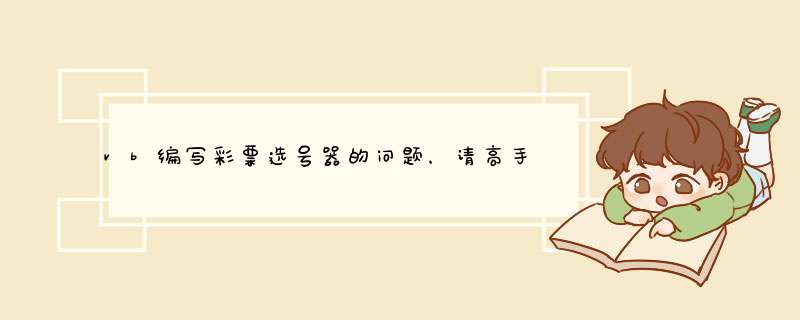
Dim i, a(34), b(7)
Randomize: Cls
For i = 1 To 7
b(i) = Int(Rnd * 34 + 1)
If a(b(i)) Then i = i - 1 Else a(b(i)) = 1
Next
Print "34 选 7组 福利彩票系统,中奖号码:"
For i = 1 To 7
Print b(i)
Next
End Sub
请不要发违规广告,是违法行为
Private Sub Command1_Click()
If IsNumeric(Text1) And Len(Text1) = 7 Then '判断输入的是否为7位数字
Randomize
a = Format(Int(Rnd * 9999999 + 1), "0000000") '生成开奖号码
Label1.Caption = "本期开奖号码为:" & a
For i = 1 To 7 '逐位判断是否相同,b为相同个数
If Mid(Text1, i, 1) = Mid(a, i, 1) Then
b = b + 1
End If
Next
If b = 7 Then
Label2.Caption = "恭喜你中得一等奖"
ElseIf b = 6 Then
Label2.Caption = "恭喜你中得二等奖"
ElseIf b = 5 Then
Label2.Caption = "恭喜你中得三等奖"
'以此类推判断是否中奖
Else
Label2.Caption = "很遗憾,差一点就中奖了"
End If
Else
MsgBox "请输入一个七位数字"
Exit Sub
End If
End Sub
把下面的代码复制到记事本中,改名为form1.frm,再用vb6打开编译即可使用。希望你能喜欢,不足之处可以提出来。VERSION 5.00
Begin VB.Form Form1
BorderStyle = 5 'Sizable ToolWindow
Caption = "彩票选号程序"
ClientHeight= 3855
ClientLeft = 60
ClientTop = 330
ClientWidth = 6600
LinkTopic = "Form1"
MaxButton = 0 'False
MinButton = 0 'False
ScaleHeight = 3855
ScaleWidth = 6600
ShowInTaskbar = 0 'False
StartUpPosition = 3 '窗口缺省
Begin VB.Frame Frame4
Caption = "号码框"
Height = 2415
Left= 3600
TabIndex= 11
Top = 1320
Width = 2895
Begin VB.CommandButton Command6
Caption = "输入号码"
Height = 255
Left= 1560
TabIndex= 19
Top = 720
Width = 1095
End
Begin VB.CommandButton Command5
Caption = "试试运气"
Height = 495
Left= 120
TabIndex= 16
Top = 1440
Width = 2535
End
Begin VB.TextBox xx
Height = 270
Left= 1560
TabIndex= 14
Top = 1080
Width = 1095
End
Begin VB.TextBox sx
Height = 270
Left= 120
TabIndex= 13
Top = 1080
Width = 1095
End
Begin VB.Label Label5
Caption = "范围:"
Height = 255
Left= 120
TabIndex= 18
Top = 720
Width = 615
End
Begin VB.Label Label4
Caption = "机选号码:"
Height = 255
Left= 120
TabIndex= 17
Top = 2040
Width = 2535
End
Begin VB.Label Label3
Caption = "~"
BeginProperty Font
Name= "宋体"
Size= 14.25
Charset = 134
Weight = 400
Underline = 0 'False
Italic = 0 'False
Strikethrough = 0 'False
EndProperty
Height = 135
Left= 1320
TabIndex= 15
Top = 1200
Width = 255
End
Begin VB.Label Label2
Caption = "我的号码:"
Height = 255
Left= 120
TabIndex= 12
Top = 360
Width = 2655
End
End
Begin VB.Frame Frame3
Caption = "统计框"
Height = 975
Left= 3600
TabIndex= 8
Top = 240
Width = 2895
Begin VB.CommandButton Command3
Caption = "点我统计!"
Height = 615
Left= 120
TabIndex= 9
Top = 240
Width = 2655
End
End
Begin VB.Frame Frame2
Caption = "查找框"
Height = 2415
Left= 120
TabIndex= 3
Top = 1320
Width = 3375
Begin VB.CommandButton Command4
Caption = "清除"
Height = 255
Left= 2400
TabIndex= 10
Top = 2040
Width = 855
End
Begin VB.CommandButton Command2
Caption = "查找"
Height = 255
Left= 2520
TabIndex= 7
Top = 240
Width = 735
End
Begin VB.ListBox List1
Height = 1320
ItemData= "Form1.frx":0000
Left= 120
List= "Form1.frx":0002
TabIndex= 5
Top = 600
Width = 3135
End
Begin VB.TextBox Text1
Height = 270
Left= 120
TabIndex= 4
Top = 240
Width = 2295
End
Begin VB.Label Label1
Caption = "总共:0项"
Height = 255
Left= 120
TabIndex= 6
Top = 2040
Width = 2175
End
End
Begin VB.Frame Frame1
Caption = "输入框"
Height = 1095
Left= 120
TabIndex= 0
Top = 120
Width = 3375
Begin VB.TextBox Text2
Height = 270
Left= 120
TabIndex= 2
Top = 240
Width = 3135
End
Begin VB.CommandButton Command1
Caption = "输入并确定"
Height = 375
Left= 120
TabIndex= 1
Top = 600
Width = 3135
End
End
End
Attribute VB_Name = "Form1"
Attribute VB_GlobalNameSpace = False
Attribute VB_Creatable = False
Attribute VB_PredeclaredId = True
Attribute VB_Exposed = False
Dim N As Long
Dim NR As String
Dim ZS As Long
Dim CS As Long
Dim mynum As Long
Private Sub Command1_Click()
Open "C:\1.TXT" For Append As #1
Print #1, Val(Text2.Text)
Close #1
Label2.Caption = "我的号码:" &Val(Text2.Text)
mynum = Val(Text2.Text)
Text2.Text = ""
End Sub
Private Sub Command2_Click()
CS = CS + 1
Open "C:\1.TXT" For Input As #1
Do While Not EOF(1)
Line Input #1, NR
NR = Trim(NR)
If NR = Text1.Text Then List1.AddItem NR: N = N + 1
Loop
Close #1
List1.AddItem "------------第" &CS &"次------------"
Label1.Caption = "总共:" &N &"项"
N = 0
NR = ""
End Sub
Private Sub Command3_Click()
Open "C:\1.TXT" For Input As #1
Do While Not EOF(1)
Line Input #1, NR
NR = Trim(NR)
If NR = NR Then ZS = ZS + 1
Loop
Close #1
MsgBox "共有" &ZS &"项"
ZS = 0
End Sub
Private Sub Command4_Click()
List1.Clear
End Sub
Private Sub Command5_Click()
Label4.Caption = "机选号码:" &Int(Rnd * Val(sx.Text)) + Val(xx.Text)
End Sub
Private Sub Command6_Click()
mynum = InputBox("输入号码:")
Label2.Caption = "我的号码:" &mynum
End Sub
Private Sub Form_Load()
N = 0
End Sub
欢迎分享,转载请注明来源:内存溢出

 微信扫一扫
微信扫一扫
 支付宝扫一扫
支付宝扫一扫
评论列表(0条)