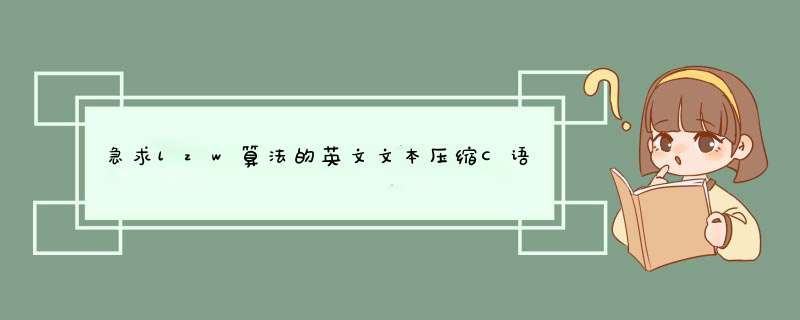
#include<cstdio>
#include<cstring>
#include<ctime>//用来计算压缩的时间
using namespace std
//定义常数
const int MAX = 1000003//最大code数,是一个素数,求模是速度比较快
const int ascii = 256 //ascii代码的数量
const int ByteSize = 8//8个字节
struct Element//hash表中的元素
{
int key
int code
Element *next
}*table[MAX]//hash表
int hashfunction(int key)//hash函数
{
return key%MAX
}
void hashinit(void)//hash表初始化
{
memset(table,0,sizeof(table))
}
void hashinsert(Element element)//hash表的插入
{
int k = hashfunction(element.key)
if(table[k]!=NULL)
{
Element *e=table[k]
while(e->next!=NULL)
{
e=e->next
}
e->next=new Element
e=e->next
e->key = element.key
e->code = element.code
e->next = NULL
}
else
{
table[k]=new Element
table[k]->key = element.key
table[k]->code = element.code
table[k]->next = NULL
}
}
bool hashfind(int key,Element &element)//hash表的查找
{
int k = hashfunction(key)
if(table[k]!=NULL)
{
Element *e=table[k]
while(e!=NULL)
{
if(e->key == key)
{
element.key = e->key
element.code = e->code
return true
}
e=e->next
}
return false
}
else
{
return false
}
}
void compress(void)//压缩程序
{
//打开一个流供写入
FILE *fp
fp = fopen("result.dat", "wb")
Element element
int used
char c
int pcode, k
for(int i=0i<asciii++)
{
element.key = i
element.code = i
hashinsert(element)
}
used = ascii
c = getchar()
pcode = c
while((c = getchar()) != EOF)
{
k = (pcode <<ByteSize) + c
if(hashfind(k, element))
pcode = element.code
else
{
//cout<<pcode<<' '
fwrite(&pcode, sizeof(pcode), 1, fp)
element.code = used++
element.key = (pcode <<ByteSize) | c
hashinsert(element)
pcode = c
}
}
//cout<<pcode<<endl
fwrite(&pcode, sizeof(pcode), 1, fp)
}
int main(void)
{
int t1,t2
//欲压缩的文本文件
//freopen("input.txt","r",stdin)
freopen("book5.txt","r",stdin)
t1=time(NULL)
hashinit()
compress()
t2=time(NULL)
cout<<"Compress complete! See result.dat."<<endl
cout<<endl<<"Total use "<<t2-t1<<" seconds."<<endl
package com.io2.homeworkimport java.io.File
import java.io.FileInputStream
import java.io.FileNotFoundException
import java.io.FileOutputStream
import java.io.IOException
import java.util.zip.ZipEntry
import java.util.zip.ZipOutputStream
/*压缩文件夹*/
public class MyMultipleFileZip
{
private String currentZipFilePath = "F:/MyZip.zip"
private String sourceFilePath
private ZipOutputStream zos
private FileInputStream fis
public MyMultipleFileZip(String sourceFilePath)
{
try
{
this.sourceFilePath = sourceFilePath
zos = new ZipOutputStream(new FileOutputStream(currentZipFilePath))
//设定文件压缩级别
zos.setLevel(9)
} catch (FileNotFoundException e)
{
e.printStackTrace()
}
}
// 在当前条目中写入具体内容
public void writeToEntryZip(String filePath)
{
try
{
fis = new FileInputStream(filePath)
} catch (FileNotFoundException e1)
{
e1.printStackTrace()
}
byte[] buff = new byte[1024]
int len = 0
try
{
while ((len = fis.read(buff)) != -1)
{
zos.write(buff, 0, len)
}
} catch (IOException e)
{
e.printStackTrace()
}finally
{
if (fis != null)
try
{
fis.close()
} catch (IOException e)
{
e.printStackTrace()
}
}
}
// 添加文件条目
public void addFileEntryZip(String fileName)
{
try
{
zos.putNextEntry(new ZipEntry(fileName))
} catch (IOException e)
{
e.printStackTrace()
}
}
public void addDirectoryEntryZip(String directoryName)
{
try
{
zos.putNextEntry(new ZipEntry(directoryName + "/"))
} catch (IOException e)
{
e.printStackTrace()
}
}
// 遍历文件夹
public void listMyDirectory(String filePath)
{
File f = new File(filePath)
File[] files = f.listFiles()
if(files!=null)
{
for (File currentFile : files)
{
// 设置条目名称(此步骤非常关键)
String entryName= currentFile.getAbsolutePath().split(":")[1].substring(1)
// 获取文件物理路径
String absolutePath = currentFile.getAbsolutePath()
if (currentFile.isDirectory())
{
addDirectoryEntryZip(entryName)
//进行递归调用
listMyDirectory(absolutePath)
}
else
{
addFileEntryZip(entryName)
writeToEntryZip(absolutePath)
}
}
}
}
// 主要流程
public void mainWorkFlow()
{
listMyDirectory(this.sourceFilePath)
if(zos!=null)
try
{
zos.close()
} catch (IOException e)
{
e.printStackTrace()
}
}
public static void main(String[] args)
{
new MyMultipleFileZip("F:/fountainDirectory").mainWorkFlow()
}
}
此例子中用到的控件是 (按钮1)(按钮2)(zip压缩1)
例子是将运行目录下的 “1.ini” 压缩成.ZIP文件,再讲ZIP文件解压到文件夹
代码如下:(效果如 例子图)
.版本 2.支持库 eCompress
.子程序 _按钮1_被单击
ZIP压缩1.压缩 (取运行目录 () + “\1.ini”, “压缩文件.zip”)
.子程序 _按钮2_被单击
ZIP压缩1.解压 (取运行目录 () + “\压缩文件.zip”, “解压开的文件夹”)
欢迎分享,转载请注明来源:内存溢出

 微信扫一扫
微信扫一扫
 支付宝扫一扫
支付宝扫一扫
评论列表(0条)