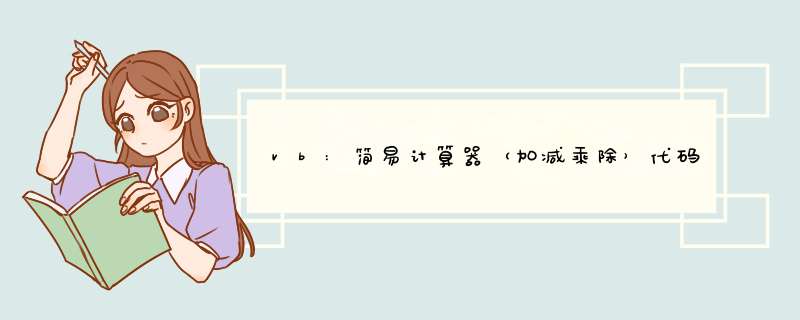
代码如下:
Dim t, t1 As Integer
Dim x, y As Double
Public Sub com()
x = Val(l1.Caption)
Select Case t1
Case Is = 1: y = y + x
Case Is = 2: y = y - x
Case Is = 3: y = y * x
Case Is = 4: y = y / x
End Select
t1 = 0
t = 0
l1.Caption = "0"
End Sub
Private Sub Form_Load()
x = 0
y = 0
t = 0
t1 = 1
End Sub
Private Sub c0_Click(Index As Integer)
If l1.Caption = "0" Then
l1.Caption = "0"
Else
l1.Caption = l1.Caption + "0"
End If
End Sub
Private Sub C1_Click(Index As Integer)
If l1.Caption = "0" Then
l1.Caption = "1"
Else
l1.Caption = l1.Caption + "1"
End If
End Sub
Private Sub c10_Click(Index As Integer)
If t = 0 Then
l1.Caption = l1.Caption + "."
t = 1
End If
End Sub
Private Sub C2_Click(Index As Integer)
If l1.Caption = "0" Then
l1.Caption = "2"
Else
l1.Caption = l1.Caption + "2"
End If
End Sub
Private Sub C3_Click(Index As Integer)
If l1.Caption = "0" Then
l1.Caption = "3"
Else
l1.Caption = l1.Caption + "3"
End If
End Sub
Private Sub C4_Click(Index As Integer)
If l1.Caption = "0" Then
l1.Caption = "4"
Else
l1.Caption = l1.Caption + "4"
End If
End Sub
Private Sub C5_Click(Index As Integer)
If l1.Caption = "0" Then
l1.Caption = "5"
Else
l1.Caption = l1.Caption + "5"
End If
End Sub
Private Sub C6_Click(Index As Integer)
If l1.Caption = "0" Then
l1.Caption = "6"
Else
l1.Caption = l1.Caption + "6"
End If
End Sub
Private Sub C7_Click(Index As Integer)
If l1.Caption = "0" Then
l1.Caption = "7"
Else
l1.Caption = l1.Caption + "7"
End If
End Sub
Private Sub C8_Click(Index As Integer)
If l1.Caption = "0" Then
l1.Caption = "8"
Else
l1.Caption = l1.Caption + "8"
End If
End Sub
Private Sub C9_Click(Index As Integer)
If l1.Caption = "0" Then
l1.Caption = "9"
Else
l1.Caption = l1.Caption + "9"
End If
End Sub
Private Sub z1_Click(Index As Integer)
com
t1 = 1
End Sub
Private Sub z2_Click(Index As Integer)
com
t1 = 2
End Sub
Private Sub z3_Click(Index As Integer)
com
t1 = 3
End Sub
Private Sub z4_Click(Index As Integer)
com
t1 = 4
End Sub
Private Sub z5_Click(Index As Integer)
tmp = Mid(l1.Caption, Len(l1.Caption), 1)
If tmp = "." Then
t = 0
End If
If Len(l1.Caption) = 1 Then
l1.Caption = "0"
Else
l1.Caption = Left(l1.Caption, Len(l1.Caption) - 1)
End If
End Sub
Private Sub z6_Click(Index As Integer)
l1.Caption = "0"
Form_Load
End Sub
Private Sub z7_Click(Index As Integer)
If (l1.Caption <>"0") Then
l1.Caption = "-" + l1.Caption
End If
End Sub
Private Sub z8_Click(Index As Integer)
com
l1.Caption = Str(y)
End Sub
扩展资料语言缺点
Visual Basic 语言具有不支持继承、无原生支持多线程、异常处理不完善等三项明显缺点,使其有所局限性(此些缺点皆已在 vb .net 获得改进)。
不支持继承
VB 5.0 和 VB 6.0 都是基于对象的编程语言,但是不包含继承特性。VB 中提供了特殊的类的功能,但是还是不能满足程序员的需求。
无原生支持多线程
Visual Basic 对于多线程无原生支持,只能通过Windows API的调用实现,且极其的不稳定。因为在API创建的线程中,并没有自动初始化运行时库,导致部分的函数无法使用。一般的,在VB6等早期的VB开发环境下,使用API创建线程的目的是完成容易使程序假死的大量数据或者逻辑的计算。
异常处理不完善
Visual Basic 中内置异常处理,即使未写异常处理代码,一旦用户出错也会d出一个明确写出出错原因对话框,接着程序终止。
Visual Basic 中可以使用 Err.Raise抛出异常。对系统及用户抛出的异常的处理常用两种模式:一是使用 On Error Resume Next 处理错误;另一种是使用 On Error Goto 将运行引入错误处理代码。但相对 C++ 等语言而言,这样的异常处理破坏了代码的结构。
参考资料:百度百科-VB
我们现在首先要做的就是拉出Label,准备三个Label,把label1,label2,label3,这些改成第一个数、第二个数、结果。
我们现在要text也要拉出三个,把了text里面text1、text2、text3全部删掉。
我们现在要把command拉出四个,把里面command1-4都给成+-*/
现在我们现在要双击+,我们开始进行输入代码
在里面我们现在要:text3.text=val(text1.text)+val(text2.text)
我们要把这个(text3.text=val(text1.text)+val(text2.text))复制,把里面+号分别改成-*/
如图,就像这样就可以了,可以行径了,如果你在哪个代码里弄错了,你看一下还要哪些没有拉出来,或者你哪个代码输错了。
感谢观看。
Dim N1 As SingleDim ysf As String
Dim qing As Boolean
Dim M As Single
Private Sub C_Click(Index As Integer)
If qing = True Then
L.Caption = ""
qing = False
End If
L.Caption = L.Caption &C(Index).Caption
End Sub
Private Sub Command1_Click()
qing = True
Dim N2 As Single
Dim T As Single
N2 = Val(L.Caption)
Select Case ysf
Case "+"
T = N1 + N2
Case "-"
T = N1 - N2
Case "*"
T = N1 * N2
Case "/"
T = N1 / N2
End Select
L.Caption = T
End Sub
Private Sub Command10_Click()
M = Val(L.Caption)
L1.Caption = "M"
End Sub
Private Sub Command11_Click()
M = M + Val(L.Caption)
End Sub
Private Sub Command2_Click()
L.Caption = -Val(L.Caption)
End Sub
Private Sub Command3_Click()
If L.Caption <>"" Then
L.Caption = Left(L.Caption, Len(L.Caption) - 1)
End If
End Sub
Private Sub Command4_Click()
N1 = 0
L.Caption = ""
ysf = "+"
End Sub
Private Sub Command5_Click()
L.Caption = ""
End Sub
Private Sub Command6_Click()
L.Caption = Sqr(Val(L.Caption))
qing = True
End Sub
Private Sub Command7_Click()
L.Caption = 1 / (Val(L.Caption))
End Sub
Private Sub Command8_Click()
M = 0
L1.Caption = ""
End Sub
Private Sub Command9_Click()
L.Caption = M
End Sub
Private Sub Form_Load()
ysf = "+"
End Sub
Private Sub s_Click(Index As Integer)
N1 = L.Caption
ysf = s(Index).Caption
qing = True
End Sub
Private Sub xsd_Click()
If qing = True Then
L.Caption = ""
qing = False
End If
If InStr(1, L.Caption, ".") = 0 Then
L.Caption = L.Caption &"."
End If
End Sub
欢迎分享,转载请注明来源:内存溢出

 微信扫一扫
微信扫一扫
 支付宝扫一扫
支付宝扫一扫
评论列表(0条)