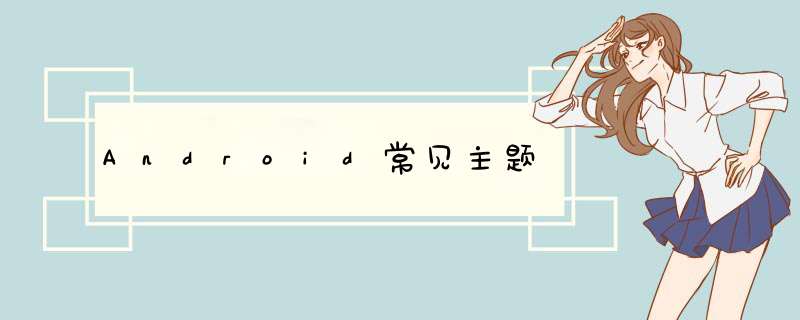
android:theme="@android:style/Theme.NoTitleBar" //不显示应用程序标题栏
android:theme="@android:style/Theme.NoTitleBar.Fullscreen" //不显示应用程序标题栏,并全屏
android:theme="Theme.Light " //背景为白色
android:theme="Theme.Light.NoTitleBar" //白色背景并无标题栏
android:theme="Theme.Light.NoTitleBar.Fullscreen" //白色背景,无标题栏,全屏
android:theme="Theme.Black" //背景黑色
android:theme="Theme.Black.NoTitleBar" //黑色背景并无标题栏
android:theme="Theme.Black.NoTitleBar.Fullscreen" //黑色背景,无标题栏,全屏
android:theme="Theme.Wallpaper" //用系统桌面为应用程序背景
android:theme="Theme.Wallpaper.NoTitleBar" //用系统桌面为应用程序背景,且无标题栏
android:theme="Theme.Wallpaper.NoTitleBar.Fullscreen" //用系统桌面为应用程序背景,无标题栏,全屏
android:theme="Theme.Translucent" //透明背景
android:theme="Theme.Translucent.NoTitleBar" //透明背景并无标题
android:theme="Theme.Translucent.NoTitleBar.Fullscreen" //透明背景并无标题,全屏
android:theme="Theme.Panel " //面板风格显示
android:theme="Theme.Light.Panel" //平板风格显示
Android 应用程序中使用自定义主题的方法:
1、新建一个项目 Lesson32_StyleAndTheme。
2、拷贝下面三张 Nine-Patch PNG图片到res/drawable目录下:
3、在按钮的同目录下建立一个文件btn_custom.xml,把上述3张图片整合成一个按钮背景文件,让三张图片成为不同状态下的按钮表现效果。具体写法如下:
<?xml version="1.0" encoding="utf-8"?>
<selector xmlns:android="http://schemas.android.com/apk/res/android">
<item android:drawable="@drawable/btn_red" android:state_enabled="false">
<item android:drawable="@drawable/btn_orange" android:state_enabled="true" android:state_pressed="true">
<item android:drawable="@drawable/btn_orange" android:state_enabled="true" android:state_focused="true">
<item android:drawable="@drawable/btn_black" android:state_enabled="true">
</item></item></item></item></selector>
4、在res/values目录下定义style.xml文件,内容如下:
<?xml version="1.0" encoding="utf-8"?>
<resources>
<style name="BasicButtonStyle" parent="@android:style/Widget.Button">
<item name="android:gravity">center_vertical|center_horizontal</item>
<item name="android:textColor">#ffffffff</item>
<item name="android:shadowColor">#ff000000</item>
<item name="android:shadowDx">0</item>
<item name="android:shadowDy">-1</item>
<item name="android:shadowRadius">0.2</item>
<item name="android:textSize">16dip</item>
<item name="android:textStyle">bold</item>
<item name="android:background">@drawable/btn_custom</item>
<item name="android:focusable">true</item>
<item name="android:clickable">true</item>
</style>
<style name="BigTextStyle">
<item name="android:layout_margin">5dp</item>
<item name="android:textColor">#ff9900</item>
<item name="android:textSize">25sp</item>
</style>
<style name="BasicButtonStyle.BigTextStyle">
<item name="android:textSize">25sp</item>
</style>
</resources>
5、在res/layout/目录下定义main.xml文件,内容如下:
<?xml version="1.0" encoding="utf-8"?>
<linearlayout xmlns:android="http://schemas.android.com/apk/res/android" android:layout_height="fill_parent" android:layout_width="fill_parent" android:orientation="vertical">
<textview android:layout_height="wrap_content" android:layout_width="fill_parent" android:text="张信哲的热搜歌曲">
<button android:layout_height="wrap_content" android:layout_width="wrap_content" android:text="爱如潮水 " android:id="@+id/Button01">
</button>
</textview></linearlayout>
6、在res/values目录下定义theme.xml文件:
<?xml version="1.0" encoding="utf-8"?>
<resources>
<style name="BasicButtonTheme">
<item name="android:buttonStyle">@style/basicbuttonstyle</item>
<item name="android:windowBackground">@android:color/transparent</item>
<item name="android:windowIsTranslucent">true</item>
</style>
</resources>
7、在AndroidManifest.xml中给整个应用程序设置主题:
<?xml version="1.0" encoding="utf-8"?>
<manifest xmlns:android="http://schemas.android.com/apk/res/android" package="android.basic.lesson32" android:versioncode="1" android:versionname="1.0">
<application android:theme="@style/BasicButtonTheme" android:label="@string/app_name" android:icon="@drawable/icon">
<activity android:label="@string/app_name" android:name=".MainStyleAndTheme">
<intent -filter="">
<action android:name="android.intent.action.MAIN">
<category android:name="android.intent.category.LAUNCHER">
</category></action></intent>
</activity>
</application>
<uses -sdk="" android:minsdkversion="8">
</uses></manifest>
8、程序的最终运行效果图如下:
欢迎分享,转载请注明来源:内存溢出

 微信扫一扫
微信扫一扫
 支付宝扫一扫
支付宝扫一扫
评论列表(0条)