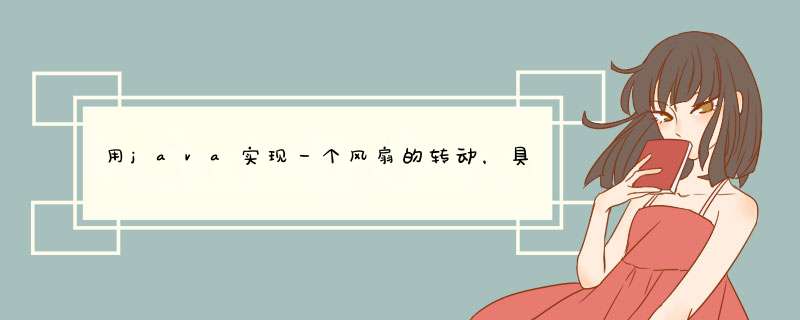
{
int fd = 0
int ft = 0
FengS(int d, int t)
{
this.fd = d
this.ft = t
}
void run()
{
if(fd == 0)
{
System.out.println("风扇停止运行")
}
else if (fd == 1)
{
System.out.println("风扇一档运行")
}
else if (fd == 2)
{
System.out.println("风扇二档运行")
}
else if (fd == 3)
{
System.out.println("风扇三档运行")
}
else
System.out.println("风扇档数出错")
}
void tRun()
{
if (ft == -1)
{
this.run()
}
else if(60>= ft &&ft>0)
{
for (int a = 0a<ft )
{
this.run()
System.out.println("剩余时间:"+ft+"分")
ft--
}
System.out.println("风扇停止运行")
}
else if (ft == 0)
{
System.out.println("风扇停止运行")
}
else
System.out.println("风扇定时出错")
}
}
class Feng
{
public static void main(String[] args)
{
FengS fs = new FengS(3,60)
fs.tRun()
}
}
import java.awt.event.ActionEventimport java.awt.event.ActionListener
import javax.swing.*
import javax.swing.event.ChangeEvent
import java.awt.*
import java.awt.geom.*
import java.awt.event.*
import java.applet.AudioClip
public class Fan extends JFrame implements ActionListener{
static int time=1
static int ti
Timer time_1 = new Timer(100,this)
x1 x=new x1()
static TransPane jp
JButton add=new JButton("加速")
JButton stop=new JButton("暂停/开始")
JButton low=new JButton("减速")
JButton dingshi=new JButton("定时1分钟")
JTextField TextIn = new JTextField("100")
JPanel p=new JPanel()
public Fan(){
super("旋转")
add(jp)
p.setLayout(new FlowLayout(FlowLayout.CENTER,30,30))
p.add(add)
p.add(stop)
p.add(low)
p.add(dingshi)
add(p,BorderLayout.SOUTH)
add.addActionListener(new ButtonHandler())
low.addActionListener(new ButtonHandler())
stop.addActionListener(new ButtonHandler())
dingshi.addActionListener(new ButtonHandler())
time_1=new Timer(1,x)
time_1.start()
}
class ButtonHandler implements ActionListener{
public void actionPerformed(ActionEvent e) {
// TODO Auto-generated method stub
if(e.getSource()==add){
if(time>=0)
time++
else if(time<0)
time--
}else if(e.getSource()==low){
if(time>0)
time--
else if(time<0)
time++
}else if(e.getSource()==stop){
if(time!=0){
ti=time
time=0}
else
time=ti
}
else if(e.getSource()==dingshi){
if(time!=1){
ti=time
time=1}
else time++
}
}
}
public static void main(String[] args){
jp=new TransPane()
Fan tran=new Fan()
tran.setSize(250,300)
tran.setVisible(true)
tran.pack()
}
public void actionPerformed(ActionEvent arg0) {
}
class x1 implements ActionListener{
public void actionPerformed(ActionEvent e){
TransPane t1=new TransPane()
jp.i+=time
jp.repaint()
}
}
}
class TransPane extends JPanel{
int i=0
protected void paintComponent(Graphics g){
super.paintComponent(g)
Graphics2D g2d=(Graphics2D) g
int xCenter=getWidth()/2
int yCenter=getHeight()/2
int radius=(int)(Math.min(getWidth(),getHeight()*0.4))
int x=xCenter-radius
int y=yCenter-radius
AffineTransform trans=new AffineTransform()
g2d.fillArc(x,y,2*radius,2*radius,i,30)g2d.setColor(Color.red)
g2d.fillArc(x,y,2*radius,2*radius,i+60,30)g2d.setColor(Color.yellow)
g2d.fillArc(x,y,2*radius,2*radius,i+120,30)g2d.setColor(Color.green)
g2d.fillArc(x,y,2*radius,2*radius,i+180,30)g2d.setColor(Color.gray)
g2d.fillArc(x,y,2*radius,2*radius,i+240,30)g2d.setColor(Color.blue)
g2d.fillArc(x,y,2*radius,2*radius,i+300,30)g2d.setColor(Color.black)
}
欢迎分享,转载请注明来源:内存溢出

 微信扫一扫
微信扫一扫
 支付宝扫一扫
支付宝扫一扫
评论列表(0条)