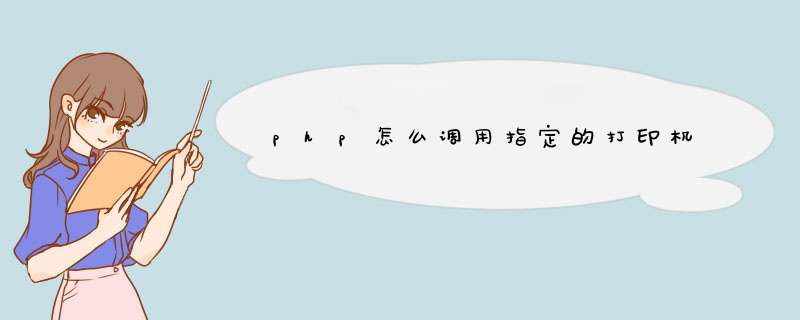
但ie不是你用php写的,是微软写的
你怎么控制一个微软写的软件,并使用它选择打印机?除非他提供了接口
微软是否提供了接口,应该没有,否则早有人回帖了
但还有一个可能,当你改变本机 打印机的首选项时,有可能记录在注册表里面。如果是这样,那就直接改变注册表,就相当于选择了打印机
但是你想,当你浏览一个网页,它会修改你的注册表,这让人放不放心,算不算病毒,会不会被杀毒软件屏蔽?或者根本通不过ie默认的安全选项
最终结局就是,b/s方式不要想控制客户的硬件
但我还是要打印,在当前,只有让客户安装打印控件,这样才可能让客户自定义打印机相关
还有一种想法,不用客户端控制来打印,把打印要求提交到服务器,让服务器选择打印机,没有用过,你不如研究一下?
另外php最多只能控制服务器的硬件,想控制客户机最多只能用js
对客户机某些打印选项的注册表 *** 作,下面有js的例子用法,很久以前的,仅做参考
<script>
var hkey_root,hkey_path,hkey_key
hkey_root="HKEY_CURRENT_USER"
hkey_path="\\Software\\Microsoft\\Internet Explorer\\PageSetup\\"
//设置网页打印的页眉页脚为空
function pagesetup_null(){
try{
var RegWsh = new ActiveXObject("WScript.Shell")
hkey_key="header"
RegWsh.RegWrite(hkey_root+hkey_path+hkey_key,"")
hkey_key="footer"
RegWsh.RegWrite(hkey_root+hkey_path+hkey_key,"")
hkey_key="margin_left"
RegWsh.RegWrite(hkey_root+hkey_path+hkey_key,"0.2")
hkey_key="margin_bottom"
RegWsh.RegWrite(hkey_root+hkey_path+hkey_key,"0.2")
hkey_key="margin_right"
RegWsh.RegWrite(hkey_root+hkey_path+hkey_key,"0.2")
hkey_key="margin_top"
RegWsh.RegWrite(hkey_root+hkey_path+hkey_key,"0.2")
}catch(e){}
}
//设置网页打印的页眉页脚为默认值
function pagesetup_default(){
try{
var RegWsh = new ActiveXObject("WScript.Shell")
hkey_key="header"
RegWsh.RegWrite(hkey_root+hkey_path+hkey_key,"&w&b页码,&p/&P")
hkey_key="footer"
RegWsh.RegWrite(hkey_root+hkey_path+hkey_key,"&u&b&d")
}catch(e){}
}
</script>
打印分页
<p style="page-break-after:always">page1</p>
<p style="page-break-after:always">page2</p>
你的打印是不是编程语言里面说的打印,例如basic语言的print语句,如果是的话,在PHP里面使用echo语句打印内容,例如:echo '<table border=1><tr><td>1<td>2</table>'
如果你是希望程序运行后在打印机上打印输出内容,那可能比较复杂,而且不是PHP的强项,需要编写许多查找打印机的代码,简单的做法是把数据送我特殊设备,可以使用file_put_contents函数,例如:
file_put_contents('PRN:', 'print test')
分二种情况:第一种打印到屏上,超简单就用
<?
echo ("PHP代码段打钱中...")
?>
第二种,打印到打印机,这种大多都是用JS方法:
1【<a href='javascript:window.print()'>打印此页</a>】
2.若为按钮 <input type="submit" value="打印" onClick="javascript:window.print()"/>
3.
Javascript代码:
<script language="javascript" type="text/javascript">
function printsetup(){wb.execwb(8,1)}
function printpreview(){wb.execwb(7,1)}
function printit(){wb.execwb(6,6)}
function printclose(){wb.execwb(45,1)}
//WebBrowser.ExecWB(1,1) 打开
//Web.ExecWB(2,1) 关闭现在所有的IE窗口,并打开一个新窗口
//Web.ExecWB(4,1) 保存网页
//Web.ExecWB(6,1) 打印
//Web.ExecWB(7,1) 打印预览
//Web.ExecWB(8,1) 打印页面设置
//Web.ExecWB(10,1) 查看页面属性
//Web.ExecWB(15,1) 好像是撤销,有待确认
//Web.ExecWB(17,1) 全选
//Web.ExecWB(22,1) 刷新
//Web.ExecWB(45,1) 关闭窗体无提示
</script>
CSS代码:
<style media="print" type="text/css">
.Noprint{display:none}
.NextPage{page-break-before:always}
</style>
网页代码:
<object id="wb" height="0" "width=0" classid="CLSID:8856F961-340A-11D0-A96B-00C04FD705A2" name="wb"></object>
<div class="Noprint" style="text-align: rightborder: 1px solid #99BCFCmargin:0px 5px 0px 5pxpadding:2px 5px 2px 5pxbackground-color: #EBF1FA">
<input type="button" onclick="javascript:printsetup()" name="button2" id="button2" value="页面设置"/>
<input type="button" onclick="javascript:printpreview()" name="button3" id="button3" value="打印预览"/>
<input type="button" onclick="javascript:printit()" name="button4" id="button4" value="打印"/>
<input type="button" onclick="javascript:printclose()" name="button" id="button" value="关闭"/>
</div>
欢迎分享,转载请注明来源:内存溢出

 微信扫一扫
微信扫一扫
 支付宝扫一扫
支付宝扫一扫
评论列表(0条)