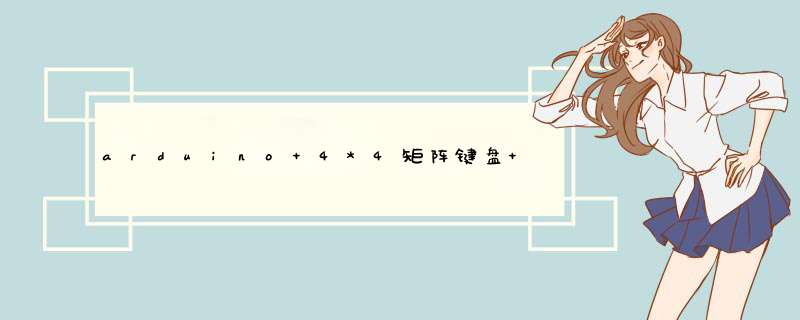
这里简单介绍一种矩阵键盘的工作原理,4*4矩阵键盘有8个引脚,4个一组,分别对应行和列,通过按键扫描的方法,对不同行(列)分别输入高低电平,然后读取不同列(行)上的电平,从而知道键盘上的某一按键按下。
例如,当第1行握弯输出低电平,其他行输出高电平,分别读取依次列上的状态,如果第1列为低,结果为(1,1),按键为1,如果第2列为低,则结果为(1,2)按键为2
安装4*4矩阵键盘
4*4矩阵键盘有一个8孔的排母,理论上可以直接插到0-7脚上,但0,1脚用于串口通信,所以只能选择2~13脚,这里选用了2-9脚。
首先,选取一个16 PIN 的双排针,将双排针长的那一排的一面引脚插到键盘排母里
另一面插8P线,8P线另一头按键盘正面从左到右的顺序,线接2 PIN排针,再接5 PIN排针,
2 PIN 的排针插到Arduino的8,9脚,5 PIN 的排针插到如皮颂2~5脚
定义Arduino IO口
byte rowPins[ROWS] = {9, 8, 7, 6}//连接到行数字小键盘的渣郑管脚
byte colPins[COLS] = {5, 4, 3, 2}//连接到列数字小键盘的管脚
示例程序
[C++]
#include <Keypad.h>
const byte ROWS = 4//four rows
const byte COLS = 4//four columns
//define the cymbols on the buttons of the keypads
char hexaKeys[ROWS][COLS] = {
{'1','2','3','A'},
{'4','5','6','B'},
{'7','8','9','C'},
{'*','0','#','D'}
}
byte rowPins[ROWS] = {9, 8, 7, 6}//connect to the row pinouts of the keypad
byte colPins[COLS] = {5, 4, 3, 2}//connect to the column pinouts of the keypad
//initialize an instance of class NewKeypad
Keypad customKeypad = Keypad( makeKeymap(hexaKeys), rowPins, colPins, ROWS, COLS)
void setup(){
Serial.begin(9600)
}
void loop(){
char customKey = customKeypad.getKey()
if (customKey){
Serial.println(customKey)
}
}
在Arduino矩阵键盘中添加切换功能,可以在同一键盘上设置多个不同的功能。下面是一些基本的步骤:1. 将矩阵键盘连接至Arduino板。
2. 为每个按键分配一个唯一的键码。例如,将第一行第二列的按键分配为键码1,第一行第三列的按键分配为键码2,以此类推。
3. 定义一个状态变量(例如,状态),并将其初始值设为0。
4. 在主循环中检测矩阵键盘是否有按键被按下。如果有按键按下,则读取该按键的键码,并根据状态吵友变量的值执行相应的 *** 作。
5. 当状态变量值为0时,执行第一组功能;当状态变量值为1时,执行第升返槐二组功能;以此类推。
6. 在主循环中,添加代码来检测切换按钮是否按下。如果检测到切换世空按钮按下,则将状态变量的值加1,但不能超过可用的功能数量,然后等待一定时间(例如200ms)以避免重复按下。
通过以上步骤,您就可以在Arduino矩阵键盘上添加切换功能。在实际应用中,您可以自定义各个按键的功能,以满足您的需求。
没有板子调试,在电脑上自己敲的。在arduino1.8.2上编译通过亩竖,使用了1948字节。你自己看看调调吧。
// 4*4键盘的针脚定义根据需要自己修改const int Pins[] = {1,2,3,4,5,6,7,8}
// 接收按键状态的数组
int PressState[] = {0,0,0,0,0,0,0,0}
// 假设输出用状态灯(三色或三个),outPins[0]高空闲等待输入,outPins[1]高正确,outPins[1]高错误,全灭为正在输入
const int outPins[] = {9,10,11}
int currOut = 0
// 4*4键盘的按钮名称
const char BottonNames[4][4] =
{{'1','2','3','A'},
{'4','5','6','B'},
{'7','8','9','C'},
{'*','0','#','D'}}
// 确认按键
const char EntterBotton = 'D'
char lastKey = 0//上次的按键
// 内置默认密码
const char *pPasswd = "1359A"
const int passwdLen = strlen(pPasswd)//正确的密码长度
char pBuff[8] = ""// 注意至少比pPasswd长1
int currLen = 0
// 按键间隔时间,500毫秒内相同按键视为一次按键
const unsigned long PressTime = 500
// 超时不 *** 作认为放弃
const unsigned long TimeOut = 5000// 超时时间
unsigned long currTime = 0// 当前时间
unsigned long lastTime = 0// 上次 *** 作时间
int i=0
// 设置输出状态灯
void setLight(int light){
digitalWrite(outPins[0], LOW)
digitalWrite(outPins[1], LOW)
digitalWrite(outPins[2], LOW)
if (light > -1 && light < 3) {
digitalWrite(outPins[light], HIGH)
}
}
// 清除状态记录
void clear(){
currOut = 0
currLen = 0
pBuff[0] = 0
}
// 获取按键值
char getKey(int *pPressState){
// 只有一个按键按下认为有效
if ((HIGH == pPressState[0]+pPressState[1]+pPressState[2]+pPressState[3])
&& (HIGH == pPressState[4]+pPressState[5]+pPressState[6]+pPressState[7])){
int x = 0
int y = 0
for (i=0 i<4 i++) {
if (HIGH == pPressState[i]) {
x = i
}
if (HIGH == pPressState[i+4]) {
y = i
}
}
return BottonNames[x][y]
}
// 没按多按直接返回没有按
return 0
}
void setup() {
// 设置键盘的针脚为输入针脚
for (i=0 i<sizeof(Pins)/sizeof(Pins[0]) i++){
pinMode(Pins[i], INPUT)
}
// 设置状态灯针脚
for (i=0 i<sizeof(outPins)/sizeof(outPins[0]) i++){
pinMode(outPins[i], OUTPUT)
}
clear()
setLight(currOut)
}
void loop() {
// 判断超时
if (currOut<0){
currTime = millis()
if (currTime-lastTime > TimeOut) {
clear()
setLight(currOut)
}
}
// 获取按键输入
for (i=0 i<sizeof(Pins)/sizeof(Pins[0]) i++){
PressState[i] = digitalRead(Pins[i])
}
// 提取按键信息
char key = getKey(PressState)
// 没有亏竖(新)按键
if (0 == key || lastKey == key) {
delay(50)
return
}
lastKey = key
currOut = -1
// 如果按下确认键开始校验
if (EntterBotton 迅空大== key){
clear()
// 密码正确
if (currLen == passwdLen && 0 == strncmp(pBuff,pPasswd,passwdLen)){
currOut = 1
// 密码错误
}else{
currOut = 2
}
// 显示结果
setLight(currOut)
}else{
// 记录输入的内容和长度
lastTime = currTime
if (currLen++ < passwdLen){
pBuff[currLen-1] = key
}
}
}
欢迎分享,转载请注明来源:内存溢出

 微信扫一扫
微信扫一扫
 支付宝扫一扫
支付宝扫一扫
评论列表(0条)