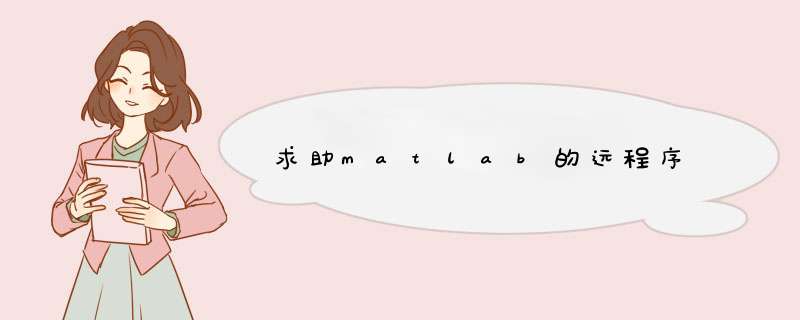
function varargout = a1(varargin)
% A1 M-file for a1.fig
% A1, by itself, creates a new A1 or raises the existing
% singleton*.
%
% H = A1 returns the handle to a new A1 or the handle to
% the existing singleton*.
%
% A1('CALLBACK',hObject,eventData,handles,...) calls the local
% function named CALLBACK in A1.M with the given input arguments.
%
% A1('Property','信裤Value',...) creates a new A1 or raises the
% existing singleton*. Starting from the left, property value pairs are
% applied to the GUI before a1_OpeningFunction gets called. An
% unrecognized property name or invalid value makes property application
% stop. All inputs are passed to a1_OpeningFcn via varargin.
%
% *See GUI Options on GUIDE's Tools menu. Choose "GUI allows only one
% instance to run (singleton)".
%
% See also: GUIDE, GUIDATA, GUIHANDLES
% Copyright 2002-2003 The MathWorks, Inc.
% Edit the above text to modify the response to help a1
% Last Modified by GUIDE v2.5 08-Dec-2003 14:47:39
% Begin initialization code - DO NOT EDIT
gui_Singleton = 1
gui_State = struct('gui_Name'培没, mfilename, ...
'gui_Singleton', gui_Singleton, ...
'gui_OpeningFcn', @a1_OpeningFcn, ...
'gui_OutputFcn', @a1_OutputFcn, ...
'gui_LayoutFcn', [] , ...
'gui_Callback', [])
if nargin &&ischar(varargin{1})
gui_State.gui_Callback = str2func(varargin{1})
end
if nargout
[varargout{1:nargout}] = gui_mainfcn(gui_State, varargin{:})
else
gui_mainfcn(gui_State, varargin{:})
end
% End initialization code - DO NOT EDIT
% --- Executes just before a1 is made visible.
function a1_OpeningFcn(hObject, eventdata, handles, varargin)
% This function has no output args, see OutputFcn.
% hObject handle to figure
% eventdata reserved - to be defined in a future version of MATLAB
% handles structure with handles and user data (see GUIDATA)
% varargin command line arguments to a1 (see VARARGIN)
% Choose default command line output for a1
handles.output = hObject
% Update handles structure
guidata(hObject, handles)
% This sets up the initial plot - only do when we are invisible
% so window can get raised using a1.
if strcmp(get(hObject,'Visible'),'off')
ezplot('sin(x)/x')
text(0,1,'y=sin(x)/x')
end
% UIWAIT makes a1 wait for user response (see UIRESUME)
% uiwait(handles.figure1)
% --- Outputs from this function are returned to the command line.
function varargout = a1_OutputFcn(hObject, eventdata, handles)
% varargout cell array for returning output args (see VARARGOUT)
% hObject handle to figure
% eventdata reserved - to be defined in a future version of MATLAB
% handles structure with handles and user data (see GUIDATA)
% Get default command line output from handles structure
varargout{1} = handles.output
% --- Executes on button press in pushbutton1.
function pushbutton1_Callback(hObject, eventdata, handles)
% hObject handle to pushbutton1 (see GCBO)
% eventdata reserved - to be defined in a future version of MATLAB
% handles structure with handles and user data (see GUIDATA)
axes(handles.axes1)
cla
popup_sel_index = get(handles.popupmenu1, 'Value')
switch popup_sel_index
case 1
ezplot('sin(x)/x')
text(0,1,'y=sin(x)/x')
case 2
ezplot('sin(x)')
text([-1.5*pi,0.5*pi],[1 1],'y=sin(x)')
end
% --------------------------------------------------------------------
function FileMenu_Callback(hObject, eventdata, handles)
% hObject handle to FileMenu (see GCBO)
% eventdata reserved - to be defined in a future version of MATLAB
% handles structure with handles and user data (see GUIDATA)
% --------------------------------------------------------------------
function OpenMenuItem_Callback(hObject, eventdata, handles)
% hObject handle to OpenMenuItem (see GCBO)
% eventdata reserved - to be defined in a future version of MATLAB
% handles structure with handles and user data (see GUIDATA)
file = uigetfile('*.fig')
if ~isequal(file, 0)
open(file)
end
% --------------------------------------------------------------------
function PrintMenuItem_Callback(hObject, eventdata, handles)
% hObject handle to PrintMenuItem (see GCBO)
% eventdata reserved - to be defined in a future version of MATLAB
% handles structure with handles and user data (see GUIDATA)
printdlg(handles.figure1)
% --------------------------------------------------------------------
function CloseMenuItem_Callback(hObject, eventdata, handles)
% hObject handle to CloseMenuItem (see GCBO)
% eventdata reserved - to be defined in a future version of MATLAB
% handles structure with handles and user data (see GUIDATA)
selection = questdlg(['Close ' get(handles.figure1,'Name') '?'],...
['Close ' get(handles.figure1,'Name') '...'],...
'Yes','No','Yes')
if strcmp(selection,'No')
return
end
delete(handles.figure1)
% --- Executes on selection change in popupmenu1.
function popupmenu1_Callback(hObject, eventdata, handles)
% hObject handle to popupmenu1 (see GCBO)
% eventdata reserved - to be defined in a future version of MATLAB
% handles structure with handles and user data (see GUIDATA)
% Hints: contents = get(hObject,'String') returns popupmenu1 contents as cell array
% contents{get(hObject,'Value')} returns selected item from popupmenu1
% --- Executes during object creation, after setting all properties.
function popupmenu1_CreateFcn(hObject, eventdata, handles)
% hObject handle to popupmenu1 (see GCBO)
% eventdata reserved - to be defined in a future version of MATLAB
% handles empty - handles not created until after all CreateFcns called
% Hint: popupmenu controls usually have a white background on Windows.
% See ISPC and COMPUTER.
if ispc
set(hObject,'BackgroundColor','white')
else
set(hObject,'BackgroundColor',get(0,'defaultUicontrolBackgroundColor'))
end
set(hObject, 'String', {'ezplot(sin(x)/x))', 'ezplot(sin(x))'})
1.理解连续系统时域分析方法.
2.学习利用matlab对连续系统进行时域分析的方法.
3.掌握单位冲激响应和单位阶跃响应一般求解方法和基本特征,学习利用matlab求此响应的方法。
4.掌握单位冲激响应与系统稳定性、因果性之间的关系。
二、实验器材
计算机、MATLAB软件
三、实验原理
对于单输入-单输出系统的输入激励为 f (t),输出响应为y(t),则描述连续LTI系统的数学模型为n阶次的常系数线性微分方程,形式如下
[图片上传失败...(image-82e2d0-1639285196529)] (3-1)
式子中, a i = 0,1,...n,和b i =0,1,...m均为常数。
由信号与系统的分析理论值,如果描述系统的微分方程、激励和初始状态已知,我们可用经典时域求解法求出其解。但对于高阶系统,手工计算十分的繁琐,甚至很困难,这时可以用matlab工具求解。
Matlab里提供了求(3-1)解用到的函数,常用的是impluse()、step()、lism()、conv()、dsolve()。下面我们分别介绍这几个函数。
1.****连续时间系统冲激响应扮纳桥和阶跃响应的求解
连续LTI系统的冲激响应和阶跃响应,分别用impluse和step求解。其调用格式为
impluse (b,a) y=impluse(sys,t)
step (b,a) y=step(sys,t)
式中,t表示计算系统响应的抽样点向量,sys是LTI系统模型,它表示 微分方程,差分方程或状态方程 。其调用格式
sys = tf (b,a)
式中,b和a分别是微分方程的右端和左端系数向量。例如
[图片上传失败...(image-63fd93-1639285196529)]
用a=[a3,a2,a1,a0] b=[b3,b2,b1,b0] ,sys = tf (b,a) 获得其LTI模型。
例1****:已知描述某连续系统的微分方程为
[图片上传失败...(image-954b31-1639285196529)]
试利用matlab****绘出该系统厅猛的单位冲激响应和单位阶跃响应的时域波形,并根据单位冲激响应判断系统的稳定性和因果性。`1
matlab程序如下
a=[1 1 6]
b=[1]
subplot(2,1,1)
impulse(b,a)
subplot(2,1,2)
step(b,a)
程序运行后,其图形如下3-1所示。
[图片上传失败...(image-8ac458-1639285196530)]
图****3-1 系统的冲激响应和阶跃响应图
从图3-1所示的系统的单位冲激响应的时域波形可以看出,当时间t<0时系统的单位冲激响应h(t)=0,所以该系统为因果系统;同时h(t)随着时间的增长而衰减,当t趋于无穷大时时,h(t)趋于零,所以系统也是一个稳定的系统。
2.****连续时间系统零输入响应的求解
在MATLAB中,initial是求连续系统的零输入响应函数,其调用形式为
initial(sys,x0)
[y,x,t]=initial(sys,x0)
initial函数可计算出连续时间线性系统由于初始状态所引起的响应(故而称零输入响应)。当不带输出变量引用函数时,initial函数在当前图形窗茄手口中直接绘制出系统的零输入响应。
例2****:已知描述某连续系统的微分方程为
[图片上传失败...(image-15bccf-1639285196529)]
y(0)=1,y’(0)=2, 用matlab****求其零输入响应
程序如下:
a=[1 1 6]
b=[1]
sys=tf(b,a)
sys1=ss(sys)% 转成状态变量表示
x0=[1,2]
initial(sys1,x0)
运行结果如图3-2所示
[图片上传失败...(image-f08768-1639285196530)]
图****3-2 系统的零输入响应图
3.****连续时间系统零状态响应的数值计算----- lism()
求解微分方程零状态响应的数值解。其调用格式主要有两种。
**lism(sys,f,t) y=lism(sys,f,t) **
其中,f是输入信号在向量t定义的时间点上的采样值,t是输入信号时间范围向量,sys是LTI系统模型
例3****: 已知描述某连续系统的微分方程为
[图片上传失败...(image-4a9e83-1639285196529)]
试利用matlab求出该系统当激励信号为[图片上传失败...(image-5ad649-1639285196529)] 时,系统的响应[图片上传失败...(image-348322-1639285196529)] ,并会出其波形。
matlab程序如下
a=[1 2 1]
b=[1 2]
sys=tf(b,a)%定义系统函数对象
p=0.01%定义采样时间间隔
t=0:p:5
f=exp(-2*t)
lsim(sys,f,t)%对系统输出信号进行仿真
程序运行后,其图形如图3-3所示。
[图片上传失败...(image-3950ed-1639285196529)]
图3-3 连续系统的响应仿真
4.****微分方程的符号解的函数dsolve()
在MATLAB中,dsolve()是求解微分方程的符号解的函数,其调用形式为
r=dsolve(‘eq1,eq2,…’,’cond1,cond2,…’,’v’)
或r=dsolve(‘eq1’,eq2’,…,’cond1’,’cond2’,…,’v’)
其中cond1、cond2….是初始条件(如没有给出初始条件,则默认为求通解),v为自变量变量。D表示一阶微分,D2为二阶微分……。函数dsolve把D后的变量当成因变量,默认为这些变量对自变量的求导。
例****4****:求二阶系统[图片上传失败...(image-9ca77c-1639285196529)] 在初始条件[图片上传失败...(image-ae497b-1639285196529)] 下的零输入响应的解、零状态响应的解及全解
matlab程序如下
yzi=dsolve('D2y+5 Dy+4 y=0','y(0)=0,Dy(0)=1')
yzs=dsolve('D2y+5 Dy+4 y=exp(-3*t)','y(0)=0,Dy(0)=0')
y=dsolve('D2y+5 Dy+4 y=exp(-3*t)','y(0)=0,Dy(0)=1')
运行结果如下
yzi =
-1/3 exp(-4 t)+1/3*exp(-t)
yzs =
1/3 exp(-4 t)+1/6 exp(-t)-1/2 exp(-3*t)
y =
1/2 exp(-t)-1/2 exp(-3*t)
即 [图片上传失败...(image-8a13eb-1639285196529)]
[图片上传失败...(image-9036d5-1639285196529)]
[图片上传失败...(image-fa7bd7-1639285196529)]
四、实验内容
1.验证实验原理中所述的相关程序
2.已知描述某连续系统的微分方程为
[图片上传失败...(image-d41f06-1639285196529)]
(1) 试利用matlab绘出该系统的冲激响应和阶跃响应的时域波形,并根据冲激响应判断系统的稳定性。
a=[1,3,2]
b=[1,2]
subplot(2,1,1)
impulse(b,a)
subplot(2,1,2)
step(b,a)
wending
(2) 当激励信号为[图片上传失败...(image-e16660-1639285196529)] 时,系统的零状态响应[图片上传失败...(image-5beb2d-1639285196529)] ,并绘出响应的波形。
a=[1,3,2]
b=[1,2]
sys=tf(b,a)
t=0:0.01:5
f=exp(-2*t)
lsim(sys,f,t)
3.求三阶系统[图片上传失败...(image-a71fa6-1639285196529)] 在初始条件[图片上传失败...(image-40502a-1639285196529)] 下的零输入响应的解、零状态响应的解及全解。
yzi=dsolve('D2y+5*Dy+y=0','y(0)=0,Dy(0)=1')
yzs=dsolve('D2y+5 Dy+y=exp(-3 t)','y(0)=0,Dy(0)=0')
y=dsolve('D2y+5 Dy+y=exp(-3 t)','y(0)=0,Dy(0)=1')
五、实验报告要求
1.实验内容中详细说明用连续系统时域分析法的步骤与原理。
2.写出其对应的matlab程序。
3.上机调试程序的方法及实验中的心得体会。
欢迎分享,转载请注明来源:内存溢出

 微信扫一扫
微信扫一扫
 支付宝扫一扫
支付宝扫一扫
评论列表(0条)