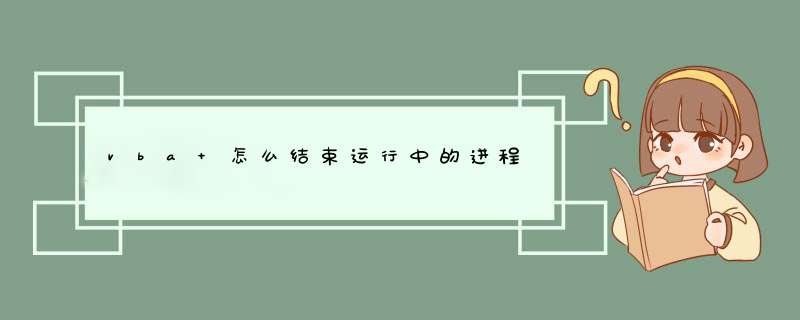
---------------------
Public x As String '申明一个公共变量
Sub A()
End Sub
---------------------------------
Private Sub CommandButton1_Click()' 窗体1控件程序代码
'
'你的过程
'
Dim m%
UserForm2.Show
'
'
If x = "CommandButton2" Then
MsgBox x
Exit Sub
End If
If x = "CommandButton1" Then
MsgBox x
End If
'你的过程'
'
End Sub
----------------
Private Sub CommandButton1_Click()‘’窗体1控件代码
Unload Me
End Sub
Private Sub CommandButton2_Click()
Unload Me
End Sub
Private Sub UserForm_QueryClose(Cancel As Integer, CloseMode As Integer)
x = Me.ActiveControl.Name
End Sub
------------------
Sub 关闭方法1()
Application.DisplayAlerts = False
ThisWorkbook.Save
Application.Quit
ThisWorkbook.Close
Application.DisplayAlerts = True
End Sub
'---------------------------------------------
Sub 关闭方法2()
Application.DisplayAlerts = False
ThisWorkbook.Save
'Application.Quit
Application.DisplayAlerts = True
Shell "taskkill /f /im EXCEL.EXE"
End Sub
是这样的,Close和Quit方法,是可以亏茄退出工作簿,和直接彻底关掉Excel的Application的背景界面的,但是必须有先后顺序,你得先用Quit再接Close语句(比如上面方法1),原因是:用了Close之后,再接Quit,你的VBA工程就没有对象支持了,剩下任何代码都无法继续依托Excel对象运行。也可以用另一种方法(比如上面方法2),你用代码保存文档,然后用Bat(批处理)里面的方法,也就是用taskkill /F /IM “程序名称”方法在保存文档之后强制关闭Excel应用界面敏空,这种方法比较彻底桥空瞎,无残留。
on error GOTO AA:msgbox()
在调用的帆帆穗前面on error GOTO A
在SUB结束前面
A:msgbox()‘提示
end'结束轿烂程序
end sub
==============态卜===
你直接吧A放到你程序的结束地方不就好了
欢迎分享,转载请注明来源:内存溢出

 微信扫一扫
微信扫一扫
 支付宝扫一扫
支付宝扫一扫
评论列表(0条)