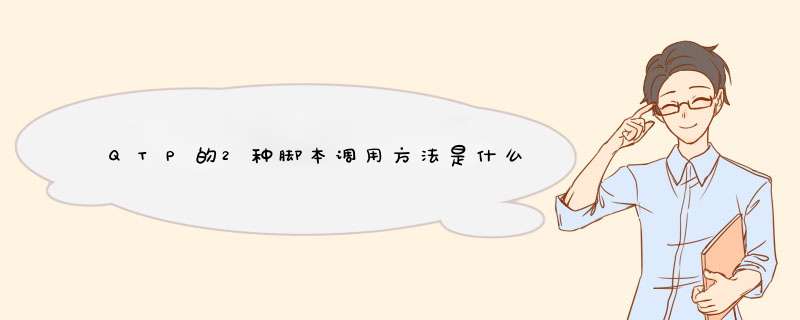
调用外部脚本,你可以采取VBS的程序去调用外部程序,或者你可以写COM接口,然后再QTP的中调用!
启动QTP脚本,你可以采取QTP的COM接口通过程序来调用
(3atesing有大量视频专门介绍QTP的各类实用模式的)
QTP的COM调胡戚拦稿用可参考:
Set qtApp = CreateObject("QuickTest.Application") ' Create the Application object
qtApp.Launch ' Launch QuickTest
qtApp.Visible = True ' Set QuickTest to be visible
' Open a test and get the "Login" action's object repositories collection
qtApp.Open "C:\Tests\Test1", False, False ' Open a test
Set qtRepositories = qtApp.Test.Actions("Login").ObjectRepositories ' Get the object repositories collection object of the "Login" action
' Add MainApp.tsr if it's not already in the collection
If qtRepositories.Find("C:\MainApp.tsr") = -1 Then ' If the repository cannot be found in the collection
qtRepositories.Add "C:\MainApp.tsr", 1 ' Add the repository to the collection
End If
' If InnerWnd.tsr is moved down the list - place it back at position 1
If qtRepositories.Count >1 And qtRepositories.Item(2) = "裤衡陵C:\InnerWnd.tsr" Then ' If there's more than one object repository and InnerWnd.tsr is in position 2
qtRepositories.MoveToPos 1, 2 ' Switch between the first two object repositories
End If
' If Debug.tsr is in the collection - remove it
lngPosition = qtRepositories.Find("C:\Debug.tsr") ' Try finding the Debug.tsr object repository
If lngPosition <>-1 Then ' If the object repository was found in the collection
qtRepositories.Remove lngPosition ' Remove it
End If
' Set the new object repository configuration as the default for all new actions
qtRepositories.SetAsDefault ' Set object repositories associated with the "Login" action as the default for all new actions
'Save the test and close QuickTest
qtApp.Test.Save ' Save the test
qtApp.Quit ' Quit QuickTest
Set qtRepositories = Nothing ' Release the action's shared repositories collection
Set qtApp = Nothing ' Release the Application object
Function GetXml (ByVal strXmlFilePath,ByVal xmlNodeName)
Dim xmlDoc,xmlRoot
Set xmlDoc = CreateObject("Microsoft.XMLDOM") '创建XML DOM对象
xmlDoc.async = False '控制加载模式吵祥为同步模式(xml树加载完毕后再执行后续代码)
xmlDoc.load strXmlFilePath '升中搏载入xml文件
If xmlDoc.parseError.errorCode <> 0 Then
MsgBox "XML文件格式不对,原因是:" & Chr(13) & xmlDoc.parseError.reason
Exit Function
End If
Set xmlRoot = xmlDoc.documentElement
xmlRecursion xmlRoot,xmlNodeName '调用xml递归函数传入指定的根和节点名
GetXml = True 'xmlRecursion 培耐(xmlRoot)
End Function
可以使用通用戚州并的QTP内置对象SystemUtil来搞定
如果是Browser还可以使用CreateObject IE来搞定。
甚至可以执行Window Shell执行命令行。
总高迹之迹禅方法多种多样。
欢迎分享,转载请注明来源:内存溢出

 微信扫一扫
微信扫一扫
 支付宝扫一扫
支付宝扫一扫
评论列表(0条)