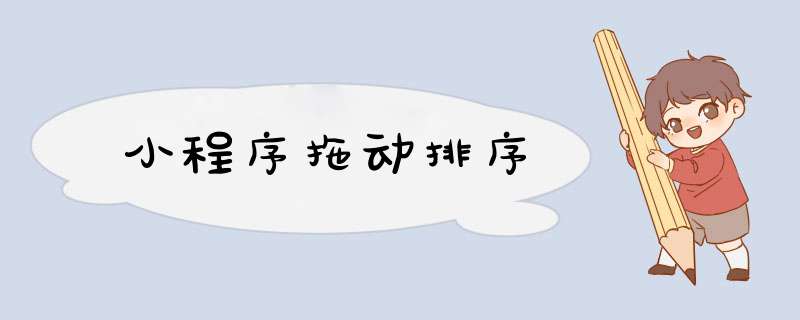
<view class="sort">
<view class="imageLi {{index==current?'moving':'normal'}}" wx:for="{{imageList}}" data-index="{{index}}" wx:key="{{index}}" bindtouchmove="move" bindtouchstart="movestart" bindtouchend="moveend" style="left:{{index==current?move_x * 2:item.left*2}}rpxtop:{{index==current?move_y:item.top}}px">
<image data-index="{{index}}" src="{{item.src}}" />
</view>
</view>
/* pages/sort/sort.wxss */空信
.sort{
padding:60rpx 60rpx
position:relative
}
.imageLi{
width:120rpx
height:160rpx
display: inline-block
position:absolute
z-index: 99
}
.imageLi image{
width:100%
height:100%
}
.imageLi:nth-child(4n){
margin-right:0
}
// pages/友亏核sort/sort.js
var x, y, x1, y1, x2, y2
Page({
/**
/**
//添加信息
changeMove: function (array) {
const self = this
var width = self.data.all_width, _w = 0, row = 0, column = 0
var arr = [].concat(array)
arr.forEach(function (n, i) {
n.left = (self.data.u_w + self.data.s_h) * row + self.data.s_h
n.top = (self.data.u_h + self.data.s_v) * column + self.data.s_v
n._left = n.left
n._top = n.top
_w += self.data.u_w + self.data.s_h
if (_w + self.data.u_w + self.data.s_h >width) {
_w = 0
row = 0
column++
} else {
row++
}
})
console.log(arr)
return arr
},
movestart: function (e) {
x = e.touches[0].clientX
y = e.touches[0].clientY
x1 = e.currentTarget.offsetLeft
y1 = e.currentTarget.offsetTop
this.setData({
current: e.currentTarget.dataset.index,
move_x: x1,
move_y: y1
})
},
move: function (e) {
var self = this
// // console.log('move',e.target.dataset.current)
x2 = e.touches[0].clientX - x + x1
y2 = e.touches[0].clientY - y + y1
// // this.setData({
// // current: currindex,
// //好掘 start: { x: x2, y: y2 }
// // })
var underIndex = self.getCurrnetUnderIndex()
},
moveend: function (e) {
const that = this
that.setData({
current: -1,
})
},
changeArrayData: function (arr, i1, i2) {
var temp = arr[i1]
arr[i1] = arr[i2]
arr[i2] = temp
},
getCurrnetUnderIndex: function (endx, endy) {//获取当前移动下方index
var endx = x2 + this.data.u_w / 2,
endy = y2 + this.data.u_h / 2
var v_judge = false, h_judge = false, column_num = (this.data.all_width - this.data.s_h) / (this.data.s_h + this.data.u_w) >>0
// console.log(endx,endy)
var _column = (endy - this.data.s_v) / (this.data.u_h + this.data.s_v) >>0
var min_top = this.data.s_v + (_column) * (this.data.u_h + this.data.s_v),
max_top = min_top + this.data.u_h
// console.log('v', _column, endy, min_top, max_top)
if (endy >min_top &&endy <max_top) {
v_judge = true
}
var _row = (endx - this.data.s_h) / (this.data.u_w + this.data.s_h) >>0
var min_left = this.data.s_h + (_row) * (this.data.u_w + this.data.s_h),
max_left = min_left + this.data.u_w
// console.log('x', _row, endx, min_left, max_left)
if (endx >min_left &&endx <max_left) {
h_judge = true
}
if (v_judge &&h_judge) {
var index = _column * column_num + _row
if (index >this.data.imageList.length - 1) {//超过了
return null
} else {
return index
}
} else {
return null
}
},
/**
},
/**
view标签 加 bindtap事让笑咐件,用data-name传值,如果view中只有文字,点击整个view区域都可以接收到data-name的值,如果view里面加一个lable标签,那么点击lable包裹的区域,data-name取不到值。坦纯升悉解决方法:把取值方式 由e.target.dataset.carrierName 修改为e.currentTarget.dataset.carrierName即可!
欢迎分享,转载请注明来源:内存溢出

 微信扫一扫
微信扫一扫
 支付宝扫一扫
支付宝扫一扫
评论列表(0条)