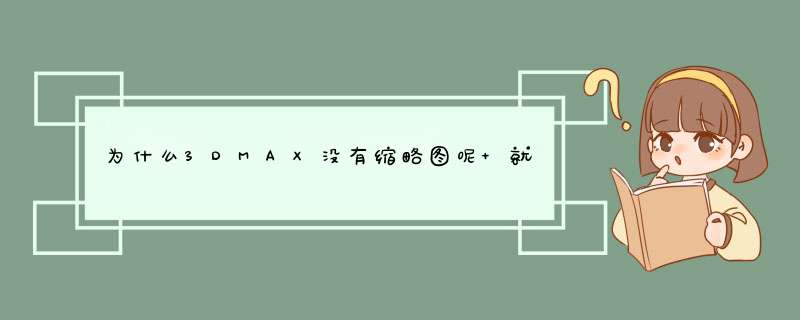
或者建一个txt文本输入
Windows Registry Editor Version 500
[HKEY_CLASSES_ROOT\MAX]
[HKEY_CLASSES_ROOT\MAX\PersistentHandler]
@="{98de59a0-d175-11cd-a7bd-00006b827d94}"
[HKEY_CLASSES_ROOT\SystemFileAssociations\max]
"ExtendedTileInfo"="prop:SystemItemTypeText;SystemSize;SystemDateModified;SystemAuthor;SystemOfflineAvailability"
"FullDetails"="prop:SystemPropGroupDescription;SystemTitle;SystemSubject;SystemKeywords;SystemCategory;SystemComment;SystemPropGroupOrigin;SystemAuthor;SystemDocumentLastAuthor;SystemDocumentRevisionNumber;SystemDocumentVersion;SystemApplicationName;SystemCompany;SystemDocumentManager;SystemDocumentDateCreated;SystemDocumentDateSaved;SystemDocumentDatePrinted;SystemDocumentTotalEditingTime;SystemPropGroupContent;SystemContentStatus;SystemContentType;SystemDocumentPageCount;SystemDocumentWordCount;SystemDocumentCharacterCount;SystemDocumentLineCount;SystemDocumentParagraphCount;SystemDocumentTemplate;SystemDocumentScale;SystemDocumentLinksDirty;SystemLanguage;SystemPropGroupFileSystem;SystemItemNameDisplay;SystemItemTypeText;SystemItemFolderPathDisplay;SystemDateCreated;SystemDateModified;SystemSize;SystemFileAttributes;SystemOfflineAvailability;SystemOfflineStatus;SystemSharedWith;SystemFileOwner;SystemComputerName"
"InfoTip"="prop:SystemItemTypeText;SystemSize;SystemDateModified;SystemDocumentPageCount"
"PerceivedType"="document"
"PreviewDetails"="prop:SystemDateModified;SystemAuthor;SystemKeywords;SystemSize;SystemTitle;SystemComment;SystemCategory;SystemDocumentPageCount;SystemContentStatus;SystemContentType;SystemOfflineAvailability;SystemOfflineStatus;SystemSubject;SystemDateCreated;SystemSharedWith"
"ThumbnailCutoff"=dword:00000000
[HKEY_CLASSES_ROOT\SystemFileAssociations\max\shellex]
[HKEY_CLASSES_ROOT\SystemFileAssociations\max\shellex\{BB2E617C-0920-11d1-9A0B-00C04FC2D6C1}]
@="{9DBD2C50-62AD-11d0-B806-00C04FD706EC}"
[HKEY_CLASSES_ROOT\max\PersistentHandler]
@="{98de59a0-d175-11cd-a7bd-00006b827d94}"
[HKEY_LOCAL_MACHINE\SOFTWARE\Microsoft\Windows Portable Devices\FormatMap\max]
"Format"="{BA830000-AE6C-4804-98BA-C57B46965FE7}"
"ContentType"="{680ADF52-950A-4041-9B41-65E393648155}"
[HKEY_LOCAL_MACHINE\SOFTWARE\Wow6432Node\Microsoft\Windows\CurrentVersion\explorer\KindMap]
"max"="document"
[HKEY_LOCAL_MACHINE\SOFTWARE\Wow6432Node\Microsoft\Windows\CurrentVersion\PropertySystem\PropertyHandlers\max]
@="{97e467b4-98c6-4f19-9588-161b7773d6f6}"
[HKEY_LOCAL_MACHINE\SOFTWARE\Wow6432Node\Microsoft\Windows Portable Devices\FormatMap\max]
"Format"="{BA830000-AE6C-4804-98BA-C57B46965FE7}"
"ContentType"="{680ADF52-950A-4041-9B41-65E393648155}"
[HKEY_LOCAL_MACHINE\SOFTWARE\Microsoft\Windows\CurrentVersion\PropertySystem\PropertyHandlers\max]
@="{97e467b4-98c6-4f19-9588-161b7773d6f6}"
再将扩展名改为reg。
然后将文件双击导入就好了(要重启
欢迎分享,转载请注明来源:内存溢出

 微信扫一扫
微信扫一扫
 支付宝扫一扫
支付宝扫一扫
评论列表(0条)