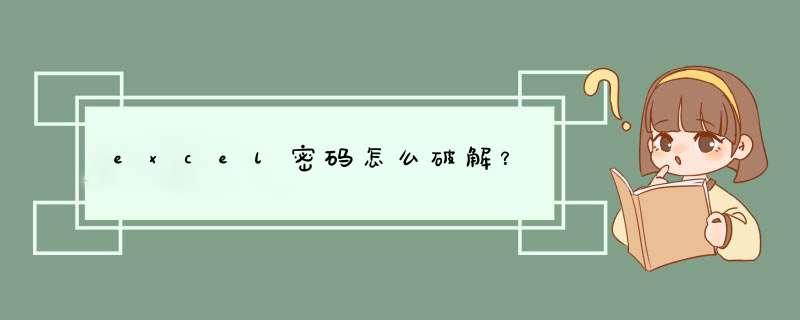
*** 作方法:
01
打开excel工作表。
02
然后在Excel表中找到视图。
03
点开宏。
04
然后选择录制宏。
05
接着会d出一个窗口,点击确定。
06
在此点开宏,点击停止录制。
07
然后再点击宏,d出窗口点击编辑。
08
然后点击模板1,并清空右边红框里的代码,如下图。
09
然后把破解代码复制粘贴进入空白处(破解代码小编将在文章最底部分享给大家)。
10
然后在打开查看宏,点击执行破解代码。
11
会d出一个框,是英文的,看不懂没关系,点击确定,解密需要一段时间。
12
破解代码:
PublicSubAllInternalPasswords()
'BreaksworksheetandworkbookstructurepasswordsBobMcCormick
'probablyoriginatorofbasecodealgorithmmodifiedforcoverage
'ofworkbookstructure/windowspasswordsandformultiplepasswords
'
'NormanHarkerandJEMcGimpsey27-Dec-2002(Version11)
'Modified2003-Apr-04byJEM:Allmsgstoconstants,and
'eliminateoneExitSub(Version111)
'RevealshashedpasswordsNOToriginalpasswords
ConstDBLSPACEAsString=vbNewLine&vbNewLine
ConstAUTHORSAsString=DBLSPACE&vbNewLine&_
"AdaptedfromBobMcCormickbasecodeby"&_
"NormanHarkerandJEMcGimpsey"
ConstHEADERAsString="AllInternalPasswordsUserMessage"
ConstVERSIONAsString=DBLSPACE&"Version1112003-Apr-04"
ConstREPBACKAsString=DBLSPACE&"Pleasereportfailure"&_
"tothemicrosoftpublicexcelprogrammingnewsgroup"
ConstALLCLEARAsString=DBLSPACE&"Theworkbookshould"&_
"nowbefreeofallpasswordprotection,somakesureyou:"&_
DBLSPACE&"SAVEITNOW!"&DBLSPACE&"andalso"&_
DBLSPACE&"BACKUP!,BACKUP!!,BACKUP!!!"&_
DBLSPACE&"Also,rememberthatthepasswordwas"&_
"putthereforareasonDon'tstuffupcrucialformulas"&_
"ordata"&DBLSPACE&"Accessanduseofsomedata"&_
"maybeanoffenseIfindoubt,don't"
ConstMSGNOPWORDS1AsString="Therewerenopasswordson"&_
"sheets,orworkbookstructureorwindows"&AUTHORS&VERSION
ConstMSGNOPWORDS2AsString="Therewasnoprotectionto"&_
"workbookstructureorwindows"&DBLSPACE&_
"Proceedingtounprotectsheets"&AUTHORS&VERSION
ConstMSGTAKETIMEAsString="AfterpressingOKbuttonthis"&_
"willtakesometime"&DBLSPACE&"Amountoftime"&_
"dependsonhowmanydifferentpasswords,the"&_
"passwords,andyourcomputer'sspecification"&DBLSPACE&_
"Justbepatient!Makemeacoffee!"&AUTHORS&VERSION
ConstMSGPWORDFOUND1AsString="YouhadaWorksheet"&_
"StructureorWindowsPasswordset"&DBLSPACE&_
"Thepasswordfoundwas:"&DBLSPACE&""&DBLSPACE&_
"Noteitdownforpotentialfutureuseinotherworkbooksby"&_
"thesamepersonwhosetthispassword"&DBLSPACE&_
"Nowtocheckandclearotherpasswords"&AUTHORS&VERSION
ConstMSGPWORDFOUND2AsString="YouhadaWorksheet"&_
"passwordset"&DBLSPACE&"Thepasswordfoundwas:"&_
DBLSPACE&""&DBLSPACE&"Noteitdownforpotential"&_
"futureuseinotherworkbooksbysamepersonwho"&_
"setthispassword"&DBLSPACE&"Nowtocheckandclear"&_
"otherpasswords"&AUTHORS&VERSION
ConstMSGONLYONEAsString="Onlystructure/windows"&_
"protectedwiththepasswordthatwasjustfound"&_
ALLCLEAR&AUTHORS&VERSION&REPBACK
Dimw1AsWorksheet,w2AsWorksheet
DimiAsInteger,jAsInteger,kAsInteger,lAsInteger
DimmAsInteger,nAsInteger,i1AsInteger,i2AsInteger
Dimi3AsInteger,i4AsInteger,i5AsInteger,i6AsInteger
DimPWord1AsString
DimShTagAsBoolean,WinTagAsBoolean
ApplicationScreenUpdating=False
WithActiveWorkbook
WinTag=ProtectStructureOrProtectWindows
EndWith
ShTag=False
ForEachw1InWorksheets
ShTag=ShTagOrw1ProtectContents
Nextw1
IfNotShTagAndNotWinTagThen
MsgBoxMSGNOPWORDS1,vbInformation,HEADER
ExitSub
EndIf
MsgBoxMSGTAKETIME,vbInformation,HEADER
IfNotWinTagThen
MsgBoxMSGNOPWORDS2,vbInformation,HEADER&nbs
2、输入密码,将文件打开。
3、点击“文件”。
4、点击“保护工作簿”。
5、选择“用密码进行加密”。
6、将密码删除。
7、将表格关闭,并保存更改。
欢迎分享,转载请注明来源:内存溢出

 微信扫一扫
微信扫一扫
 支付宝扫一扫
支付宝扫一扫
评论列表(0条)