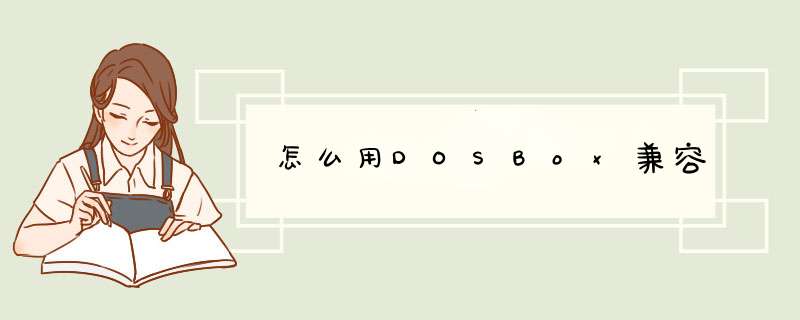
我们希望有一天,DOSbox实际上可以不断地运行所有为PC而设计的程序目前,DOSbox在高端机器上的运行程度粗略地说和486的低端机器几乎相同。考虑到更复杂和将来的计划060版增加了支持“保护模式”,但这个支持还处于早期发展,远没有达到对386实模式支持一般完整。此外要注意想要流畅运行“保护模式”需要更快的处理器和耗费更加多的系统资源。dosbox程序参数用法:(可用在程序快捷方式后)
dosbox [name] [-exit] [-c command] [-fullscreen] [-conf congfigfile]
[-lang languagefile] [-machine machinetype] [-noconsole]Name:
如果“Name”是个目录,那么它将安装在C盘同名目录;
如果“Name”是个可执行文件,那么它将安装在c盘同名目录下并且执行文件Exit:
DOSbox将在执行文件后退出-C command:
在运行“Name”之前运行指定命令;可以指定多命令,但是每条命令应从-C开始-Fullscreen:
全屏运行-conf configfile:
Start dosbox with the options specified in "configfile"
开始DOSbox于选项指定结构-lang languagefile:
Start dosbox using the language string specified in "languagefile"
运行指定“命令文件”的命令串-noconsole (Windows Only):Start dosbox without showing the console window, output will be redirected to stdouttxt and stderrtxt
运行而不显示控制台窗口,输出将被更改到 stdouttxt 和 stderrtxt-machine machinetype:Setup dosbox to emulate a specific type of machine Valid choices are:
auto,hercules,cga,tandy,vga
设置DOSbox模拟一台特殊类型的机器。有效选择为auto,hercules,cga,tandy,vga注意:如果一条name/command/configfile/languagefile含有空格,将整个name/command/configfile/languagefile至于引用之间例如:dosbox c:\atlantis\atlantisexe -c "MOUNT D C:\SAVES"
This would mount c:\atlantis as c:\ and run atlantisexe这个会设置c:\atlatis做为c:\运行atlantisexe
Before it does that it would first mount C:\SAVES as the D drive
在做以上 *** 作之前,它首先会设置c:\saves做为D盘
In Windows you can also drag directories/files onto the dosbox executable
在Windows下你一样可以在dosbox上执行文件拖曳 内部程序:DOSbox支持所有在commandcom里面可以找到的命令。
下面的命令就是可运行的:
MOUNT "Emulated Drive letter" "Real Drive or Directory"
[-t type] [-aspi] [-ioctl] [-usecd number] [-size drivesize]
[-label drivelabel]
MOUNT -cd
程序安装如同DOSbox内的驱动盘一样的本地驱动盘"Emulated Drive letter"被模拟的驱动器名
The driveletter inside dosbox (eg C)在dosbox里的驱动名"Real Drive letter or Directory"真实的驱动器名或文件夹
The local directory you want to have inside dosbox你想要在dosbox里有的本地驱动器
(Under Win32 usually the same as "Emulated Drive letter"在win32下一般和被模拟的驱动器名一致
For Example: mount c c:\ )t type
Type of the mounted directory Supported are: dir (standard), floppy, cdrom
显示设置的目录。可以支持:dir(标准),floppy,cd-rom-size drivesize
Sets the size of the drive设置驱动器大小 -label drivelabel 标识驱动器卷标
Sets the name of the drive to "drivelabel" 设置驱动器的名字到“卷标”
Needed on some systems if the cd label isn't read correctly 在一些不能正确识别CD卷标的系统上需要
Useful when a program can't find its cdrom 在一个系统不能找到cd-rom 时候使用-aspi
Forces to use the aspi layer 强制使用aspi层
Only valid if mounting a cdrom under Windows systems with an ASPI-Layer
仅在当Windows系统有一个ASPI-层设置为cd-rom时候有效-ioctl
Forces to use ioctl commands 强制使用ioctl命令。
Only valid if mounting a cdrom under windows which support them (Win2000/XP/NT)
仅在当windows支持下如同(2k/xp/nt)时候才有效-usecd number
Forces to use SDL cdrom support for drive number强制使用SDL CDROM支持驱动器编号
Number can be found by -cd 编号可以在-cd中被找到Valid on all systems所以系统有效-cd
Displays all detected cdrom drives and their numbers Use with -usecd
显示所有检测到的cd-rom和他们的编号。和usecd一同使用注意: It's possible to mount a local directory as cdrom drive它能够设置一个本地驱动器为一个cdrom驱动器
Hardware support is then missing硬件支持随后会消失Basically, MOUNT allows you to connect real hardware to DOSBox's "emulated"
PC So MOUNT C C:\ tells DOSBox to use your real C: drive as drive C: in
DosBox It also allows you to change the drive's letter identification for
programs that demand specific drive letters
基本上,设置允许你连接真实的硬件到DOSbox的被模拟PC上。所以mountc c:\告诉DOSbox使用你
真正的c盘到DOSbox下的c盘。它一样允许你为系统要求的特殊盘符而改变驱动器名For example: Touche: Adventures of The Fifth Musketeer must be run on your C:
drive Using DOSBox and it's mount command, you can trick into thinking it
is on C drive while placing it where you want it For example, if the game
were in D:\TOUCHE, you can use the command MOUNT C D:\ would allow you to
run Touche from the D drive
例如:感受一下:《三剑客》必须在你的c盘上运行。使用Dosbox和它的设置命令,你可以将它
从c盘移动到你想要的硬盘上去。例如,如果游戏在d:\touche,你可以使用命令mount c d:\ 将会
允许你在d盘上运行ToucheGeneral MOUNT Examples:通常设置的例子
1 To mount c:\floppy as a floppy : 设置 c:\floppy为软驱
mount a c:\floppy -t floppy
2 To mount system cdrom drive E as cdrom drive D in dosbox:设置系统光驱E为dosbox光驱D
mount d e:\ -t cdrom
3 To mount system cdrom drive at mountpoint /media/cdrom as cdrom drive D
in dosbox:这句没看懂~
mount d /media/cdrom -t cdrom -usecd 0
4 To mount a drive with 870 mb free diskspace (rarely needed! experts only):设置一个871M空闲的磁盘空间(很少使用!仅对专家)
mount c d:\ -size 4025,127,16513,1700
5 To mount /home/dos/dosgames as drive C in DOSBox:设置/home/dos/dosgames映射到dosbox下磁盘C
mount c /home/dos/dosgamesMEM
Program to display the amount of free memory显示空闲内存总数CONFIG [-writeconf] [-writelang] localfile
Write the current configuration or language settings to file将当前指令集或命令设置写入文件
"localfile" is located on the local drive !!! 当前文件是当前驱动器显示的文件Example:
To create a configfile in your current directory:在你当前目录创建一个指令文件
config -writeconf dosboxconf
LOADFIX [-size] [program] [program-parameters]
LOADFIX -f
Program to "eat up" memory 程序占用内存
Useful for old programs which don't expect much memory to be free
使用于老的那些不会需要很多内存空间的程序
-size
number of kb to "eat up", default = 64kb
占用的kb数量,默认=64kb-f
frees all previously allocated memory
释放先前占用的所有内存Examples:
1 To start mm2exe and allocate 64kb memory :运行mm2exe并占用64kb内存(内存占用为默认)
loadfix mm2
2 To start mm2exe and allocate 32kb memory :运行mm2exe并占用32kb内存
loadfix -32 mm2
3 To free previous allocated memory :释放占用的内存
loadfix -fFor more information use the / command line switch with the programs
需要更多信息,用/命令开启程序
=============
Special Keys:特殊键
=============ALT-ENTER Go full screen and back全屏和恢复
CTRL-F5 Save a screenshot存储光标
CTRL-F6 Start/Stop recording sound output to a wave file开始/停止记录声音输出到声音文件
CTRL-F7 Decrease frameskip减少跳帧
CTRL-F8 Increase frameskip增加跳帧
CTRL-F9 Kill dosbox结束dosbox
CTRL-F10 Capture/Release the mouse捕获/释放鼠标
CTRL-F11 Slow down emulation (Decrease DOSBox Cycles)减慢模拟(降低dosbox周期)
CTRL-F12 Speed up emulation (Increase DOSox Cycles)加速模拟(增加dosbox周期)NOTE: Once you increase your DOSBox cycles beyond your computer's maximum
capacity, it will produce the same effect as slowing down the emulation
This maximum will vary from computer to computer, there is no standard
注意:当你增加dosbox周期超过你机器的最大负载,产生的效果如同降低模拟一样
最大负载视机器而异,没有固定标准你的游戏是安装在D:\JINYONG的吧
你的DOS命令输入错了。应该是下面这样,你试下看看:
C:\>D:
D:>cd jingyong
D:\jingyong>play
注意:运行文件不一定是play,如果不行的话要把play改成 jinyong
你建的文件夹是c:\jin 那就要把文件夹的名字改过来啊,照下面:
C:\>cd jin(回车)
c:\jin>play(回车)
1、启动DosBox只需要三个文件。dosBoxexe、SDLdll、SDL_netdll。
2、在打开的文件夹窗口中,进入菜单栏“工具”中的“文件夹选项”中的“查看”选项,将“隐藏已知文件类型的扩展名”前面的选中去掉。
3、新建一个文本文档,将这个文本改名为dosconf。
4、在d出的提示窗口中,选择“是”,确定改名。
5、再新建一个文本文档,改名为大富翁三bat,这个就是启动dos游戏的批处理文件。
6、鼠标右键用记事本打开dosconf文件。
输入下面的内容后保存:
[autoexec]
mount c F:\dosgame\RICH3
c:
play
exit
7、返回到dos窗口,输入exit,按回车键,就退出dosbox窗口。
8、鼠标右键用记事本打大富翁三bat文件。
输入下面的内容后保存:
dosBox -conf dosconf
运行这个文件查看一下效果。
9、结果出现这个窗口,但是没有见到游戏画面。
10、按回车键就看到游戏画面,可以进行游戏了。
把dosboxconf 复制一个 , 改名为koeiconf然后用文本编辑器打开koeiconf
在文件的最后写入
[autoexec]
# Lines in this section will be run at startup
mount c d:\san3
c:
koei
存盘退出
再创建一个指向dosbox的 快捷方式
打开快捷方式的属性
在目标中修改为: F:\DOSBox\dosboxexe -conf "\koeiconf"
注意 上面那句话的路径是我机器上的路径,你的要使用你的Dosbox的路径, 下次直接执行这个 快捷方式就能自动开始了运行DOSXBOX之後
Z:\ >mount c c:\masm5 按下ENTER
键入
C:\ 按下ENTER(此时的DOSBOX中的C磁盘就是masm5的文件夹了)
欢迎分享,转载请注明来源:内存溢出

 微信扫一扫
微信扫一扫
 支付宝扫一扫
支付宝扫一扫
评论列表(0条)