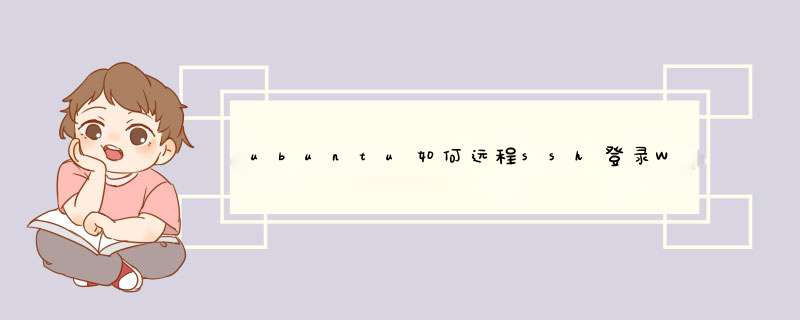
ubuntu如何远程ssh登录Windows环境并执行测试命令
在实际的开发中有时会遇到需要在ubuntu上远程登录Windows的电脑去执行一些比较特殊的命令。这个时候就需要使用python的paramiko模块,首先去远程登录,然后再去执行对应的cmd。
1 paramiko模块简介
paramiko
是一个用于在Python中实现SSH(Secure Shell)协议的模块,它提供了客户端和服务器的功能,使得你能够在网络上安全地执行命令、传输文件等。1.1 安装paramiko
你可以使用以下命令使用pip安装paramiko:
pip3 install paramiko
1.2 paramiko基本用法
1.2.1 创建SSHClient实例
import paramikossh = paramiko.SSHClient()
1.2.2 设置主机密钥策略
在连接SSH服务器之前,建议设置主机密钥策略,以便验证远程主机的身份:
ssh.set_missing_host_key_policy(paramiko.AutoAddPolicy())
1.2.3 连接SSH服务器
ssh.connect(hostname='your_host', username='your_username', password='your_password')
1.2.4 执行命令
以cmd为echo "Connection test"来介绍
cmd = 'echo "Connection test"' stdin, stdout, stderr = ssh.exec_command(cmd)
1.2.5 关闭SSH连接
ssh.close()
1.2.6 异常处理
import paramikotry: # Your paramiko code here ssh.close()except paramiko.AuthenticationException: print("Authentication failed, please verify your credentials") except paramiko.SSHException as e: print(f"Unable to establish SSH connection: {e}") except Exception as e: print(f"An error occurred: {e}")
2 windows的配置
要通过SSH连接到Windows电脑,你需要使用SSH客户端,并确保Windows电脑上已启用了OpenSSH服务。
2.1 启动OpenSSH服务
- 打开服务管理器。你可以按Win + R打开运行对话框,然后输入services.msc并按Enter。
- 在服务管理器中找到"OpenSSH SSH Server"服务,确保其状态为“已启动”,并将启动类型设置为“自动”。
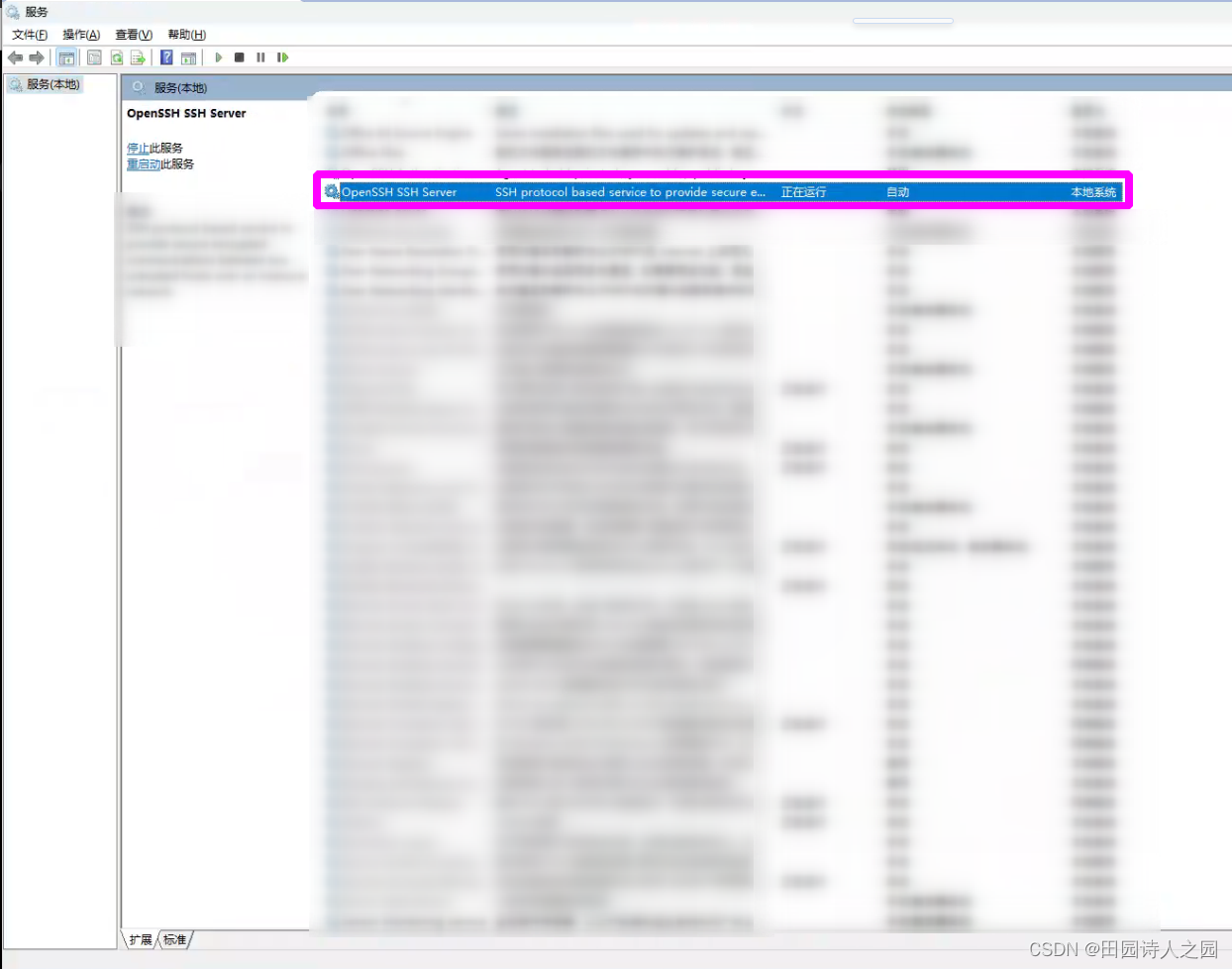
2.2 配置防火墙
- 如果Windows防火墙启用,确保允许SSH流量。你可以在“控制面板”中的“系统和安全”下找到“Windows Defender 防火墙”,然后选择“允许应用通过防火墙”。
- 在列表中找到“OpenSSH服务器”并确保其允许。
3 Ubuntu配置
3.1 安装ssh客户端
sudo apt-get update sudo apt-get install openssh-client
3.2 测试是否可以远程链接到Windows
ssh username@your-windows-ip
4 paramiko使用完整测试样例
该测试用例首先使用
echo "Connection test"
的测试命令去测试远程链接是否确实建立。然后再去执行真是的测试命令,进入到Windows D盘的test目录,去获取test目录下的所有文件和目录,然后输出结果。import paramikossh = paramiko.SSHClient() ssh.set_missing_host_key_policy(paramiko.AutoAddPolicy())user = 'xxx' remote_host = 'yyy' passwd = 'zzz' cmd = f'powershell.exe cd D:\\test; Get-ChildItem;'try: ssh.connect(remote_host, username = user, password = passwd) print(user, '@', remote_host, ": connected successfully.") print(" =================== 1 ======================") # 执行一个简单的命令(例如:echo)来确认连接确实建立 stdin, stdout, stderr = ssh.exec_command('echo "Connection test"') # 获取命令输出(如果有) output = stdout.read().decode('utf-8', errors='ignore').strip() error = stderr.read().decode('utf-8', errors='ignore').strip() print(" =================== 2 ======================") # 根据命令执行结果输出信息 if output: print("Connection test succeeded:", output) if error: print("Connection test had errors:", error) print(" =================== 3 ======================") # 执行一个简单的命令(例如:echo)来确认连接确实建立 stdin, stdout, stderr = ssh.exec_command(cmd) print(" =================== 3 - 1 ======================") # 获取命令输出(如果有) output = stdout.read().decode('ISO-8859-1', errors='ignore').strip() print(" =================== 3 - 2 ======================") error = stderr.read().decode('utf-8', errors='ignore').strip() print(" =================== 3 - 3 ======================") print(" =================== 4 ======================") # 根据命令执行结果输出信息 if output: print("Connection test succeeded:", output) if error: print("Connection test had errors:", error) print(" =================== 5 ======================") # 关闭连接 ssh.close()except paramiko.AuthenticationException: print("Authentication failed, please verify your credentials") except paramiko.SSHException as sshException: print("Unable to establish SSH connection: %s" % sshException) except paramiko.BadHostKeyException as badHostKeyException: print("Unable to verify server's host key: %s" % badHostKeyException) except Exception as e: print(e)
欢迎分享,转载请注明来源:内存溢出

 微信扫一扫
微信扫一扫
 支付宝扫一扫
支付宝扫一扫
评论列表(0条)