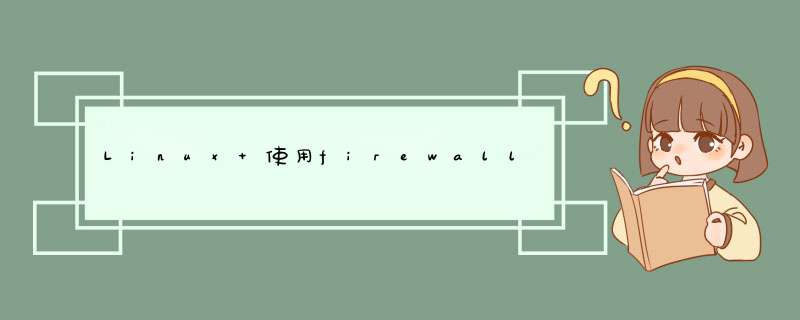
(1)查看防火墙状态:
(2)重新加载配置:
(3)查看开放的端口:
(4)开启防火墙端口:
命令含义:
–zone #作用域
–add-port=9200/tcp #添加端口,格式为:端口/通讯协议
–permanent #永久生效,没有此参数重启后失效
注意:添加端口后,必须用命令firewall-cmd --reload重新加载一遍才会生效
(5)关闭防火墙端口:
修改防火墙配置需要修改/etc/sysconfig/iptables
这个文件,如果要开放哪个端口,在里面添加一条。
-A
RH-Firewall-1-INPUT
-m
state
--state
NEW
-m
tcp
-p
tcp
--dport
1521
-j
ACCEPT
就可以了,其中
1521
是要开放的端口号,然后重新启动linux的防火墙服务。
停止/启动防火墙服务的命令:
用root登录后,执行
service
iptables
stop
--停止
service
iptables
start
--启动
(service命令位于/sbin)
防火墙规则只有在
iptables
服务运行的时候才能被激活。要手工启动服务,使用以下命令:
/sbin
rvice
iptables
restart
要确保它在系统引导时启动,使用以下命令:
/sbin/chkconfig
--level
345
iptables
on
ipchains
服务不能和
iptables
服务同时运行。要确定
ipchains
服务被禁用,执行以下命令:
/sbin/chkconfig
--level
345
ipchains
off
打开配置文件
命令代码
[root@localhost ~]# vi /etc/sysconfig/iptables
正确的配置文件
配置代码
# Firewall configuration written by system-config-firewall
# Manual customization of this file is not recommended.
*filter
:INPUT ACCEPT [0:0]
:FORWARD ACCEPT [0:0]
:OUTPUT ACCEPT [0:0]
-A INPUT -m state –state ESTABLISHED,RELATED -j ACCEPT
-A INPUT -p icmp -j ACCEPT
-A INPUT -i lo -j ACCEPT
-A INPUT -m state –state NEW -m tcp -p tcp –dport 22 -j ACCEPT
-A INPUT -m state –state NEW -m tcp -p tcp –dport 80 -j ACCEPT
-A INPUT -j REJECT –reject-with icmp-host-prohibited
-A FORWARD -j REJECT –reject-with icmp-host-prohibited
COMMIT
配置[*]通配代码
-A INPUT -m state –state NEW -m tcp -p tcp –dport * -j ACCEPT
注意点:新开放的端口一定要在端口22后面
重启防火墙使配置生效
命令代码
[root@localhost ~]# /etc/init.d/iptables restart
其它
查看开放端口
命令代码
[root@localhost ~]# /etc/init.d/iptables status
关闭防火墙
命令代码
[root@localhost ~]# /etc/init.d/iptables stop
欢迎分享,转载请注明来源:内存溢出

 微信扫一扫
微信扫一扫
 支付宝扫一扫
支付宝扫一扫
评论列表(0条)