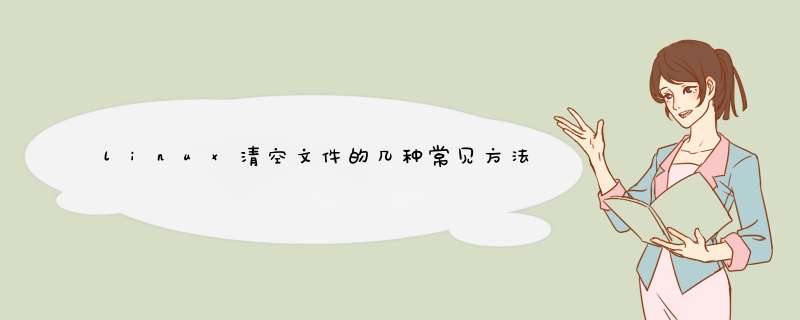
[root@centos7 ~]# du -h test.txt
4.0Ktest.txt
[root@centos7 ~]# >test.txt
[root@centos7 ~]# du -h test.txt
4.0Ktest.txt
[root@centos7 ~]# true >test.txt
[root@centos7 ~]# du -h test.txt
0test.txt
3、使用cat/cp/dd命令及/dev/null设备来清空文件
[root@centos7 ~]# du -h test.txt
4.0Ktest.txt
[root@centos7 ~]# cat /dev/null > test.txt
[root@centos7 ~]# echo "Hello World" >test.txt
[root@centos7 ~]# du -h test.txt
4.0Ktest.txt
[root@centos7 ~]# cp /dev/null test.txt
cp:是否覆盖"test.txt"? y
[root@centos7 ~]# echo "Hello World" >test.txt
[root@centos7 ~]# dd if=/dev/null of=test.txt
4、使用echo命令清空文件
[root@centos7 ~]# echo "Hello World" >test.
[root@centos7 ~]# echo -n "" >test.txt==>要加上"-n"参数,默认情况下会"\n",也就是回车符
5、使用truncate命令清空文件
[root@centos7 ~]# du -h test.txt
4.0Ktest.txt
[root@centos7 ~]# truncate -s 0 test.txt -s参数用来设定文件的大小,清空文件,就设定为0;
Ubuntu Linux与Windows系统不同,Ubuntu Linux不会产生无用垃圾文件,但是在升级缓存中,Ubuntu Linux不会自动删除这些文件,今天就来说说这些垃圾文件清理方法。1,非常有用的清理命令:
sudo apt-get autocleansudo apt-get cleansudo apt-get autoremove
这三个命令主要清理升级缓存以及无用包的。
2,清理opera/ firefox的缓存文件:
ls ~/.opera/cache4
ls ~/.mozilla/firefox/*.default/Cache
3,清理Linux下孤立的包:
图形界面下我们可以用:gtkorphan
sudo apt-get install gtkorphan -y
终端命令下我们可以用:deborphan
sudo apt-get install deborphan -y
4,卸载:tracker
这个东西一般我只要安装Ubuntu就会第一删掉tracker 他不仅会产生大量的cache文件而且还会影响开机速度。所以在新得利里面删掉就行。
5,删除多余的内核:一定不要删错哦,切记!!
打开终端敲命令:dpkg --get-selections|grep linux
有image的就是内核文件
删除老的内核文件:
sudo apt-get remove 内核文件名 (例如:linux-image-2.6.27-2-generic)
内核删除,释放空间了,应该能释放130-140M空间。
最后不要忘了看看当前内核:uname -a
附录:
包管理的临时文件目录:
包在
/var/cache/apt/archives
没有下载完的在
/var/cache/apt/archives/partial
Linux每次重启都会清理 /tmp 下的临时文件,但既是服务器,又怎么会经常重启呢?当时有人也使用 rm -rf /tmp/* ,但是 rm -rf /tmp/* 可能误删,也可能造成进程僵死。所以楼主推荐你使用 tmpwatch 命令。如果系统是最小安装的情况下,可能没有 tmpwatch 命令,如: -bash: tmpwatch: command not found ,这个时候首先要安装 tmpwatch 命令,执行命令: yum install tmpwatch -y 即可。
tmpwatch 删除临时暂存文件
参数:
-a或--all 删除所有类型的文件。 -f或--force 强制删除文件或目录,类似rm指令的 -f 参数。 -q或--quiet 不显示指令执行过程。 -v或--verbose 详细显示指令执行过程。 --test 仅作测试,并不真的删除文件或目录。
使用实例:
注: 执行结果如下:
欢迎分享,转载请注明来源:内存溢出

 微信扫一扫
微信扫一扫
 支付宝扫一扫
支付宝扫一扫
评论列表(0条)