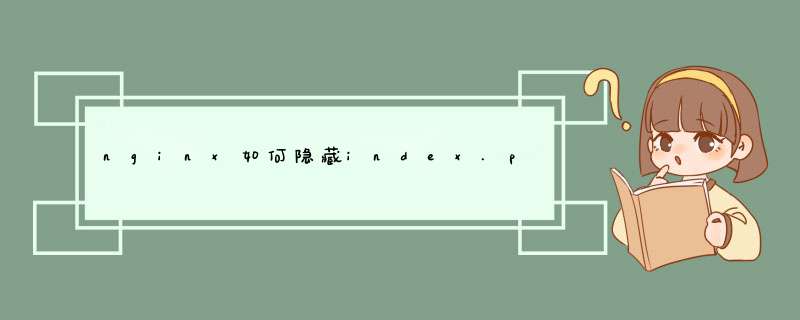
nginx隐藏index.php的方法:直接在vhosts.conf配置文件中添加代码“if ( !-e $request_filename) {rewrite ^/(.*)$ /index.php/$1 last;break;}”即可。
首先打开项目配置文件vhosts.conf;
(推荐教程:nginx使用教程)
然后在配置文件中添加如下代码即可。
if ( !-e $request_filename) {
rewrite ^/(.*)$ /index.php/ last;
break;
}具体配置如图:
以上就是nginx如何隐藏index.php的详细内容,
欢迎分享,转载请注明来源:内存溢出

 微信扫一扫
微信扫一扫
 支付宝扫一扫
支付宝扫一扫
评论列表(0条)