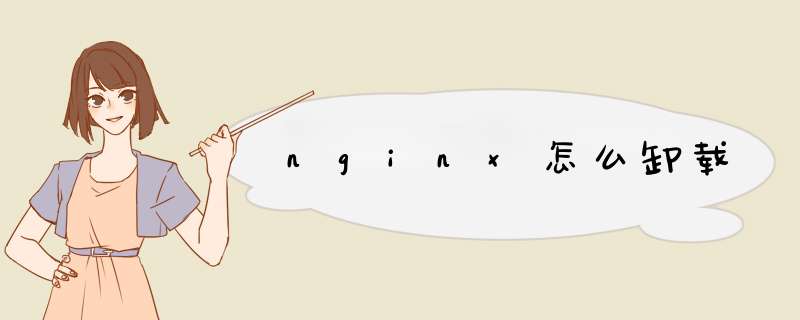
删除nginx,–purge包括配置文件
sudo apt-get --purge remove nginx
自动移除全部不使用的软件包
sudo apt-get autoremove
罗列出与nginx相关的软件
dpkg --get-selections|grep nginx
执行结果:
stephen@stephen-OptiPlex-390:~$ dpkg --get-selections|grep nginx nginx install nginx-common install nginx-core install
删除查询出与nginx有关的软件
sudo apt-get --purge remove nginx sudo apt-get --purge remove nginx-common
这样就可以完全卸载掉nginx包括配置文件
查看nginx正在运行的进程,如果有就kill掉
ps -ef |grep nginx
看下nginx还有没有启动,一般执行完1后,nginx还是启动着的,如下:
stephen@stephen-OptiPlex-390:~$ ps -ef |grep nginx root 7875 2317 0 15:02 ? 00:00:00 nginx: master process /usr/sbin/nginx www-data 7876 7875 0 15:02 ? 00:00:00 nginx: worker process www-data 7877 7875 0 15:02 ? 00:00:00 nginx: worker process www-data 7878 7875 0 15:02 ? 00:00:00 nginx: worker process www-data 7879 7875 0 15:02 ? 00:00:00 nginx: worker process stephen 8321 3510 0 15:20 pts/0 00:00:00 grep --color=auto nginx
kill nginx进程
sudo kill -9 7875 7876 7877 7879
全局查找与nginx相关的文件
sudo find / -name nginx*
依次删除列出的所有文件
sudo rm -rf file
这样就彻底删除nginx了
更多Nginx相关技术文章,请访问Nginx使用教程栏目进行学习!
以上就是nginx怎么卸载的详细内容,
欢迎分享,转载请注明来源:内存溢出

 微信扫一扫
微信扫一扫
 支付宝扫一扫
支付宝扫一扫
评论列表(0条)