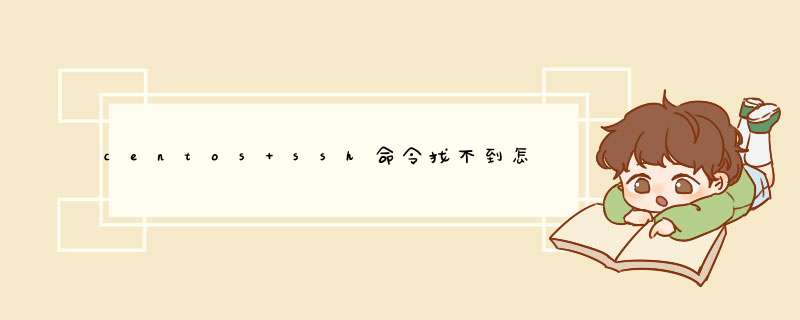
centos ssh命令找不到的解决办法:1、查看ssh安装内容;2、通过执行“yum -y install openssh-clients”安装ssh客户端即可。
本文 *** 作环境:centos6.8系统、openssh-5.3、Dell G3电脑。
centos ssh命令找不到怎么办?
centos 下ssh命令找不到(-bash: ssh: command not found)
centos6.8 使用ssh 连接远程服务器提示:
-bash: ssh: command not found
centos默认安装有ssh服务,没有客户端。
查看ssh安装
# rpm -qa | grep openssh openssh-5.3p1-123.el6_9.x86_64 openssh-server-5.3p1-123.el6_9.x86_64
没有安装openssh-clients
yum安装ssh客户端
# yum -y install openssh-clients # ssh [email protected] [email protected]'s password:
成功执行。
推荐教程:《centos教程》
以上就是centos ssh命令找不到怎么办的详细内容,
欢迎分享,转载请注明来源:内存溢出

 微信扫一扫
微信扫一扫
 支付宝扫一扫
支付宝扫一扫
评论列表(0条)