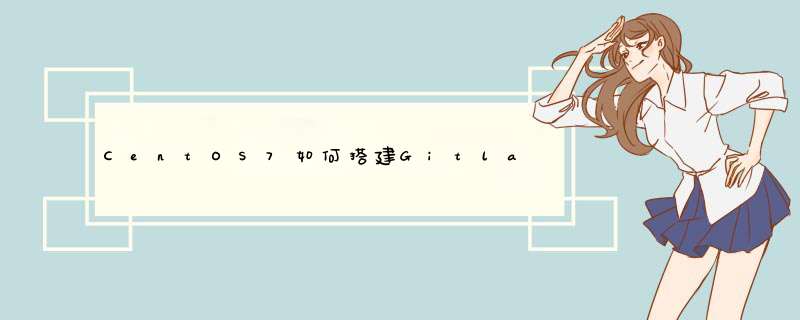
CentOS7搭建Gitlab服务器
CentOS安装必要的依赖
第一步:安装ssh
yum install -y curl policycoreutils-pythonopenssh-server
第二步: 将SSH服务设置成开机自启动并启动SSH服务(若安装并启动,则可跳过此步);
sudo systemctl enable sshd sudo systemctl start sshd
第三步:安装并启动防火墙(若安装并启动,则可跳过此步);
yum install firewalld systemd -y service firewalld start
第四步:添加http服务到firewalld (--permanent表示永久生效);
firewall-cmd --permanent --add-service=http
第五步:重启防火墙;
systemctl reload firewalld
第六步:将postfix服务设置成开机自启动并启动postfix;
systemctl enable postfix systemctl start postfix
第七步:检查系统中是否已经安装wget(若不存在,用yum安装wget);
wget -V --检查wget版本 yum -y install wget --yum安装wget
CentOS安装必要的依赖
第一步:wget下载gitlab(社区版);
wget https://mirrors.tuna.tsinghua.edu.cn/gitlab-ce/yum/el7/gitlab-ce-11.2.1-ce.0.el7.x86_64.rpm
第二步:安装gitlab;
rpm -i gitlab-ce-11.2.1-ce.0.el7.x86_64.rpm
若出现下面错误,需要安装 policycoreutils-python;
yum -y install policycoreutils-python
第三步:修改gitlab配置文件,指定服务器ip和自定义端口;
vi /etc/gitlab/gitlab.rb
修改URL:external_url 'http://192.168.2.121:8081'
修改端口:nginx['listen_port'] = 8081
要修改unicorn的配置
第四步:重置并启动GitLab;
重置配置:gitlab-ctl reconfigure
重启gitlab服务:gitlab-ctl restart
第五步:访问Gitlab,初次登录,修改密码;
初始用户:root
初始密码:5iveL!fe
若无法访问,则可以查看端口是否被禁用;
查看端口状态:netstat -lntp;若netstat命令不存在,安装yum install net-tools -y,因为CentOS7 不包含net-tools,因此ifconfig命令也不可用,安装net-tools后即可使用netstat、ifconfig命令;
防火墙开放端口:
firewall-cmd --zone=public --add-port=8081/tcp --permanent
重新加载防火墙列表:
firewall-cmd --reload
以上就是CentOS7如何搭建Gitlab服务器的详细内容,
欢迎分享,转载请注明来源:内存溢出

 微信扫一扫
微信扫一扫
 支付宝扫一扫
支付宝扫一扫
评论列表(0条)