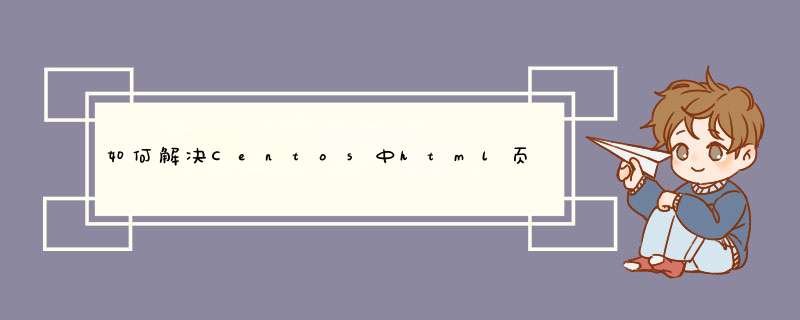
如何解决Centos中html页面访问中文乱码问题?
1.安装相应的语言包
yum -y install kde-l10n-Chinese && yum -y reinstall glibc-common localedef -c -f UTF-8 -i zh_CN zh_CN.utf8 export LC_ALL=zh_CN.utf8 vim /etc/profile export LC_ALL=zh_CN.utf8 export.UTF-8 source /etc/profile vim /etc/locale.conf
2.在html的meta中指定使用的字符集
<meta http-equiv="Content-Type" content="text/html; charset=utf-8" />
相关参考:centOS教程
以上就是如何解决Centos中html页面访问中文乱码问题的详细内容,
欢迎分享,转载请注明来源:内存溢出

 微信扫一扫
微信扫一扫
 支付宝扫一扫
支付宝扫一扫
评论列表(0条)