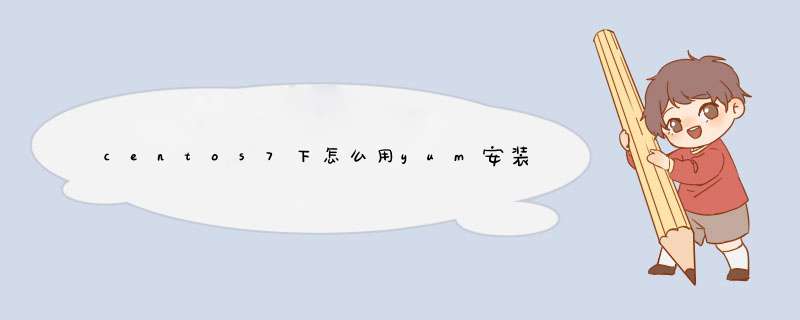
一、下载yum源
根据自己需求下载相应的yum源
http://yum.oracle.com/getting-started.html
我的系统是 centos7.3,所以就选择linux7。
# cd /etc/yum.repos.d # wget http://yum.oracle.com/public-yum-ol7.repo
二、安装RMP-GPG-KEY
wget http://public-yum.oracle.com/RPM-GPG-KEY-oracle-ol7 -O /etc/pki/rpm-gpg/RPM-GPG-KEY-oracle
这个不安装可能会出现yum源验证失败的问题。
三、安装oracle
查看是否有你所需要的安装程序
[root@localhost yum.repos.d]# yum list |grep oracle Repository base is listed more than once in the configuration Repository updates is listed more than once in the configuration Repository extras is listed more than once in the configuration Repository centosplus is listed more than once in the configuration oracle-rdbms-server-11gR2-preinstall.x86_64 kmod-oracleasm.x86_64 2.0.8-19.el7 base oracle-database-server-12cR2-preinstall.x86_64 oracle-logos.noarch 70.0.3-4.0.7.el7 ol7_u0_base oracleasm-support.x86_64 2.1.8-3.1.el7 ol7_u3_base oraclelinux-release.x86_64 7:7.3-1.0.4.el7 ol7_u3_base pcp-pmda-oracle.x86_64 3.11.8-7.el7 base tuned-profiles-oracle.noarch 2.8.0-5.el7_4.2 updates
我们安装 oracle-rdbms-server-11gR2-preinstall.x86_64
[root@localhost yum.repos.d]# yum install -y oracle-rdbms-server-11gR2-preinstall
相关教程推荐:centos教程
以上就是centos7下怎么用yum安装oracle的详细内容,
欢迎分享,转载请注明来源:内存溢出

 微信扫一扫
微信扫一扫
 支付宝扫一扫
支付宝扫一扫
评论列表(0条)