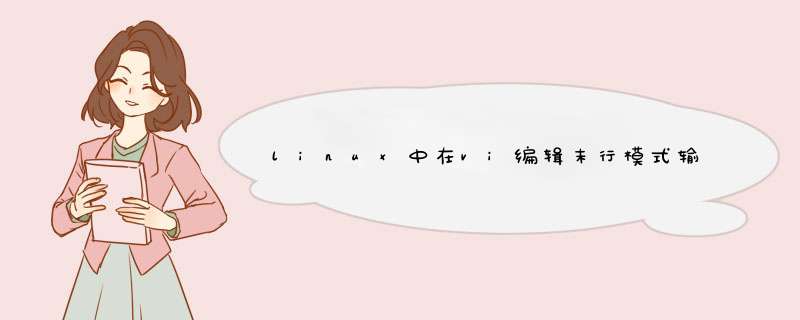
"~/file1" 6L, 47C written 意思:上面命令执行结果是file1文件中有6行 47个字符被写入
buffer 与cache 的区别A buffer is something that has yet to be “written” to disk. A cache is something that has been “read” from the disk and stored for later use
缓冲(buffers)是根据磁盘的读写 设计的,把分散的写 *** 作集中进行,减少磁盘碎片和硬盘的反复寻道,从而提高系统性能。linux有一个守护进程定 期清空缓冲内容(即写如磁盘),也可以通过sync命令手动清空缓冲。
缓存(cached)是把读取过的数据 保存起来,重新读取时若命中(找到需要的数据)就不要去读硬盘了,若没有命中就读硬盘。其中的数据会根据读取频率进行组织,把最频繁读取的内容放在最容易找到的位置,把不再读的内容不断往后排,直至从中删除。
d目录文件。
l
符号链接(指向另一个文件,类似于瘟下的快捷方式)。
s
套接字文件。
b
块设备文件,二进制文件。
c
字符设备文件。
p
命名管道文件。
-
普通文件,或更准确地说,不属于以上几种类型的文件。
重点注意的是普通文件,在查看文件类型的时候使用file命令和ll命令结合来查看文件的类型
设备文件分为block
device
driver和character
device
drive两类。character
device
drive又被称为字符设备或裸设备raw
devices
block
device
driver通常成为块设备。而block
device
driver是以固定大小长度来传送转移资料
;character
device
driver是以不定长度的字元传送资料
。且所连接的devices也有所不同,block
device大致是可以随机存取(random
access)资料的设备,如硬碟机或光碟机;而character
device刚好相反,依循先後顺序存取资料的设备,如印表机
、终端机等皆是。
1.字符设备只能以字节为最小单位访问,而块设备以块为单位访问,例如512字节,1024字节等
2.块设备可以随机访问,但是字符设备不可以
3.字符和块没有访问量大小的限制,块也可以以字节为单位来访问
the
type
printed
will
usually
contain
one
of
the
words
text
(the
file
contains
only
printing
characters
and
a
few
common
control
characters
and
is
probably
safe
to
read
on
an
ascii
terminal),
executable
(the
file
contains
the
result
of
compiling
a
program
in
a
form
understandable
to
some
unix
kernel
or
another),
data
meaning
anything
else
(data
is
usually
`binary'
or
non-printable).
any
file
that
cannot
be
identified
as
having
been
written
in
any
of
the
character
sets
listed
above
is
simply
said
to
be
``data''.
欢迎分享,转载请注明来源:内存溢出

 微信扫一扫
微信扫一扫
 支付宝扫一扫
支付宝扫一扫
评论列表(0条)