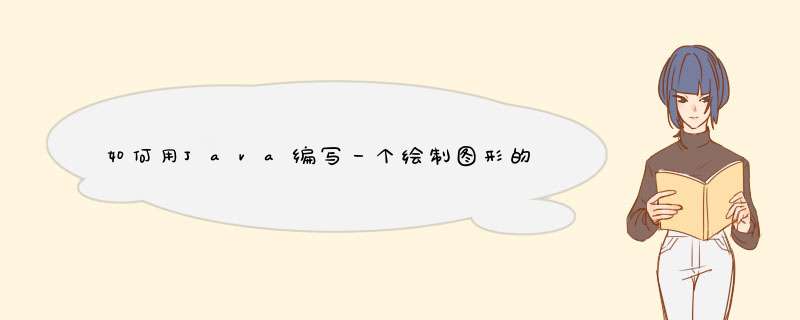
import java.awt.*
import java.awt.event.*
import java.awt.geom.*
import javax.swing.*
//不规则图形的绘制
public class IrregularShapeDemo extends JFrame {
GeneralPath gPath= new GeneralPath()//GeneralPath对象实例
Point aPoint
//构造函数
public IrregularShapeDemo() {
super("不规则图形的绘制")//调用父类构造函数
enableEvents(AWTEvent.MOUSE_EVENT_MASK|AWTEvent.MOUSE_MOTION_EVENT_MASK)//允许事件
setSize(300, 200)//设置窗口尺寸
setVisible(true)//设置窗口可视
setDefaultCloseOperation(JFrame.EXIT_ON_CLOSE)//关闭窗口时退出程序
}
public void paint(Graphics g) { //重载窗口组件的paint()方法
Graphics2D g2D = (Graphics2D)g//获取图形环境
g2D.draw(gPath)//绘制路径
}
public static void main(String[] args) {
new IrregularShapeDemo()
}
protected void processMouseEvent(MouseEvent e) { //鼠标事件处理
if(e.getID() == MouseEvent.MOUSE_PRESSED) {
aPoint = e.getPoint()//得到当前鼠标点
gPath = new GeneralPath()//重新实例化GeneralPath对象
gPath.moveTo(aPoint.x,aPoint.y)//设置路径点
}
}
protected void processMouseMotionEvent(MouseEvent e) { //鼠标运动事件处理
if(e.getID() == MouseEvent.MOUSE_DRAGGED) {
aPoint = e.getPoint()//得到当前鼠标点
gPath.lineTo(aPoint.x, aPoint.y)//设置路径
gPath.moveTo(aPoint.x, aPoint.y)
repaint()//重绘组件
}
}
}
public test_03(){init()
}
public void init(){
JLabel jl_1=new JLabel("用户名")
JLabel jl_2=new JLabel("密码")
JTextField jtf=new JTextField()
JPasswordField jpf=new JPasswordField()
JButton button_1=new JButton("确定")
JPanel panel=new JPanel()
panel.setLayout(null)
jl_1.setBounds(30, 50, 50, 30)
jl_2.setBounds(30,90,50,30)
jtf.setBounds(100, 50, 100, 30)
jpf.setBounds(100, 90, 100, 30)
button_1.setBounds(110, 130, 80, 30)
panel.add(jl_1)
panel.add(jl_2)
panel.add(jtf)
panel.add(jpf)
panel.add(button_1)
this.add(panel)
this.setSize(300, 250)
this.setLocation(400, 300)
this.setVisible(true)
}
public static void main(String[] args) {
new test_03()
}
package testWrite
import java.io.File
import java.io.FileInputStream
import java.io.FileOutputStream
import java.io.InputStream
public class write {
InputStream inStream
FileOutputStream fs
int bytesum = 0
int byteread = 0
String data
StringBuffer dd
public static byte[] readdata(String filePath) {
byte[] data = new byte[2048]// 用于存储读取的文件内容
try {
File file = new File(filePath)
if (file.exists()) {
FileInputStream fis = new FileInputStream(file)
fis.read(data)
fis.close()
}else{
System.out.println("文件不存在")
}
} catch ( Exception e) {
}
return data
}
public void writeFile(String fileCopyPath,byte [] data){
File file = new File(fileCopyPath)
try {
if (!file.exists()) {
file.createNewFile() //创建文件
FileOutputStream fos = new FileOutputStream(file)
fos.write(data)
fos.close()
}else{
System.out.println("文件已经存在")
}
} catch (Exception e) {
e.printStackTrace()
}
}
}
package testWrite
public class writeOne extends write {
public static void main(String[] args) {
//第一种
// writeOne a=new writeOne ()
// byte [] data=a.readdata("D:\\Users\\workspace\\testWrite\\src\\testWrite\\write.java")
// a.writeFile("D:\\Users\\workspace\\testWrite\\src\\testWrite\\writenew.java",data)
//第二种
writeOne a2=new writeOne ()
System.out.println(System.getProperty("user.dir"))//user.dir指定了当前的路径
String path=System.getProperty("user.dir")
System.out.println(path)
String writefile="\\src\\testWrite\\write.java"
String writenewfile="\\src\\testWrite\\writenew.java"
String w1=path+writefile //读取文件的路径
String w2=path+writenewfile //写入文件路径
byte [] data=a2.readdata(w1) //读取文件
a2.writeFile(w2 ,data) //写入文件
}
}
本地已经调试通过可以复制write.java 文件 ,注意包,和文件的路径 直接运行第二个java文件就可以了,运行后刷新一下就可以看到复制的文件(备注:我是使用myeclipse环境进行调试)
欢迎分享,转载请注明来源:内存溢出

 微信扫一扫
微信扫一扫
 支付宝扫一扫
支付宝扫一扫
评论列表(0条)