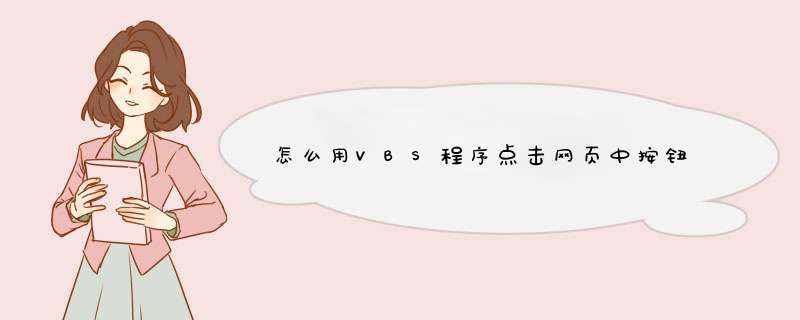
SET IE=Createobject("Internetexplorer.application")
然后你打开了这个网页,就可以这样了:
With IE.Document
for each i in .GetElementsByClassName("button")
i.click
next
end with
不过你要是给元素分配了唯一的ID就更容易了,这样略麻烦......
某网页按钮内容:<TD><INPUT TYPE="text" NAME="crystalcount" value="100" size=10 maxlength=10><INPUT type="button" class=btn1_mouseout onmouseover="this.className='btn1_mouseover'" onmouseout="this.className='btn1_mouseout'" value="最大值" onclick="javascript:document.f1.crystalcount.value=3960">你现有500万</TD>
代码:
Private Sub WebBrowser1_DocumentComplete(ByVal pDisp As Object, URL As Variant)
Set vDoc = WebBrowser1.Document
For i = 0 To vDoc.All.length - 1 '检测所有标签
If UCase(vDoc.All(i).tagName) = "INPUT" Then '找到input标签
Set vTag = vDoc.All(i)
If vTag.Type = "button" And vTag.Value = "最大值" Then '找到确定按钮。
vTag.Select '也可以没有这个
vTag.Click '点击提交了,一切都OK了
End If
End If
Next i
End Sub
*但不是对所有网页均有用,有些网页调用其它页面或JS的,就无法使用了。只能用模拟鼠标点击等方法实现了。
欢迎分享,转载请注明来源:内存溢出

 微信扫一扫
微信扫一扫
 支付宝扫一扫
支付宝扫一扫
评论列表(0条)