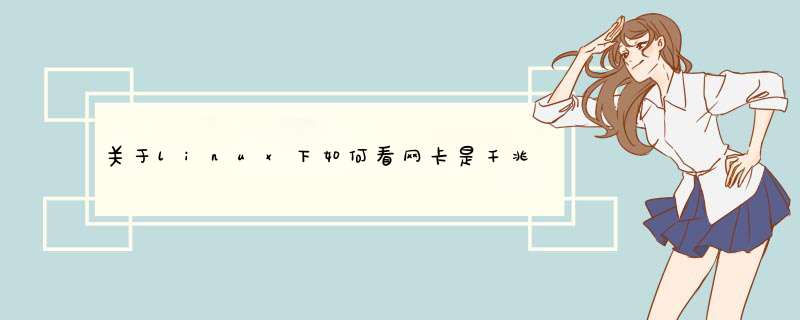
举例:
[root@hvrhub ~]# ethtool eth0
Settings for eth0:
Supported ports: [ TP MII ]
Supported link modes: 10baseT/Half 10baseT/Full
100baseT/Half 100baseT/Full
Supports auto-negotiation: Yes
Advertised link modes: 10baseT/Half 10baseT/Full
100baseT/Half 100baseT/Full
Advertised auto-negotiation: Yes
Speed: 100Mb/s ------------------------------------>网卡速度
Duplex: Full
Port: MII
PHYAD: 0
Transceiver: internal
Auto-negotiation: on
Supports Wake-on: pumbg
Wake-on: g
Current message level: 0x00000033 (51)
Link detected: yes
详细参数参考:(//后面是注释,是原文的译文)
ethtool ethX /
ethtool –h //显示ethtool的命令帮助(help)
ethtool –i ethX //查询ethX网口的相关信息
ethtool –d ethX //查询ethX网口注册性信息
ethtool –r ethX //重置ethX网口到自适应模式
ethtool –S ethX //查询ethX网口收发包统计
ethtool –s ethX [speed 10|100|1000]\ //设置网口速率10/100/1000M
[duplex half|full]\ //设置网口半/全双工
[autoneg on|off]\ //设置网口是否自协商
[port tp|aui|bnc|mii]\ //设置网口类型
查看机器网络端口[trafodion@n12 ~]$ ifconfig
eth1 Link encap:Ethernet HWaddr 5C:B9:01:9A:48:5D
inet addr:10.10.11.12 Bcast:10.10.11.255 Mask:255.255.255.0
inet6 addr: fe80::5eb9:1ff:fe9a:485d/64 Scope:Link
UP BROADCAST RUNNING MULTICAST MTU:1500 Metric:1
RX packets:18033924355 errors:0 dropped:857504 overruns:0 frame:0
TX packets:52425526574 errors:0 dropped:0 overruns:0 carrier:0
collisions:0 txqueuelen:1000
RX bytes:66937144646066 (60.8 TiB) TX bytes:60037314294532 (54.6 TiB)
loLink encap:Local Loopback
inet addr:127.0.0.1 Mask:255.0.0.0
inet6 addr: ::1/128 Scope:Host
UP LOOPBACK RUNNING MTU:65536 Metric:1
RX packets:1192347276 errors:0 dropped:0 overruns:0 frame:0
TX packets:1192347276 errors:0 dropped:0 overruns:0 carrier:0
collisions:0 txqueuelen:0
RX bytes:9188133537474 (8.3 TiB) TX bytes:9188133537474 (8.3 TiB)
查看端口带宽(root或sudo权限),通过下面输出可以看到speed那一行,表示万兆网。
[trafodion@n12 ~]$ sudo ethtool eth1
Settings for eth1:
Supported ports: [ FIBRE ]
Supported link modes: 10000baseT/Full
Supported pause frame use: No
Supports auto-negotiation: No
Advertised link modes: 10000baseT/Full
Advertised pause frame use: No
Advertised auto-negotiation: No
Speed: 10000Mb/s
Duplex: Full
Port: FIBRE
PHYAD: 0
Transceiver: external
Auto-negotiation: off
Supports Wake-on: d
Wake-on: d
Current message level: 0x00000007 (7)
drv probe link
Link detected: yes
欢迎分享,转载请注明来源:内存溢出

 微信扫一扫
微信扫一扫
 支付宝扫一扫
支付宝扫一扫
评论列表(0条)