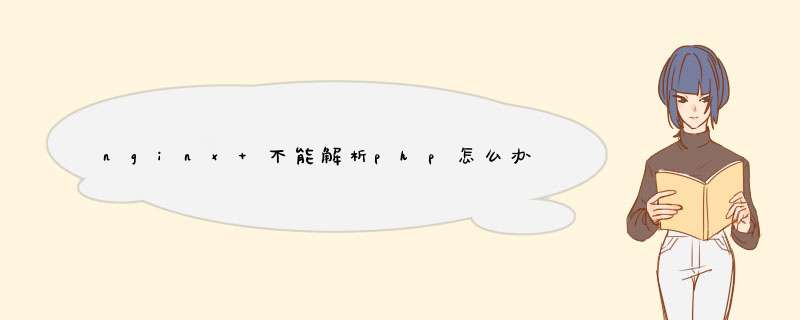
在nginx配置文件中添加:
location ~ .*\.php?$
{
fastcgi_pass 127.0.0.1:9000
fastcgi_index index.php
include fastcgi.conf
}
为以前没有接触过nginx ,所以查了一天,查处原因有二:一、网站根目录
默认是在 /usr/local/nginx/html文件
配置在
location / {
root /home/www/wwwroot
index index.html index.htm
}
二、修改文件中对应的php配置部分
location ~ \.php$ {
root /home/www/wwwroot
fastcgi_pass 127.0.0.1:9000
fastcgi_index index.php
fastcgi_param SCRIPT_FILENAME $document_root$fastcgi_script_name
includefastcgi_params
}
特别需要注意的是:fastcgi_param这个参数默认的是$fastcgi_script_name最好改为$document_root$fastcgi_script_name我在实际配置中出现了php找不到需要解析文件而返回404或者500错误的问题。所以最好是带上网站根目录的路径变量$document_root
欢迎分享,转载请注明来源:内存溢出

 微信扫一扫
微信扫一扫
 支付宝扫一扫
支付宝扫一扫
评论列表(0条)