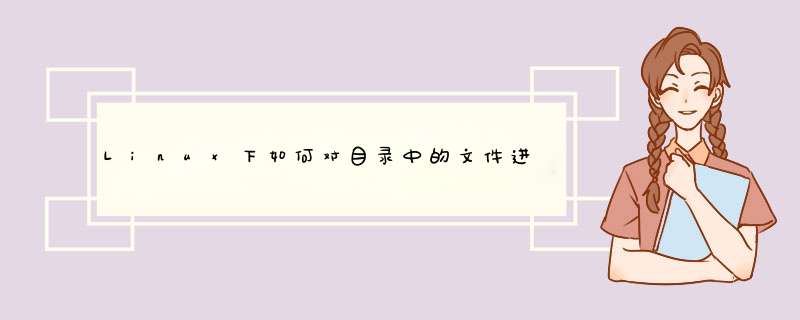
统计目录中的文件数量
统计目录中文件的最简单方法是使用ls每行列出一个文件,并将输出通过管道符传递给wc计算数量:
[root@localhost ~]# ls -1U /etc |wc -l
执行上面的 命令 将显示所有文件的总和,包括目录和符号链接。-1选项表示每行列出一个文件,-U告诉ls不对输出进行排序,这使 命令 的执行速度更快。ls -1U命令不计算隐藏文件。如果只想计算文件而不包括目录,请使用以下命令:
[root@localhost ~]# ls -1Up /etc |grep -v /|wc -l
-p选项强制ls将斜杠(/)指示符附加到目录。输出结果通过管道符传递到grep -v命令,排除包含斜杠的行,并计算数量。
为了更好地控制列出的文件,使用find命令而不是ls:
[root@localhost ~]# find /etc -maxdepth 1 -type f |wc -l
-type f选项告诉find仅列出文件(包括隐藏文件),-maxdepth 1将搜索限制到第一级目录。
递归统计目录中的文件
如果想要统计目录中的文件数量,并包括子目录中的,可以使用find命令:
[root@localhost ~]# find /etc -type f|wc -l
用来统计文件的另一个命令是tree,它以树状格式列出目录的内容:
[root@localhost ~]# yum -y install tree
[root@localhost ~]# tree /root
输出的内容底部会显示有多少目录,和多少文件。
总结
在本文中,将展示几种查找Linux目录中的文件数量的不同方法。
#include <stdio.h>#include <stdlib.h>
#include <dirent.h>
#include <errno.h>
#include <string.h>
#define MAX 1024
int get_file_count(char *root)
{
DIR *dir
struct dirent * ptr
int total = 0
char path[MAX]
dir = opendir(root)/* 打开目录*/
if(dir == NULL)
{
perror("fail to open dir")
exit(1)
}
errno = 0
while((ptr = readdir(dir)) != NULL)
{
//顺序读取每一个目录项;
//跳过“..”和“.”两个目录
if(strcmp(ptr->d_name,".") == 0 || strcmp(ptr->d_name,"..") == 0)
{
continue
}
//printf("%s%s/n",root,ptr->d_name)
//如果是目录,则递归调用 get_file_count函数
if(ptr->d_type == DT_DIR)
{
sprintf(path,"%s%s/",root,ptr->d_name)
//printf("%s/n",path)
total += get_file_count(path)
}
if(ptr->d_type == DT_REG)
{
total++
printf("%s%s/n",root,ptr->d_name)
}
}
if(errno != 0)
{
printf("fail to read dir") //失败则输出提示信息
exit(1)
}
closedir(dir)
return total
}
int main(int argc, char * argv[])
{
int total
if(argc != 2)
{
printf("wrong usage/n")
exit(1)
}
total = get_file_count(argv[1])
printf("%s ha %d files/n",argv[1],total)
return 0
}
欢迎分享,转载请注明来源:内存溢出

 微信扫一扫
微信扫一扫
 支付宝扫一扫
支付宝扫一扫
评论列表(0条)