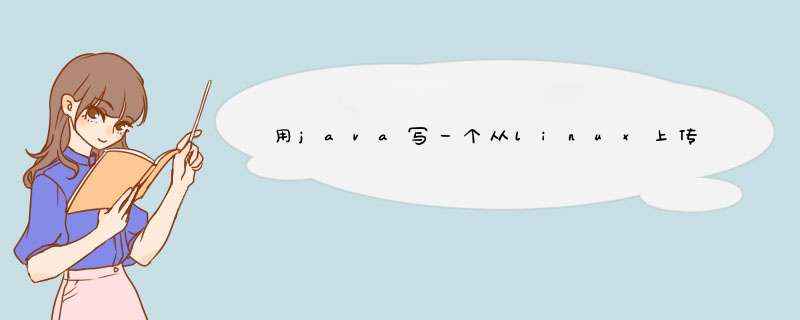
把linux作为remote server就可以了。
public static void backupUploadWithCommonsFTP(File fileToBeUpload) {
FTPClient f = new FTPClient()
boolean backupDirectoryExist = false
boolean fileToBeUploadExist = false
FTPFile backupDirectory = null
try {
f.connect(server.getServer())
f.login(server.getUsername(), server.getPassword())
FTPFile[] directories = f.listDirectories()
// Check for existence of backup directory
for (FTPFile file : directories) {
String filename = file.getName()
if (file.isDirectory() &&filename.equalsIgnoreCase("backup")) {
backupDirectory = file
backupDirectoryExist = true
break
}
}
if (!backupDirectoryExist) {
f.makeDirectory("backup")
}
// Check if file already exist on the server
f.changeWorkingDirectory("files")
FTPFile[] files = f.listFiles()
f.changeWorkingDirectory("backup")
String filePathToBeBackup="/home/user/backup/"
String prefix
String suffix
String fileNameToBeBackup
FTPFile fileReadyForBackup = null
f.setFileType(FTP.BINARY_FILE_TYPE)
f.setFileTransferMode(FTP.BINARY_FILE_TYPE)
for (FTPFile file : files) {
if (file.isFile() &&file.getName().equals(fileToBeUpload.getName())) {
prefix = FilenameUtils.getBaseName(file.getName())
suffix = ".".concat(FilenameUtils.getExtension(file.getName()))
fileNameToBeBackup = prefix.concat(Calendar.getInstance().getTime().toString().concat(suffix))
filePathToBeBackup = filePathToBeBackup.concat(fileNameToBeBackup)
fileReadyForBackup = file
fileToBeUploadExist = true
break
}
}
// If file already exist on the server create a backup from it otherwise just upload the file.
if(fileToBeUploadExist){
ByteArrayOutputStream outputStream = new ByteArrayOutputStream()
f.retrieveFile(fileReadyForBackup.getName(), outputStream)
InputStream is = new ByteArrayInputStream(outputStream.toByteArray())
if(f.storeUniqueFile(filePathToBeBackup, is)){
JOptionPane.showMessageDialog(null, "Backup succeeded.")
f.changeWorkingDirectory("files")
boolean reply = f.storeFile(fileToBeUpload.getName(), new FileInputStream(fileToBeUpload))
if(reply){
JOptionPane.showMessageDialog(null,"Upload succeeded.")
}else{
JOptionPane.showMessageDialog(null,"Upload failed after backup.")
}
}else{
JOptionPane.showMessageDialog(null,"Backup failed.")
}
}else{
f.changeWorkingDirectory("files")
f.setFileType(FTP.BINARY_FILE_TYPE)
f.enterLocalPassiveMode()
InputStream inputStream = new FileInputStream(fileToBeUpload)
ByteArrayInputStream in = new ByteArrayInputStream(FileUtils.readFileToByteArray(fileToBeUpload))
boolean reply = f.storeFile(fileToBeUpload.getName(), in)
System.out.println("Reply code for storing file to server: " + reply)
if(!f.completePendingCommand()) {
f.logout()
f.disconnect()
System.err.println("File transfer failed.")
System.exit(1)
}
if(reply){
JOptionPane.showMessageDialog(null,"File uploaded successfully without making backup." +
"\nReason: There wasn't any previous version of this file.")
}else{
JOptionPane.showMessageDialog(null,"Upload failed.")
}
}
//Logout and disconnect from server
in.close()
f.logout()
f.disconnect()
} catch (IOException e) {
e.printStackTrace()
}
}
既然使用了java,实现这种功能就与OS无关了,否则叫什么跨平台。其实用浏览器下载服务器端文件比较容易:首先,要让用户能找到并选择文件(jsp里实现,部分代码)
String realPath=request.getSession().getServletContext().getRealPath("")+"/documents"//项目根目录下文件路径
File fileDir=new File(realPath)
String[] fileList=fileDir.list()//返回目录下文件名称数组
for(int i=0i<fileList.lengthi++){
//这里遍历出来要显示的文件名,加到td里,后面再加上个“下载”按钮
//使用隐藏input记录文件名和路径fileName,filePath
}
其次,提交下载请求并下载
使用form提交用户选择的文件名,Action中部分代码:
String fileName=req.getParameter("fileName")//HttpServletRequest req
String filePath=req.getParameter("filePath")
try {
FileDownload.Download(filePath+"/"+fileName, "attachment", res)
} catch (Exception e) {
e.printStackTrace()
}
下面是 FileDownload类:
package com.aerolink.aocs.util.fileUtil
import java.io.DataInputStream
import java.io.File
import java.io.FileInputStream
import java.io.FileNotFoundException
import java.io.IOException
import javax.servlet.ServletOutputStream
import javax.servlet.http.HttpServletResponse
/**
* <p>
* Title: FileDownload类
* </p>
* <p>
* Description: 实现文件下载功能
* </p>
* <p>
* 将文件名,HttpServletRequest,HttpServletRespons传给静态方法Download即可
* </p>
* <p>
* Copyright: Copyright (c) 2005
* </p>
* <p>
* Company: 北京天航信达信息技术有限公司
* </p>
*
* @author 陶源
* @version 2.0
*/
public class FileDownload {
/**
* @param fileName
* @param res
* @throws FileNotFoundException
* @throws IOException
*/
public static void Download(String fileName,
HttpServletResponse res)
throws FileNotFoundException, IOException {
String fileContentType = "application/octet-stream"
String fileDownloadType = "attachment"
long totalsize = 0
// 取得要传输的文件,实际应用是可以将文件路径以参数的形式传入
File f = new File(fileName)
// 取文件长度
long filelength = f.length()
byte[] b = new byte[1024]
// 设置文件输出流
FileInputStream fin = new FileInputStream(f)
DataInputStream in = new DataInputStream(fin)
int pos = fileName.lastIndexOf(java.io.File.separator)
String fn = new String(fileName.substring(pos + 1).getBytes("gb2312"),
"ISO8859-1")
// 设置相应头信息,让下载的文件显示保存信息
res.setContentType(fileContentType)
res.setHeader("Content-Disposition", fileDownloadType + "filename=\""
+ fn + "\"")
// 确定长度
String filesize = Long.toString(filelength)
// 设置输出文件的长度
res.setHeader("Content-Length", filesize)
// 取得输出流
ServletOutputStream servletOut = res.getOutputStream()
// 发送文件数据,每次1024字节,最后一次单独计算
while (totalsize <filelength) {
totalsize += 1024
if (totalsize >filelength) {
// 最后一次传送的字节数
byte[] leftpart = new byte[1024 - (int) (totalsize - filelength)]
// 读入字节数组
in.readFully(leftpart)
// 写入输出流
servletOut.write(leftpart)
} else {
// 读入1024个字节到字节数组 b
in.readFully(b)
// 写和输出流
servletOut.write(b)
}
}
servletOut.close()
}
/**
* @param fileName
* @param fileDownloadType
* @param res
* @throws FileNotFoundException
* @throws IOException
*/
public static void Download(String fileName, String fileDownloadType,
HttpServletResponse res)
throws FileNotFoundException, IOException {
String fileContentType = null
if (fileName.endsWith(".doc")) {
fileContentType = "application/msword"
} else if (fileName.endsWith(".pdf")) {
fileContentType = "application/pdf"
} else if (fileName.endsWith(".xls")) {
fileContentType = "application/vnd-ms-excel"
} else if (fileName.endsWith(".txt")) {
fileContentType = "text/plain"
} else {
fileContentType = "application/octet-stream"
}
long totalsize = 0
// 取得要传输的文件,实际应用是可以将文件路径以参数的形式传入
File f = new File(fileName)
// 取文件长度
long filelength = f.length()
byte[] b = new byte[1024]
// 设置文件输出流
FileInputStream fin = new FileInputStream(f)
DataInputStream in = new DataInputStream(fin)
int pos = fileName.lastIndexOf(java.io.File.separator)
String fn = new String(fileName.substring(pos + 1).getBytes("gb2312"),
"ISO8859-1")
// 设置相应头信息,让下载的文件显示保存信息
res.setContentType(fileContentType)
res.setHeader("Content-Disposition", fileDownloadType + "filename=\""
+ fn + "\"")
// 确定长度
String filesize = Long.toString(filelength)
// 设置输出文件的长度
res.setHeader("Content-Length", filesize)
// 取得输出流
ServletOutputStream servletOut = res.getOutputStream()
// 发送文件数据,每次1024字节,最后一次单独计算
while (totalsize <filelength) {
totalsize += 1024
if (totalsize >filelength) {
// 最后一次传送的字节数
byte[] leftpart = new byte[1024 - (int) (totalsize - filelength)]
// 读入字节数组
in.readFully(leftpart)
// 写入输出流
servletOut.write(leftpart)
} else {
// 读入1024个字节到字节数组 b
in.readFully(b)
// 写和输出流
servletOut.write(b)
}
}
servletOut.close()
}
}
欢迎分享,转载请注明来源:内存溢出

 微信扫一扫
微信扫一扫
 支付宝扫一扫
支付宝扫一扫
评论列表(0条)